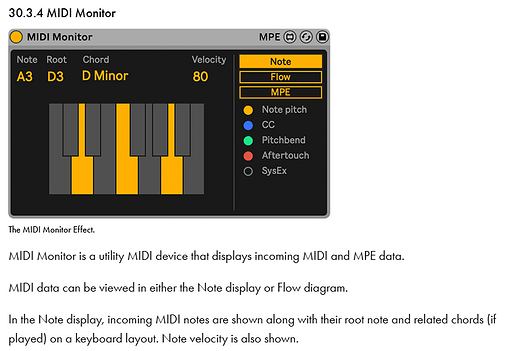Unless Reaper has taken insane strides since I last used it, I think not ![]() They have some useful utilities, but the ui is so bad you kind of feel like they have to not work. I really think design shouldn’t be that relevant to audio tools, but I can’t deny that for me, it definitely is.
They have some useful utilities, but the ui is so bad you kind of feel like they have to not work. I really think design shouldn’t be that relevant to audio tools, but I can’t deny that for me, it definitely is.
Stupid question but with expressive chords, how do I know which key it’s in?. Do I just simply fit to scale afterwards to keep it in key?. Unless there’s a setting I’m missing.
It’s in the key & scale of whatever it was recoded at. It’s just a collection of chords that are supposed to play nice together, that you can expressively trigger with one finger giving them nice strum and/or velocity distribution.
It’s like the glorified, but more limited “MIDI chord pack” that was plaguing YT ads 2 years ago ![]()
However, you can use MIDI Monitor device (it’s native in Suite) hoping it will guess right:
MIDI monitor will tell you what each chord is (something Expressive Chords does already…) but not the scale, or does it?
Thanks, I was playing around with some chords but don’t think it’s in key?. Unless I’m hugely mistaken as which I’m probably am. But I then got all the midi note and used fit to scale, and there was a slight change in some notes.
EDIT:
So small test, in key of c minor and played some chords, then used to change fit to scale in the clip and indeed some of the notes dropped to the respective correct note being b to b flat.
“Expressive Chords is an intuitive idea-generation and performance tool that lets you play interesting and nuanced chords from single MIDI notes. Think of it like a MIDI sampler, where the chord sets are organized by feel rather than root note or scale – it invites you to lead with your ears, and experiment outside the confines of traditional keys and scales.” – Ableton
You can always add a Scale device to force everything into a key. You can also use the Pitch device to transpose all of the chords
Thanks, I was just playing around with it but wasn’t sure if I was being silly in missing a feature such as locking it in key. But it’s nice fun regardless and yes adding a scale device would help.
I’ve made all my chords sets for Expressive Chords so they’re all in C (but with different voicings of course) but the bottom row is major, 2nd minor, 3rd lydian, 4th phrygian and eh… harmonic minor, & phrygian dominant for 5 and 6 I believe… I can then easily transpose to fit any root note. Having a little system like this really helps me out. ![]() Sorry for putting it in a box again Ableton
Sorry for putting it in a box again Ableton ![]()
Haha nice!
Yeah it does become a little bit hard if you’re not that good at music theory like me haha.
Let’s say I find three chords, have no idea what scale or mode or whatever. How am i for example supposed to be able to write a fat bassline to it? Only use the same notes? Trial and error and listen? I can put a scale device after and try to reverse engineer it? ![]()
I like that everything is not on key because some of the more interesting changes come from chord substitutions and not being locked into diatonic scales.
Going to fire this up in a bit and see for myself but I suspect that is what they are going for here.
Well you can start by playing the 3 bottom notes in the chord and seeing how that sounds. Just record the actual chords in a midi channel and then look at the notes.
This is a very good question and it is an oversight to not have the chord sets labeled with their scale/key. Without that, transposition is not straightforward. Or frankly, it would be better to have the scale sets simply be Roman numeral information (I7, bIIIadd9, bvii) with the tonic set inside the chord device.
There are a lot of WTFs to Expressive Chords, unfortunately. Such a bummer.
There’s a high chance that the chord out of the three that feels most like a resolve/root, is at least close to your key ![]() But other than that, there’s also online ‘what key is this’ sites where you can enter the notes you know are in there
But other than that, there’s also online ‘what key is this’ sites where you can enter the notes you know are in there
Exactly that’s how you do it, you use the root note of the chord and it will sound dope. Staying within scales is boring!
I am using it now. If you press the keys button it shows you the exact chord being played at the top. It will say C#Maj7…etc. If it says custom chord, it will show every note being played. So it’s quite easy to build a bassline or melody if you are not comfortable playing by ear.
I like this so far, it gives me a ton of chords to work with and I approach it like I would when chopping a sample up in simpler and just looking for combinations that I like.
There is a crazy amount of premade chord voicings too…it’s great.
I think Ableton’s FX would do well if they were sold as a 3rd party bundle (noting that a couple of them are of course made by 3rd parties like Cytomic.)
Instrument wise it’s a mixed bag. I always feel that all the Live instruments have a glassy digital sheen to them, whether it’s Wavetable or Drift. Reading around I’m not alone in that for sure.
What’s interesting here is a recent step up in quality of M4L devices, which shows there is scope in the engine to push the synths further. I really do enjoy using Fors and MonoMono devices, especially the likes of Lode, Superberry or MonoOne. They add a bit of analog heft to Ableton, and all their devices are in some ways better on the GUI front. Usually there’s no mod matrix, just a few well chosen parameters. It’s fast and they sound great. It would be interesting to see Ableton introduce a synth which takes on some of those characteristics, maybe focussing less on CPU sipping.
There’s a sunk cost thing with plugins where you want to use them because you paid up. I’ve certainly cut back from a year ago. I used to use hardly any stock, now it’s maybe 50/50. There are some categories where I think 3rd party stuff wins (analog emulation being a big one) and also things like Addictive Drums etc. But these can be a nice complement to what’s in Live.
My current experiment is to start a project with plugins turned off and then add them in later. Sometimes I’ll add one in, bounce it to audio and turn them off again. I do enjoy focussing in on the stock devices purely because there’s only so many hours in the day, so it’s starting to be faster to just use them. Hoping one day I can squeeze enough out of it to use even less plugins, but all in good time…
Between the Push, Move, and Note, I try to avoid plugins in Live when at all possible. I only use Pianoteq, but I can live with Ableton’s Upright Piano, and I swap in Pianoteq later.
Otherwise, if I like a plugin, I try to replicate the aspect I like with stock devices. Echo and Hybrid reverb can do pretty much anything, as long as you put in a bit of work.
Quick post-update workflow question:
The new bounce feature is only going to be useful for tracks that exist in a linear way in the arrangement view, correct? There’s still no faster way to create an audio bounce of a rack that’s generating audio such as a sequencer playing a pattern on a synth that just runs throughout the track. Is that correct?
My current workflow is to just create an audio track, route audio from the Rack I want to capture and then record it in real-time, but it’s obviously a lot more time consuming. I had hoped bounce might include some improvements for this sort of scenario.
Regardless, I’ll live.
Any thoughts appreciated.
It works on MIDI or audio clips. If you got a sequencer device playing but no MIDI data on the sequencer of live itself, live doesn’t know what’s there to bounce in place. I haven’t tried with empty clips but I doubt that’ll work. You could record the MIDI maybe? Same thing though probably the same amount of steps as your current workflow. But I don’t fault live for not working that way.
Thanks @Phillip. I agree. I don’t see it as a deficiency because there’s no pre-defined length for bouncing.
I guess I was hoping they might create a system that allows bouncing the length of the longest track or something of the sort. I use a lot of generative device and when it gets closer to mix time I love those to become audio. For some reason it helps my brain and also lightens the load on the machine.
Thanks for the feedback. Appreciated.