Looks like Long & McQuade here in Canada used to carry them. But, no more:
This is the same boat I’m in. M4L is particularly interesting to me, because I’ve tried to make stuff in in PD & SuperCollider alone and it’s been really fun, but I tend to end up with half-finished sketches of things. I could see how having that integrated into a DAW with a timeline that enforces structure would encourage me to finish stuff. It’s weird saying that as I used to be a bit DAW-avoidant.
Totally. I don’t have much time to work on these things, so I end up with a bunch of half-baked Pd/SC patches and synthDefs just to glue stuff together with a DAW or some other music software… Having MIDI and audio I/O right there seems very convenient, especially if you don’t have all the time in the world to work on your toolbox.
I really wanted to like Bitwig, but I don’t. I love a lot of things about it (like modulation and the Grid), but don’t enjoy the basic experience. Simple things like audio editing just piss me off, do I don’t use it enough. Live seems much less annoying. I only wish Live ran on Linux, but macOS will do. I think I’ll take this opportunity to jump over and join the millions and millions of people who’ve been using it for decades ![]() I’m always late to the party. Lol
I’m always late to the party. Lol
I was in danger of overspending on paid M4L devices and plugins before v12 was announced.
I’ll probably preorder, then invest the time to learn the new MIDI editor and MIDI tools when it’s released. I’ve been meaning to sketch out song ideas on my Yamaha arranger keyboard, and export the songs as MIDI file to Live for further development. The advertised improvements to the editor look promising.
I managed to get Big Sur installed (a lot less hassle than I thought it would be) on my unsupported 2012 iMac so I’m ready for the future again 
Nice updates, they’re slowly catching up in more traditional DAW features. Mixer in arrangement is a biggie and I really like new automation mode. But still no plugins in mixer itself? I’m just so used having this in Logic and Renoise.
I am tempted with current upgrade prices to Push 3 standalone+suite. Still very expensive, but now maybe actually worth it for pure sound quality and flexibility. Just not sure if Ableton has quite reached the level that would make me switch from Logic, and Push still seems more like working with controller for (integrated) software than with dedicated hardware. Also no linear tracks/arranger seems like an oversight - it could be a unique, maybe even killer feature for hardware.
I also like the update and am especially looking forward to the new MIDI stuff. However, I still wish I could rename the MIDI in and outs just like the Audio channels. Would be helpful when using a bigger MIDI interface.
What’s new about automation?
And where do you put plugins if not in the mixer? Seems like a major oversight. How do you then handle parallel mix channels with different inserts if you can’t actually put them on the mix channel? As a Reason user, it makes little sense but I’m guessing there must be a workaround or the daw wouldn’t be this popular.
I’m on the exact same boat as you. My rationale is the integrated experience from sketching all the way down to mixing, and then the sound quality of the synths and effects.
Sorry, I meant modulation, not automation. Although it is related - now you can automate parameters relative to the modulation, just like CV & automation works in Reason. I understand this was possible before with Max4Live devices (never tried it because I only have Lite version), but not native in Ableton.
With plugins in mixer I mean you can’t see them as slots in mixer like in Logic, so there’s no quick overview of what’s going on in the project. Instead you need to click each track/channel to see what’s on there in the bottom plugin panel. This is even better in Renoise, which combine both - you can see them as effect slots in mixer and at the same time you see Ableton-like effect panel at the bottom with all the parameters.
If you use the Options.txt “hack,” you can have the plugins show up in the mixer channels, and enable/disable them from there.
https://www.reddit.com/r/ableton/comments/p6t209/huuuuge_hidden_feature_optionstxt_showdeviceslots/
Are you referring to plugin slots in the mixer to show you what you have on each track? Is this what you’re referring to?
Looks like @Mistercharlie posted about the same thing at the same time 
This is definitely what I was referring to!
Yeah I tried that, but it was buggy and for some reason it disappeared on my Ableton (maybe after some update or something). Really can’t understand why they don’t implement it properly, especially if they had it half-done since v4.
I have it enabled, but you have to remember to switch it on every time you launch a project.
I think this might be less essential now we can view the arrangement, the mixer, devices, and clips all at the same time in 12
It certainly is a significant improvement, but still sort of case of “close, but no cigar”… it did probably save me 2 grand, so it’s not all bad 
Not sure how it does it, but the software Auracle which the Mio interfaces use allows you to rename the midi ports and then these are reflected in Live, which I love.
Like I say not sure how it does it I haven’t changed any settings they are just there, so it is possible.
Cool, thank you! I will give it a try 
Very true, works like a charm. If you don’t have this, you might be able to change the names in the midi settings of osx.
What you can easily overlook if you don’t work with clip-envelopes often is that there are two different implementations or concepts of how to automate or modulate parameters.
Ableton help describes it like this,
Clip envelopes can be used to automate or modulate mixer and device controls. Whereas automation envelopes define the value of a control at any given point in time, modulation envelopes can only influence this defined value. This difference allows the two types of envelopes to work together in harmony when controlling the same parameter.
What’s interesting about the 12 update is that we can now also modulate parameters with devices like LFO (M4L); in the sense of modulation (see above); and still retain manual control over the parameter.
As described in the promo,
Stay in control of a parameter, even after it’s been mapped to a modulation source; Max for Live devices like LFO, Shaper and Envelope Follower now let you freely adjust a destination that’s being modulated.
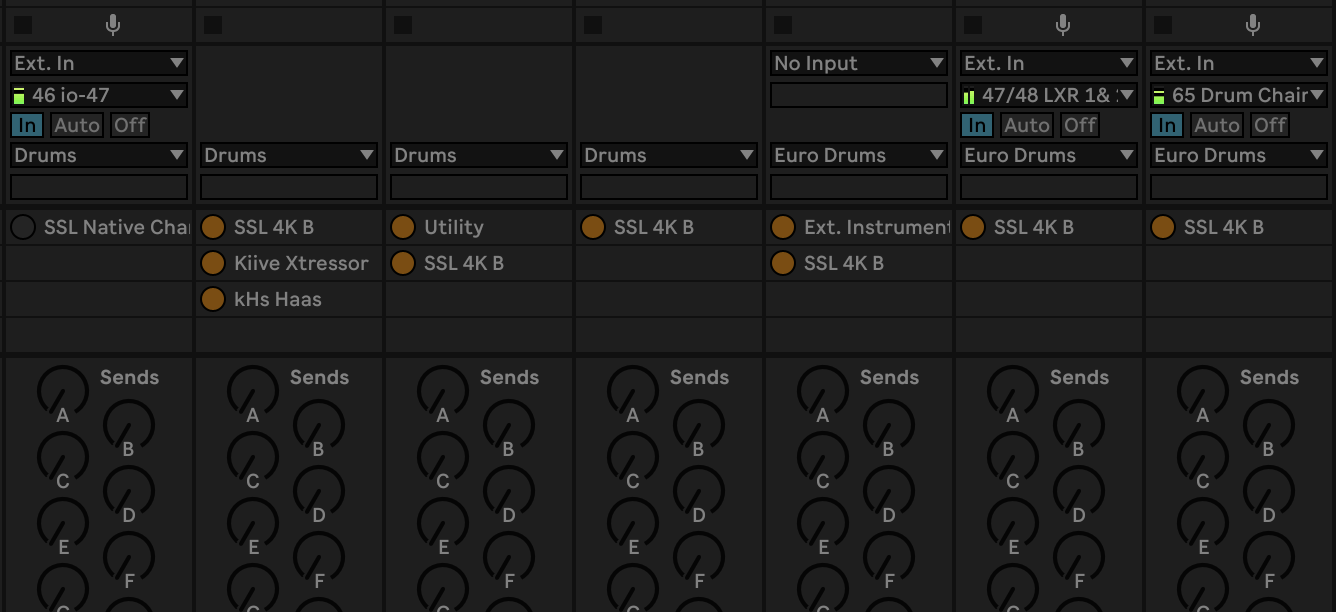

![KRYNN: Max4Live Multiband Stereo Distortion - HIDE Productions [HDSX09] - Overview and download](https://img.youtube.com/vi/0t7v3gi_Dzo/maxresdefault.jpg)