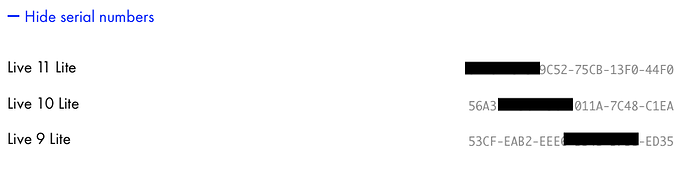Haha you never stop learning with live…
Same …… cheers fir the tip 
Launchpad pro arsenal scripts were the best, I miss them.
Yeah me too the fact that he managed to cram nearly all the core push 2 workflow into it was a revelation at the time…
Just a shame about the lack of support for Launchpad Pro MK3. The MK3 is actually great but there’s a lot Novation need to add to make it a worthy successor. At the minute there are a couple of ‘glaring’ omissions to the MK3 that could do with updating. So much potential!
I use an APC40 MK2 now and it’s terrific. Combined with an external sequencer it’s as close to perfection as it gets for me now.
Yeah a few more updates wouldn’t go amiss for the mk3, I’ve got one but really only use it for my iPad now as its pretty versatile across a number of apps and there also an iOS editor for the custom modes, I would imagine that some of it has to do with the whole push 2 situation as far as features go, I can’t imagine that Ableton would be too happy with any partner company developing a product to the point that it directly competes with push…
I’m still waiting for the aftertouch to work as expected. Big disappointment novation!
Slightly OT: I realized that I stil have a license of Ableton Suite 8, which I found can be updated to Suite 11 for just 199€.
As I haven’t used it in like 10 years, I guess it makes sense to sell it. Ableton is also making this quite easy, which I like very much.
So, what do you think: Update first, then sell? Or sell the old version? I would say it’s better to update first because then the new buyer has less work. Or is it realistic that someone wants to have version 8 in 2022?
Depends how much you can get realistically for the license after you pony up for the upgrade I suppose, you’ll probably make more than just trying to sell the live eight license in isolation…
I just realized after I read your post that I could even just advertise both and look what happens. I mean I can update it myself within minutes, that shouldn’t be the issue. But that might look a little fishy from the outside. Hm. I’m totally not used to selling non-physical goods 
Realise I’m late to this but have you looked at Selected Track Control?
It’s free and has been updated to work with python 3.
Been using stc for like 8 years or something like that now and can’t imagine live without it.
edit: just saw that the github and stc’s homepage aren’t in sync, go to the website to get the updated version that’s compatible with live 11: http://stc.wiffbi.com/
@subduct did you get anything working in the end?
@frnk that looks good!
So, download script, select it as control surface in Ableton, and midi-map Beatstep controls to the CCs in the STC list - then those just work with whatever track I select? How about playing drum hits/notes with the pads, I didn’t see anything on this
@Symian I downloaded the m4l script, I haven’t had a chance to try it out yet but I will 
Maybe I should have just accept Push would be simpler even though its massive and weighs a ton 
Yes, that’s all there’s to it. Edit the list/script to correspond to whichever cc’s you want to assign, save and launch Ableton.
Notes are always sent to whichever track is selected, although perhaps a workaround is available through m4l.
Another option is to use something like midipipe and virtual midi ports to present one midi controller as 2, you can split controls and so forth as you see fit and then have 2 of those blue hands that you can lock to devices. But I’m not sure if the lock works with notes going to drumrack.
Thanks! I think this is how the ULTIM4L device works - the main script controls drum hits and base octaves, then there is also an octaver script to move up and down
The ULTIM4L device works great - pretty much everything I wanted the BS to do. Only thing it doesn’t have that I wanted is a mixer page, but it’s not too much problem to flick through tracks and access level/pan/sends that way. Well worth the EUR10.00!
This also makes me think BS would be a good addition to Octatrack - 8 tracks of level, pan, mute, solo for one page. Another page for pads triggering samples with velocity. Might try that.
Ah excellent, got there in the end…

This is why I was so keen on it working - I can flick Live on during work breaks (or like yesterday, network failures) and get on with some music. Can even type over the BS without moving it 
Is it normal that the Lite licenses are upgraded for free to the latest Live? I got a free license a very long time ago with some controller. I rarely use Live but noticed this in my Ableton account:
I’m using this script and have set the nobs for volume level. Most work smoothly but some are jumpy even though they have same settings in the Arturia midi control app
Does this happen to you?
Thanks