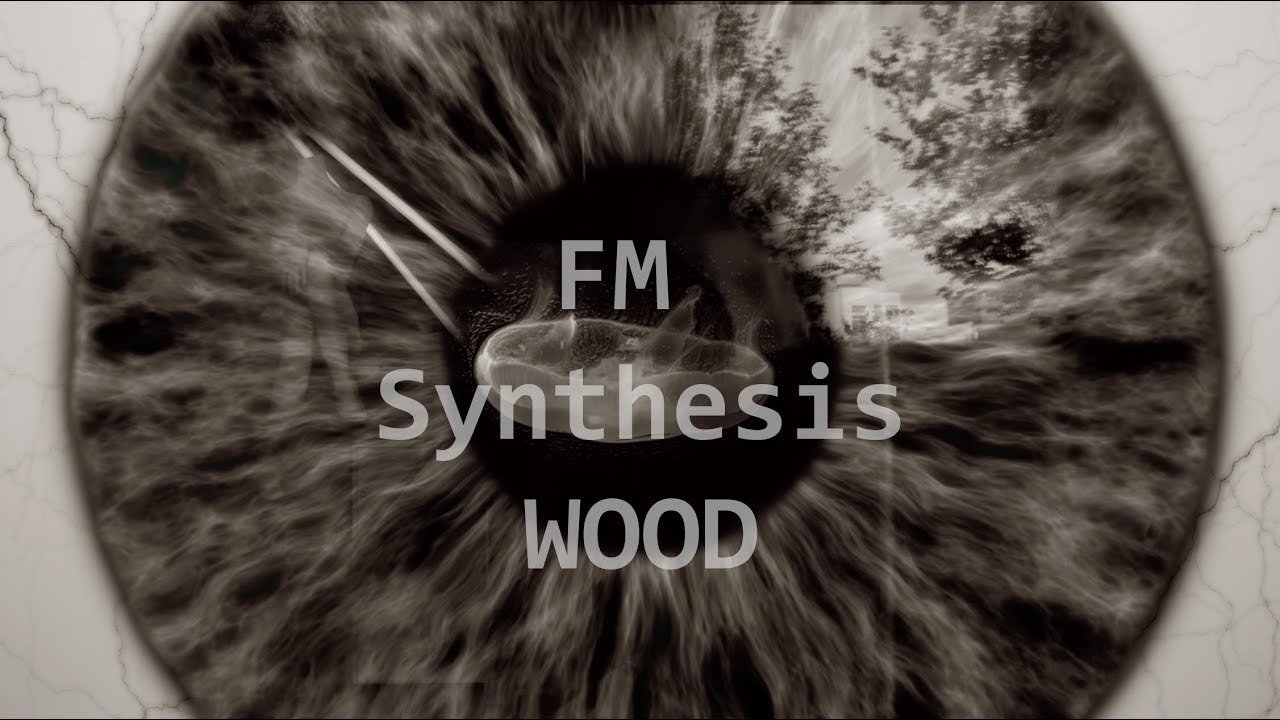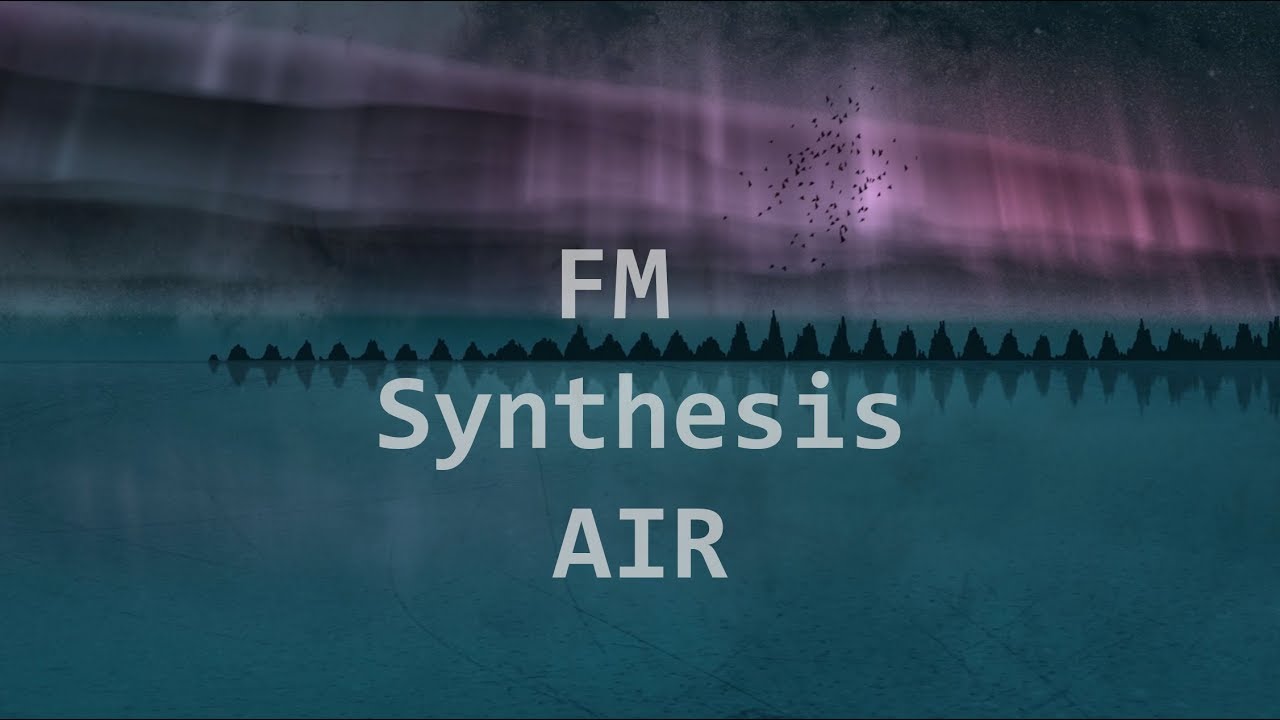Before the ratio offsets i had a pretty hard time trying to get the wood sounds in this tutorial right. But now the results are pretty good. Thanks for this awesome upgrade!! This tutorial is great for intermediate FM techniques btw.
Are you able to interpret the Cxratio, DxRatio, and Detune in terms of Digitone parameters?
Use DxRatio = whole number is syn 1 ratio, decimal is ratio offset. Match up the algorithm visually. Most of the wood ones use DN alg 2.
I had fun trying to match sounds on this one. Might try some of the others. Not sure I would use any of the sounds in my own music, but quite a fun excercise to get used to programming the Digitone, and learning what the parameters do. I only got a digitone a week ago, so I’m a complete beginner with it. Love it so far, incredible machine!
some sounds are really great! I have to test these on my DN!
Thank you a lot for sharing @muddeshewrote !
I went through the whole series last night. Wood, Air, Metal. It seems like some of the sounds are tricky to replicate since the Digitone does not have the required algorithm. I omitted those ones from my attempts.
Also on some of the patches, the Ratios given are up in the 20s, but Digitone Ratios only go up to 16. No idea what the scaling is so yeah, expect differences!
However, what I will say, is after following through the three videos, I know have a much better feel for the Digitone, even though I am barely scraping the surface of what it can do. Why didnt I get one of these things earlier?! They are amazing! I also plugged a midi keyboard into it the other day and oh my god the modulation capabilities are off the hook, pretty much everything has four destinations, mod wheel, pitch wheel, velocity, after touch, Yikes! I look forward to many years of creating with it 
from the metalic tutorial/video explanation:
“Frequency ratios and detune settings are provided for FB01/CX5 4 operator and DX7 (in red).”
so,
cx stands for yamaha cx(series).
dx stands for yamaha dx(series).
cheers!
Can I just ask someone to clarify something.
I don’t quite understand the algorithm structures being used in these great videos. The algorithms in the video are from VOPM. In VOPM, are the 4 operators are always called C1 C2 M1 M2 even if C1 (for example) is actually a modulator in an algorithm?
For example in the Metal video, first one ‘Bell Bronze’, op2 is called C1 when it is not at the end (bottom or right) of the algorithm. When I look at it, it looks to me like C1 is a modulator. In DX style algorithms, the carriers are always at the bottom to show they carry the audio signal.
Edit: i dont know if I will get an answer to this here, but I’ll ask. I was able to follow these tutorials on the Reface DX, but the Preen fm2 is a bit trickier, even though it specifically says they should work. I can’t see how either set of ratio numbers translate to the preen? Any tips for a learner?
Edit: Thanks mods for merging topics! Looking forward to trying out some of the tips above on my Digitone
I found these interesting videos describing how to synthesize various sounds of raw materials (wood, metal, etc). In particular, I’m not sure how to apply the ratios in a Digitone context.
I assume it would require using the CXRatio, but not sure what parameter the second number would refer to? From the metal video description:
Ratios, how to:
If you are using VOPM, FB01, DX100, CX5 use the CXRatio column. Example:
The first number in the CX ratio is the “Mul” or ratio multiplier (0.5 to 15) and the second number is the “DT2” in VOPM or “IF” on the FB01, CX5 etc. (Should be between 0-3). The Detune is more of a standard fine detune you find on any synth’s oscillator and is for adding chorusing, beating frequencies etc. On the CX5, VOPM etc it is between 0-7
I don’t have a Digitone, so can’t comment on that, but thanks for sharing these videos, they’re awesome. I’ll be having some fun trying these out on my tx81z tomorrow!
Really interesting and nice videos!
Now I am also curious about the settings for digitone.
This seems super useful. Thanks a lot for getting these together.
I think “If you are are still stuck I recommend learning the basics of FM.” (in the video description) is one of the greatest “don’t ask me for help until you’ve helped yourself” burns I have ever read.
Thanks, I’m going to try these on my opsix