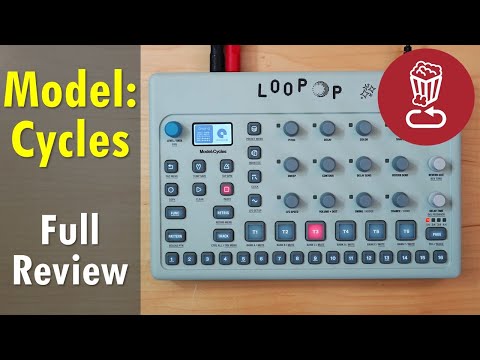May be newbie question but I see on many youtubes videos people simply pressing the track button to hear its sound. This does not work on my model:cycles, I have to select the track (having it highlighted) and press one off the 16 keys below ?
Is it a feature changed after the last firmware ? Do I need to set some parameter somewhere, I can’t find it in doc ?
Try tapping … hard
of course it works but it’s a tap - if you try tapping the Track pad and then Trig 9 see if you can get the same volume from the track pad … you will soon understand that you need to tap hard to match the velocity and even then you will struggle - the point is he’s not ‘pressing’ even though in the video he’s not whacking the pad (video sound levels may be adjusted in post production) - they are not super sensitive, you have to be tapping quite hard to get modest velocities
if you are having issues, try a new project after you save the current one and see if it plays normally
As the pads are velocity sensitive you have a choice to set that and depending on what you set you will or will not have to tap the pads so hard.
Try pressing FUNC / PAD MENU to get to Pad/Vel Menu and selecting Fix by pressing the blue button and then changing the value to 127. Now you only have to gently touch the pad and the sound will be audible at full velocity no matter how hard you hit it.
I have the same issue with the Track pads, requiring a very heavy/hard tap, to get a sound out, when in [fix OFF] mode, and [VDep 127].
Even with my hardest tap, it is not close to being as loud as the trigger buttons sound.
This makes the Track pads fairly useless for recording velocity sensitive trigs.
With [Fix 127] the taps are loud, when they trigger, but I still have to whack them hard, to get them to make a sound (and of course, no velocity sensitivity this way).
I’m wondering, is this how they all are?
My Model:Cycle is on firmware 1.12
I have also done a complete wipe/reset of my unit.
Is this something that can be fixed/improved in any way?
Is there a way to turn up sensitivity, or change the velocity curve, on the Track Pads?
I don’t have access to another unit to compare, so I can’t tell if it’s “normal” to be this way.
Thanks for any advice on this.
sadly, they do need a fairly heavy (finger crunching) touch to get some higher velocity hits through, so you’re not alone - in these situations i adapt to what i have at hand and for me this isn’t a show-stopper but i can see why it could be for some
same story with MS users
Thanks for the response,
I have tried using pencils with big rubber erasers on them, for punching the track pads, and that helps a bit.
I will experiment with other heavier things, to use as mallets.
Another work around, is to hook up a midi controller/keyboard, that has better sensitivity.
Last option, is to forget. about velocity, and just record everything at max.
One thing that occurs to me, is the possibility of a hack/mod to boost the sensitivity.
After extensive research I found an untested mod, that involves soldering resistors onto the PCB.
Don’t think I’ll be trying that any time soon.
I would just get fast at turning down the velocity on all the pads. I can usually do it in less than 10 seconds. The key i to press and turn the encoder to move through the values quickly.
I took me a while but eventually I gave up and bought a Launchkey Mini Mk3. Pads on that are much nicer to use (once you map them) and the keys with octave shift and transpose are a welcome bonus. And it’s only a touch wider than the M:C and all you need to connect them is a stereo mini-jack cable.
Elektron Model:Samples/Cycles Track pad (T1-T6) sensitivity fix.
I tried this, and it helped a lot.
I used duct tape squares, and hole punch for center hole.
I tested before installing all the screws, and decided to increase sensitivity more, I added additional strips above/below the led hole.
PS reinstall screws by hand, don’t use electric screw driver.
It helps the soft tap sensitivity a lot.
But I still can’t get full velocity, with just my finger.
I’m glad I did the mod, it makes a huge difference in the usability of my Model:Cycles.
Thank you, I think that Elektron should call back all these Models:xxx and apply this kind of fix with an industrialy conceived piece on the same model you built.
Just as WW, Ford or Toyota and others recall cars to fix problems.
But may be the car companies have been pushed to this by law and users leagues, unfortunately in music area …
Elsewhere on this forum I suggested they should at least make the raw materials for this fix easily and cheaply available. E.g. a sticky strip already in the right shape for a DIY repair. I didn’t put in a formal suggestion though.
Of course a DIY repair would invalidate the warranty, but surely there are approved repairers in most countries served by elektron ?
Good point but an approved repairer should keep the waranty running