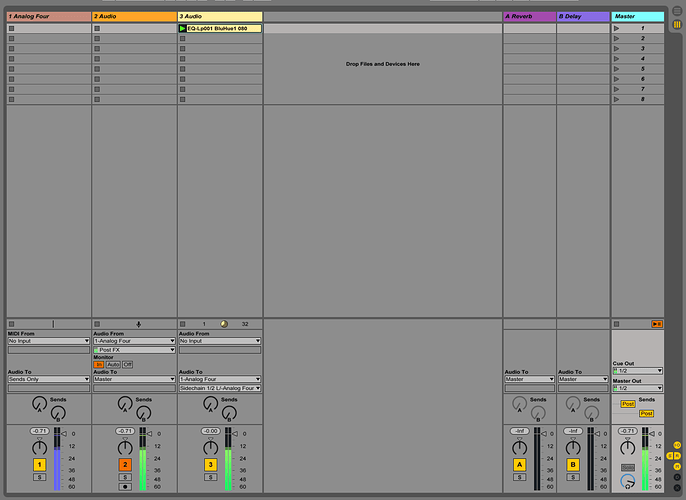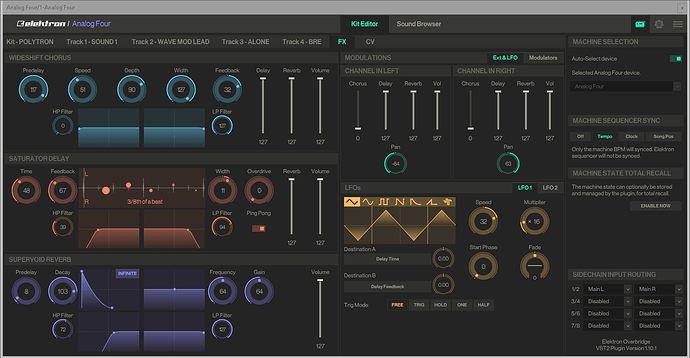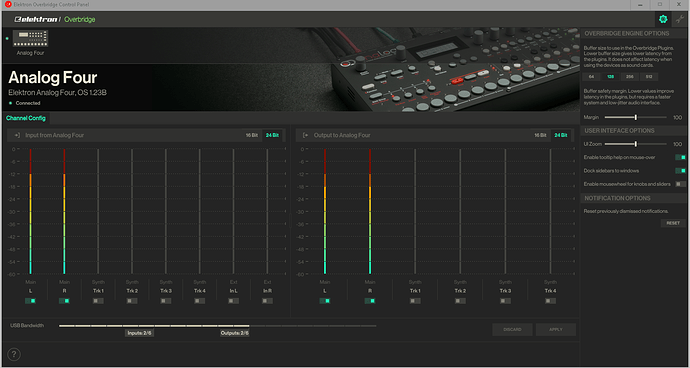Apologies if this has been asked enough times already, I’ve trawled through the archive and people have asked about sidechaining inputs, but I’ve spent a few hours on this and haven’t managed to make it work.
I’m new to Elektron and have only just acquired an AK, so am really fumbling my way through at the moment, so sorry again if this is total noob territory. I think trying to understand Overbridge before I’ve really understood the AK is probably a very foolish way to be doing things, but nonetheless, here goes…
I need a total layman’s guide to routing audio from an ableton audio track into one of the AK tracks, so I can use the AK analogue oscillators etc to shape the sound.
Here’s what I have been doing to try and make this work:
-
Set up a midi channel in Ableton with the Analog Keys as a plugin on it
-
Set up an audio channel with a drum loop clip
-
Set the audio out in the audio channel to Analog Keys > Sidechain Input 1/2
-
Open the Analog Keys plugin from the midi channel - set the Sidechain Input Routing to 1/2 > Main L/Main R
-
Set Oscillator 1/2 to External Input L/R
At this point I would expect to be able to use the filters/amp/lfos etc on the audio signal that is coming out of Main L/R, but I get nothing at all, just the unfiltered signal
Also how can I just get the audio back into the DAW rather than having it come out of the Main L/R?
I think I’m probably misunderstanding something fundamental in the routing here, so please be patient/gentle and a detailed explanation would be much appreciated if it’s not too much to ask.
Thank you!