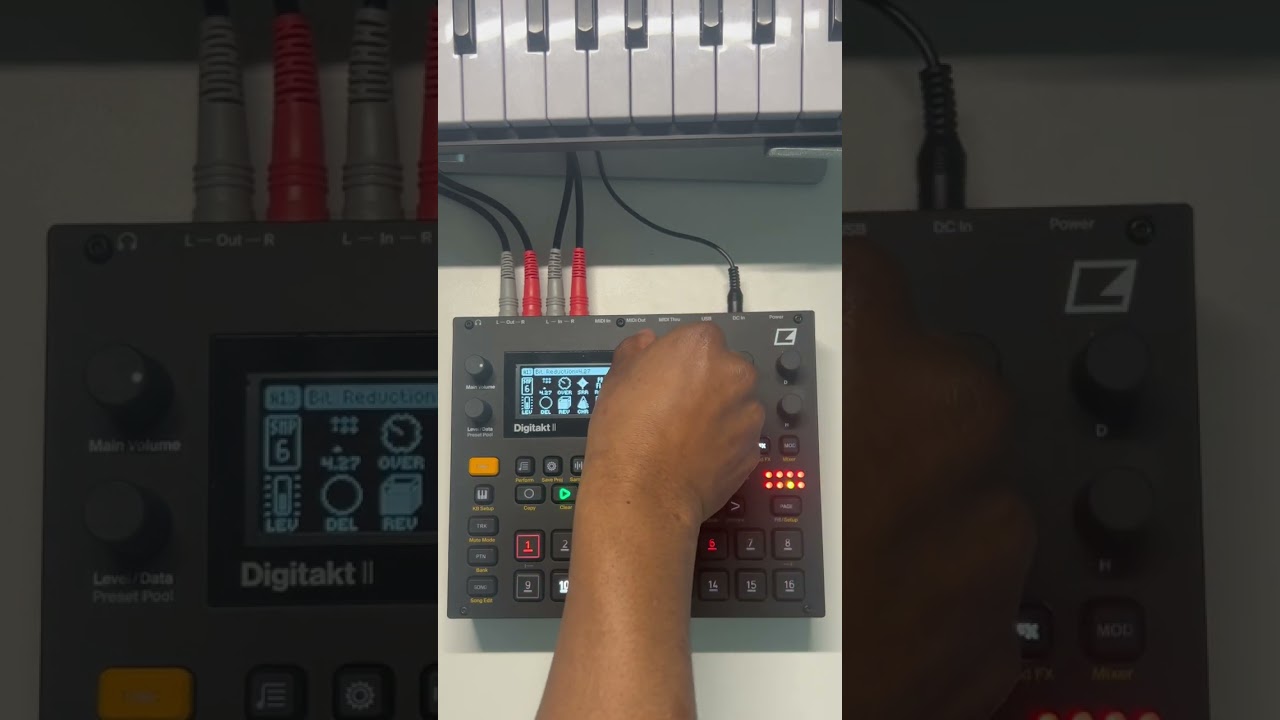I’ve had the OT for a few years and liked the crazy things that could be done with it, but I’d never say it’s easy to work with in comparison to any other samplers on the market at the moment (at least the ones I’ve played with). But I don’t want to argue about the definitions of “easy” or “simple”. What it comes down to for me is that sampling on the DTs is more streamlined and therefore makes it easier for me to make music with. You press the sample button, record a sample, name it if you want, assign it to a track and move on. Maybe it comes down to personal preferences or maybe I’m just a bit simple minded (I should mention that my main instrument is guitar).
sampling on the DTs is more streamlined and therefore makes it easier for me to make music with.
I’d say that’s the case for most people and also what Elektron had in mind when they designed the original Digitakt. I’m sure you can record and assign samples quickly on OT if you do it on a very regular basis. Even the most obtuse UI becomes second nature at some point. But there’s objectively much more that can go wrong than on DT. Recording trigs and sound trigs sharing the same sequencer trigs without having a totally different color like eg slide trigs on A4 would still cause issues for me even after two years.
The big plus of OT is that you can record and play back samples while a track is running. And you can tell it on which trig it will start recording, so it’s easier to record and assign things that don’t start on trig 1. It’s an advantage even if you’re not using it as a live performance sampler/looper but just want to record some samples. If you’re fine with hitting pause and start to record a sample, DT is definitely easier I’d say.
Question: what if you didn’t want to use any of them for sampling, and only strictly as a drum machine, importing Elektron Sound Packs?
Which would be better? In terms of overall features, excluding all sampling.
Does the Octatrack mk1/2 offer more lfo’s per track and overall effects?
only strictly as a drum machine, importing Elektron Sound Packs?
Which would be better? In terms of overall features,
Without sampling, audio editing, audio mangling with the crossfader :
I’d say DT2, with its 1016 slots.
You can also use sample chains.
OT can use sample chains with different length samples, only advantage ?
Better retrigs (reproducing envelope, OT doesn’t except with Trig Counts), better trig conditions implementation + Fill + Probability.
More audio tracks, also 3 lfos per track, with more parameters to plock, but no lfo designer.
More fx per track, BRR, SRR, Distortion, chorus/delay/reverb send. OT has only 2 FX slots, minus one if you want a filter.
OT : you can set a master track (T8, only 7 tracks left).
You can use OT cue as send, create a return track (7 or 6 tracks left)
Song mode (Arranger) have more options on OT, but it seems more straightforward with Digis, as you can convert pattern chains to a song…
What it comes down to for me is that sampling on the DTs is more streamlined and therefore makes it easier for me to make music with. You press the sample button, record a sample, name it if you want, assign it to a track and move on.
I get that the OT gives you more options which seems to confuse or intimidate people, but I can’t imagine anything simpler than pressing a button, recording audio into a buffer and having it immediately be available for playback in a track, that’s basically how the OT works.
I’m sure you can record and assign samples quickly on OT if you do it on a very regular basis. Even the most obtuse UI becomes second nature at some point.
Once you’ve finished recording you just go in the audio editor and hit File → Save and assign sample → name the file → Assign to self or free flex/static slot. It’s honestly really pretty intuitive, there’s other aspects of the OT that are far more opaque than the basic sampling IMO.
I think it just comes down to a case of individual preference. DT’s way of sampling reminds me of the classic Windows sound recorder, hit record, save to file. OT is a bit more like an 8-track tape recorder with different input/sync options I guess. Some people prefer the record/save paradigm as the first step, but for me recording straight into a live buffer is the simplest and most immediate way to do sampling.
great feedback.
what about vs the keyboard mode?
never really got too into the octatrack, but it has an arp/ etc? vs digitakts II new keyboard mode?
More fx per track, BRR, SRR, Distortion, chorus/delay/reverb send. OT has only 2 FX slots, minus one if you want a filter.
I disagree with this a little bit, I think the OT’s setup is better on balance because you can choose from a wider array of FX and you’re not limited to sends for chorus/delay/reverb -
And BRR/SRR/Distortion are all baked into the one Lo-fi FX, as well as Distortion being available in the second filter page. You do need to use a neigbour track if you want to add more than two FX slots of course so that might be less desirable than the DT2 way of doing things, but having the Cue output is very handy to have for an external send effect.
what about vs the keyboard mode?
I really like Digis KB scaled mode, allowing to play 2 octaves .
Not practical with OT, but you can use scaled sample chains.
Pitch range is much wider on DT2 : 10 octaves (2up max) ! Vs 2 octaves for OT (1up max). You can go lower with RATE parameter, minus 7 octaves, but playable range is still 2 octaves.
octatrack, but it has an arp/ etc?
Great arp indeed, with its own sequencer, 3 lfos to modulate midi parameters, including velocity. With lfo designer you can vary arp speed and make generative rythms. 4 notes per steps as DTs
Otherwise I prefer Digis midi implementation especially for Program Change, possible per step. DT2 have 2 midi lfos, 16 CCs. Also pitchbend, aftertouch modwheel, breath, but you can’t record them !
I disagree with this a little bit
Concerning number of fx per track, I think it is a fact : 4 insert fx (counting filter) + 3 sends
, vs 2 fx for OT.
With OT you have much more choice of fx, freedom to choose them, add up to 14 fx with neighbors + rec/flex but then you have only 1 track. ![]()
And yes you can add an fx loop, without sacrifying a track.
OT’s strength is also in fx modulation, crossfader control.
Does the DT2 have a way of playing sample slots from a keyboard? I was just looking at the MIDI implementation in the manual out of curiosity and it’s not clear to me if that’s something it can do.
I’m asking because that’s something I’ve been doing a lot recently on the OT, using the slots MIDI mapping mode to play a a ton of long recordings loaded into static slots, sweeping through them with the start parameter and quickly resampling the bits I like. Works really well and I’ve found it to be a more immediate solution for picking parts out of a big collection of long files than even a DAW. Would be cool if DT2 could do something similar even if the resampling wasn’t quite as immediate.
Does the DT2 have a way of playing sample slots from a keyboard?
Maybe presets sounds, not sure yet. You can assign slots to velocity, hence use multisamples.
Possible to play slices with kb + change slots with velocity.
4 insert fx (counting filter)
IMO it’s more like 2 FX including the filter, because BRR/SRR/Distortion are all just part of the same kind of FX, they’re just different flavours of lo-fi distortion. If it happened to be that I didn’t want to use those for a particular sound then I’m kind of out of luck on the DT2, whereas on the OT I can swap in whatever. But yeah having actual internal sends is something that would be nice to have on the OT too. Hopefully a successor will have a Send Machine ![]()
BRR/SRR/Distortion are all just part of the same kind of FX,
Yes, limited one parameter fx indeed, OT has all off theses in 1 fx. OT definitely wins in modularity, but DT2 3 fx sends is practical.
Fair points. I just wanna add: the DT/AR literally gives you a manual for how to record, save and assign samples on the screen. That’s a testament to how simple the process is and how easy it is to explain. But I get that YMMV coming from a different mindset/workflow.
Once you’ve finished recording you just go in the audio editor and hit File → Save and assign sample → name the file → Assign to self or free flex/static slot. It’s honestly really pretty intuitive, there’s other aspects of the OT that are far more opaque than the basic sampling IMO.
It’s not that hard to understand, that was not my point. But the amount of button presses and switching between different screens in order to use the recorded sample for making music is just higher on the OT in comparison to the DT. There’s really no point in arguing about that. Sure, you have the sample in the buffer for immediate use, but if you don’t save it, it’s lost when you turn the OT off .
So a comparison should look more like this:
On the OT:
- go to recorder settings to chose the input and length settings
- press record or put down a record trig
3a) use the record buffer as a source for a flex machine at the cost of losing the sample if you forget to save it before turning the OT off
Or
3b) open audio editor, hit file, save and assign sample, name it, assign to a free flex or static slot
4b) go to a flex or static track and dial up the slot you assigned the sample to
On the DT:
- Press the sample button, press yes to record
- name it and be automatically asked to assign it to a track
I can’t count it, as I don’t have an OT anymore, but that should be about half the amount of button presses to get a sample playing on a track on the DT in comparison to the OT.
What I mean by easier is that there’s much less room for mistakes or confusion on the DT. And that’s good, Elektron really improved the workflow and UI over the years. I can see why the OT is the way it is, and that’s fine as it offers a lot of flexibility for users. However, other users (and there are many examples for the OT) might prefer a more straightforward way of making sample based music. More complexity and more choice isn’t always better.
But yeah, I guess we’re talking in circles. You prefer the OT, I prefer the DT and that’s the way it should be ![]()
I want to use it more for the hip-hop, house, electronic music, maybe ambient stuff
DT can do all of that. Sample chop on DT is a bit trickier than on OT, you have to play with sample start and trig preview to find your chops but when you are used to the workflow it works very well. Most of the top 1 hip hop beat challenge on this forum are made with DT.
DT2 looks very good, but if the budget is tight, DT 1 as 2nd hand is incredibly low priced for it’s value. It still works very well and mono sampling R or L is a great technique used by hip hop producer to extract the best sounding instrument from a record (panned on the master, it sound better from one side or another)
Of course I guess you can sample R or L in DT 2 too, even if it’s stereo.
Yeah that’s all fair, I think it just comes down to which paradigm you prefer. On the OT I actually rarely save samples and assign them to slots, because I don’t really need to. I have a bunch of static slots with recordings from my collection that I resample internally, and pull stuff from live input from a synth or whatever. So for me it’s literally one button to sample (well I press it twice actually because I prefer the one2 mode which toggles recording on/off), that gets something into the buffer on a flex track and I’m immediately using it for stuff.
If you’re someone who likes to meticulously save all the files and get everything arranged first then that’s less relevant I guess. Again I’m all about the live workflow and recording an improvised session to stereo (+ Cue + FX into their own tracks on my recorder), so I don’t care if stuff in the buffers is lost when I finish up and power down. Most people don’t work like that. But if I do need to save something it’s generally no problem, I wouldn’t mind an option to let me save stuff to a specific folder though…
go to recorder settings to chose the input and length settings
Not to beat a dead horse but just briefly I’ll mention that you only really need to do this step once per project if you’re using an OT in the way it’s IMO intended to be used. You set up your tracks first so they all have their specific function, so once you get going you don’t have to go back into their record settings. Typically you’ll have one or more tracks dedicated to quick sampling of whatever and because you’ve set it up the way you like it and have practiced a little it becomes fairly straightforward.
I guess in summary the DTs are good in terms of sampling if you want ‘instant gratification’ out of the box, the OT takes a few more evenings for you to get comfortable but then you’re rewarded with more flexibility and gratification that can be even more instant if you’re comfortable with the live buffer workflow.
Of course I guess you can sample R or L in DT 2 too
Not yet !