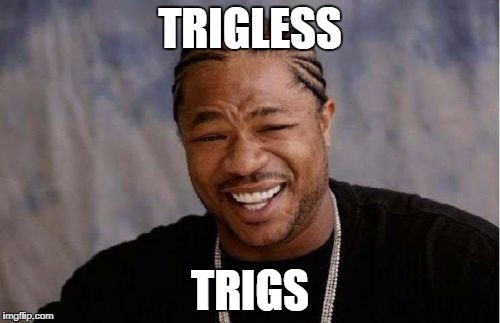1st time Elektron user here and I’m loving the Digitakt. I’m wondering though what’s the deal with the trigless locks? I know how to create them, FUNC + TRIG, but I’m not sure why you would use them. I’ve been customizing parameters on individual and group trigs, such as tune or start and length, in the first few sequences I’ve made but I’m still not sure why you would use a trigless lock. Help please! I’d love to know why they are useful and here about some use cases. Thank you!
I believe it’s if you want to p-Lock a parameter for a given track, without triggering the sample again. Hence, trigless.
Sorry I’m still having trouble understanding.
Well, if I press record, and then place a trig, that places a note. Then if I hold that trig, I can parameter lock that trig.
If I hold function and press a trig, that adds a trigless trig, which is to say, noteless. But, you can still parameter lock that trig.
So, you could place a trigless trig during a long note, for instance, and change the filter cutoff or tuning of the sample, without retriggering the Amp envelope.
I believe this is correct but now I’m getting confused lol
(Note: I don’t know if the actual button combo on the DT is function + trig but the principle is the same)
Imagine you want to change the filter cutoff on a sound without starting the sound over again. That’s when you use a trigless lock.
Does the sequencer live record Trigless Locks if you hit FUNC + Trig ?
(Couldn’t find this in the manual)
No it doesn’t.
Also keep in mind that when placing a triggles trig it disables Filter trig & LFO trig by default.
You have to enable these at the TRIG page.
Good to know - thanks!
The sequencer live records trigless locks when you mess with knobs without hitting a pad.
Thanks!
Yeah - was thinking in terms of what the OT does, when you want to retrig the envelopes, but not the note (using FUNC + Trig in Live Rec mode)
I can imagine that if we had per-track-scaling, Trigless Locks would be awesome on tracks that are slowed down. I imagine having some ambient / environmental sample on a track scaled 1/4 the speed of the rest of the pattern, trigged once every four bars, and then putting trigless locks at various places to evolve the sound.
It does record a Trigless Lock if you hit FUNC + TRIG in GRID RECORDING mode. Pg 28 of the manual.
Thanks for all the replies everyone!
Late to this but found it whilst trying to work something else out so thought I’d leave this here for others:
Another use for trigless locks is to reverse the logic conditions. For example if you have a trig that plays only on 4:4, but you have another track you want to play the other three times you place that trig on the same slot with the “not-pre” condition and a trigless trig prior to it with “4:4”. Now the first three times the digitakt plays one trig, and every fourth time your other sound.
Hope that makes sense/isn’t teaching grannies to suck eggs 
Just think to automation lines in a DAW… it’s the same. (each trigless locks is node of the automation line) Everything in between is morphing between values.
it’s not only that but I find this useful to compare it like this.
Is there an obvious reason why my live recording of filter changes doesnt work?. I have a sample that runs from trig 1 to the end of the sequence on a loop but when I live record filter changes the yellow lights are present across the whole sequence but the sound cuts out at the beginning of the sample, tried a few times and as soon as I finish recording the sound is gone. It cant be too many parameter locks as it was a new pattern with 1 freshly loaded sample, seriously kills the flow when seemingly simple procedures dont work.
Earlier in the thread someone mentioned that trigless trigs have the filter and lfo tracking turned off and need this options to be re enabled in the trig page. Maybe check to see if those are on?
I thought I would dig this thread up as I have some confusion over trigless behaviour. I was sure that I read trigless locks could be added on top of note trigs but when ever I add one with conditions applied and hold it to make adjustments its like its not there and the changes go straight to the note trig, removing it does not remove the adjustments just the yellow light. I have had some success adding them to blank trigs but in the situation described above it feels like any parameter changes you make to yellow trigs are actually being made to the red trig underneath. Am I dreaming functionality that never exsisted or is there something I am missing?.
You can’t put a trigless trig on top of of a trig, that would be one trig too many
ahahah… reminds me of Octatrack nightmares.
“Trigless trigs function similarly
to trigless locks, but
trig LFOs and FX envelopes”
#killmenow