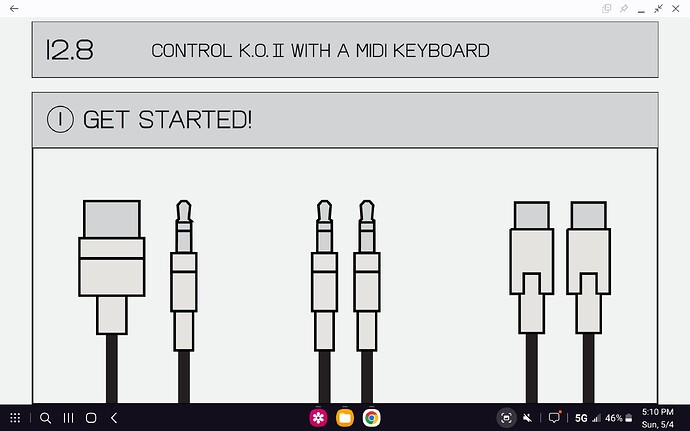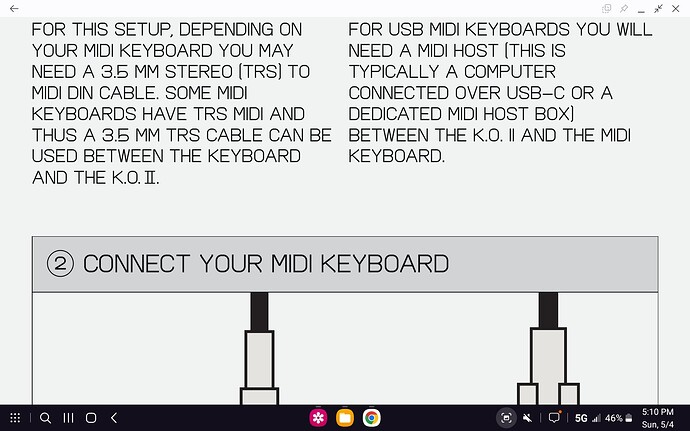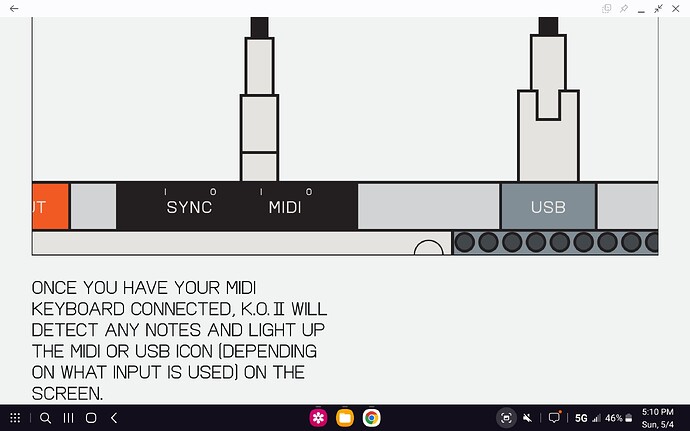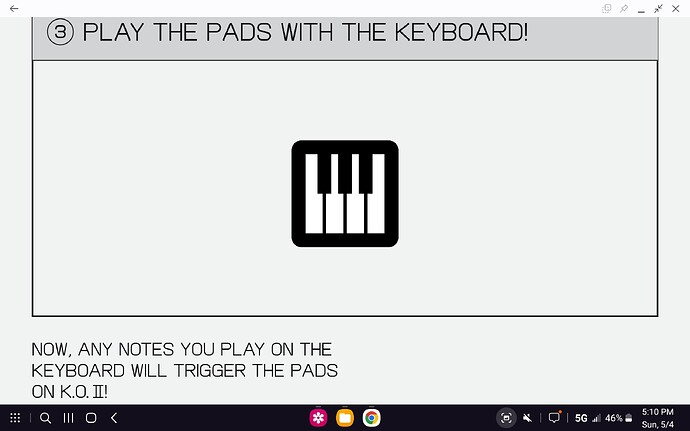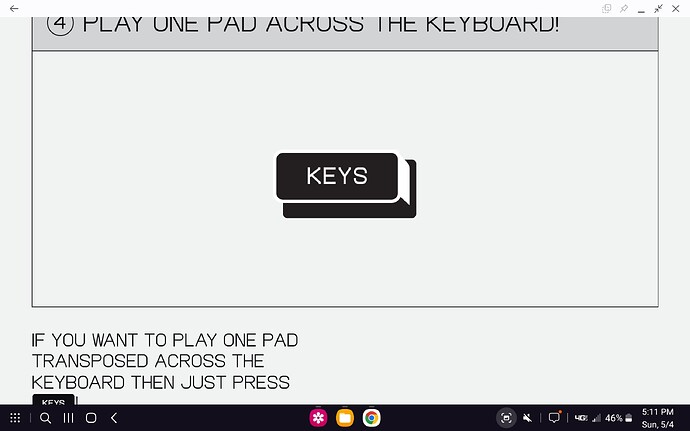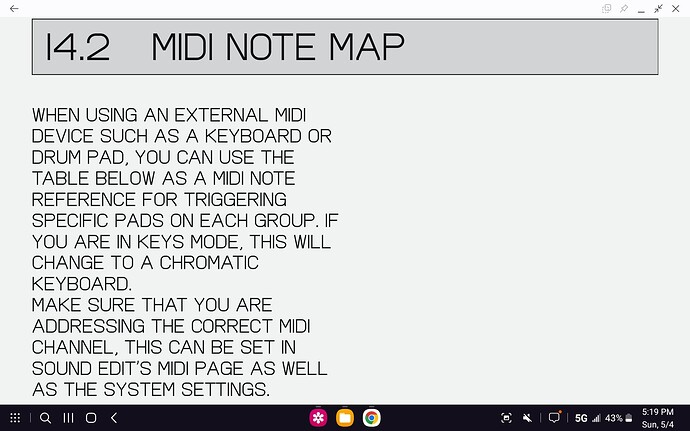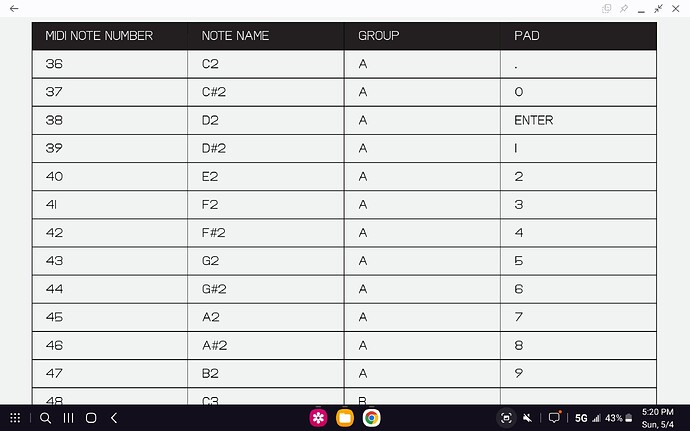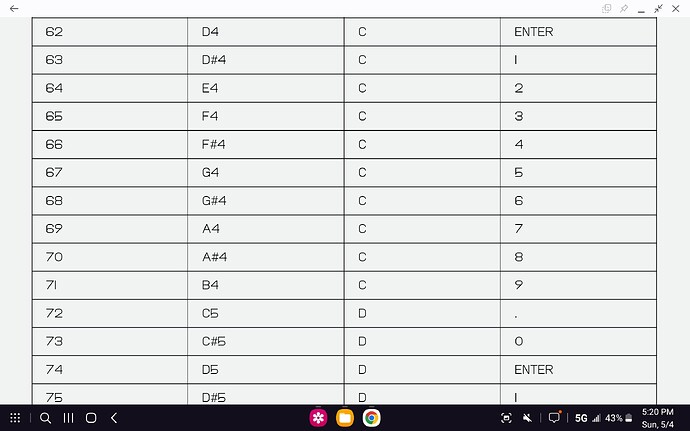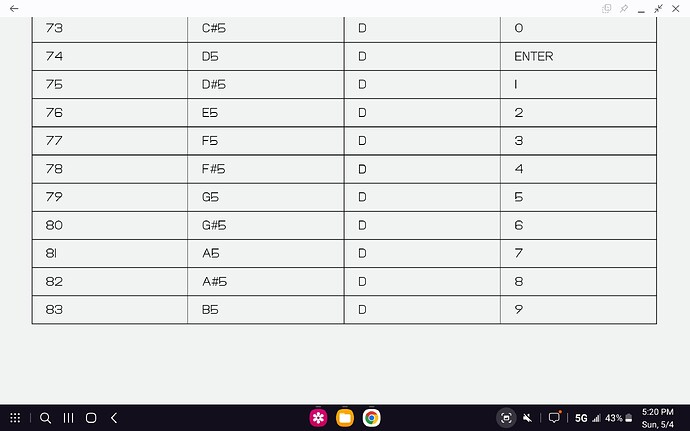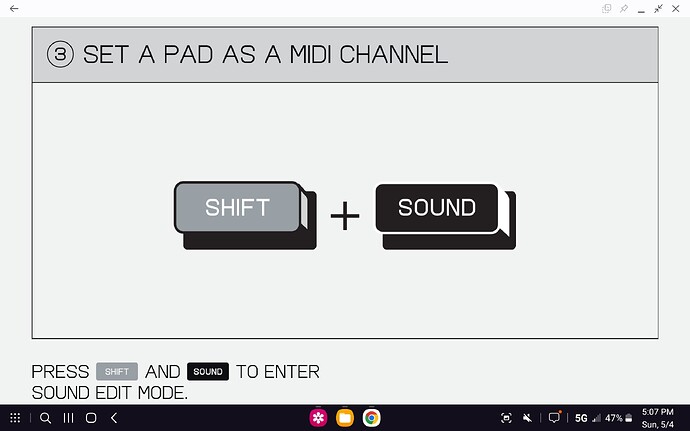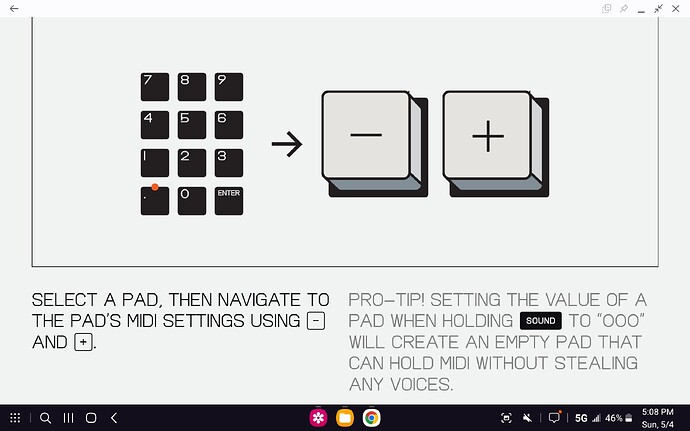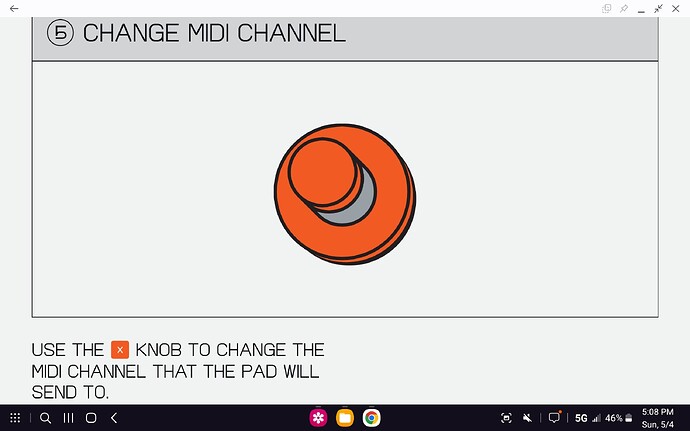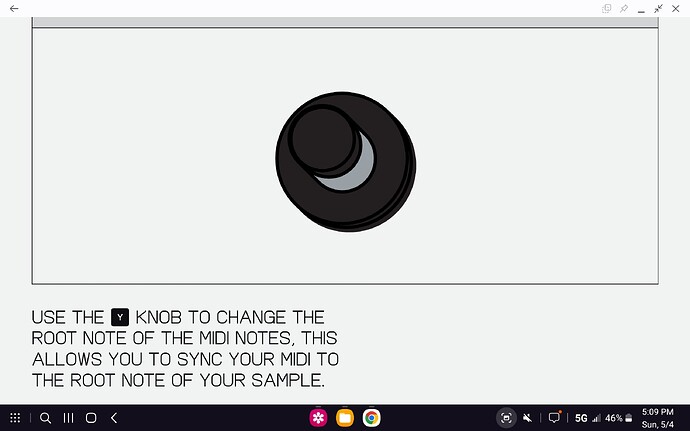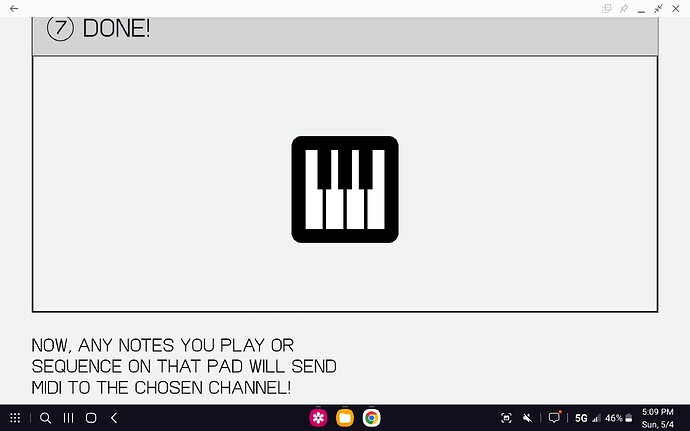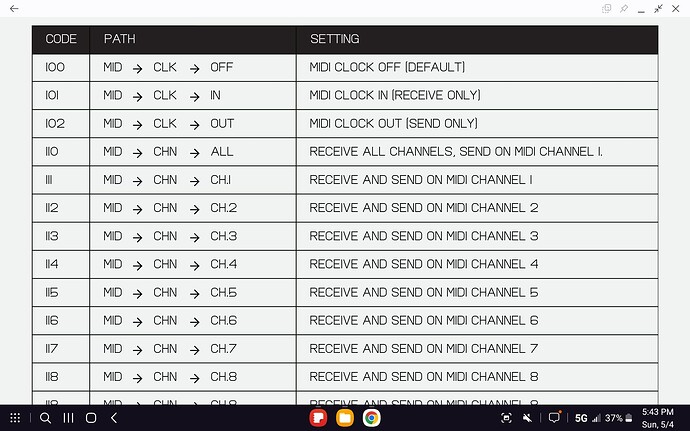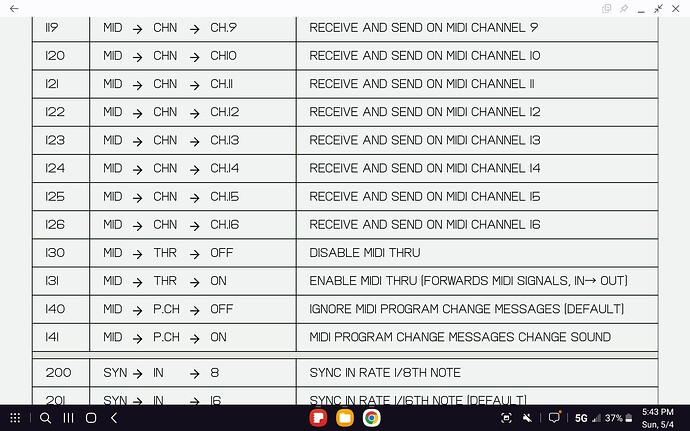I have never used the ko2, these are the instructions from the TE online manual:
For playing with an external midi keyboard such as using the digitakt pads when digitakt is used as a midi keyboard controller device:
You will need to reference the midi note map to address specific samples assigned to specific pads and groups:
Alternatively it appears you can assign a specific midi channel to each pad, but this looks like it is mostly used for sequencing other devices from the ko2. I would assume, however, this could work the other way around where sending notes on that channel will allow you to address that pad from a different midi channel than the others.
If your goal is to sequence from a digitakt midi track, on the digitakt you will need to assign a channel to the track from the source page. If it’s a digitakt 1 you will use one of the lower 8 trig keys, if a digitakt 2 you need to assign a midi machine to that track. The midi settings menu port config needs to have the out port set to midi, as well as “output to” set to midi. Trig key destination needs to be set to int+ext if you also wish to play the external device (ko2) via the trig keys in chromatic mode.
The note map above and the octave you’ve selected will determine which pad in which bank is triggrered, sequencing notes from the digitakt using the note map will have the same effect.
You need a TYPE A TRS midi to DIN midi adapter for this to work. Confirm you have the correct adapter before proceeding.
The elektron manual is available on the elektron.se website, the TE manual which I took the time to screenshot for you is available on the TE site. If you run into specific problems at a specific step, then report back with specific issues and what actions you’ve taken otherwise it will be very difficult for anyone to help you in any greater detail.
It appears the ep133 is set to omni by default, that means it will receive midi data from all channels. If you want to change it so that it can be addressed on a specific channel you’ll need to do that from within the KO2 menu:
Before you say anything like “I already tried that” just go back and try it again. If it doesn’t work, list the specific steps you took in the order you took them and what happened when you did it. Take pictures of your menu settings if it’s necessary to convey them here, that may be easier for you.
It should only need to be configured once, then save that project as a template. Whenever you want to control the ko2, open that project and copy and rename it to a new project slot so the template is still available. You can lock that project on the digitakt to prevent alteration if you’d like.
Good luck