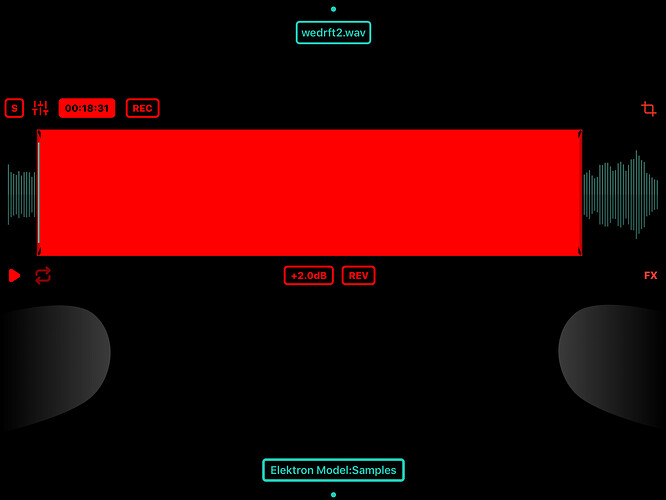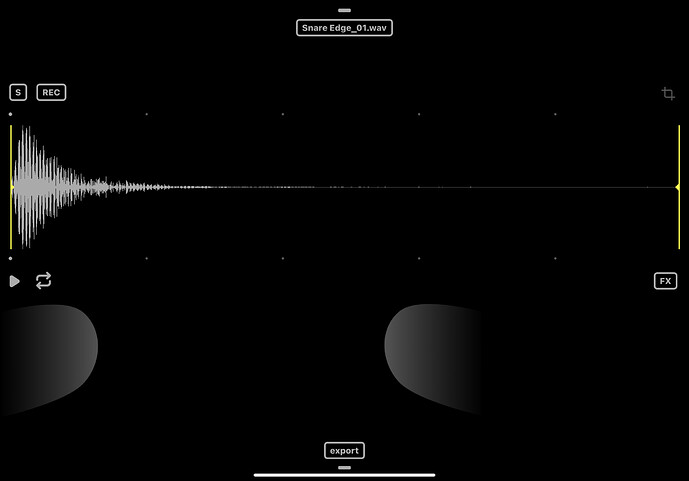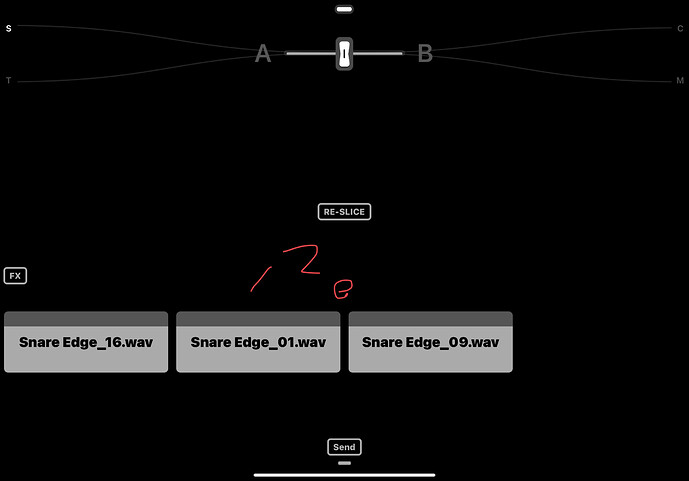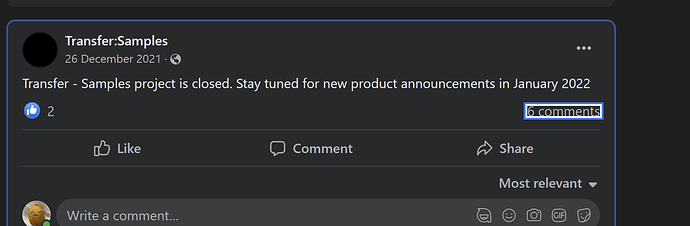I can’t use google drive with the app. I’m on last iOS and iPhone 11 pro
Downloaded it on my son’s phone and it seems broken (or not compatible with his phone). Annoying as am trying to lure him into playing with the M:S and linking it to a laptop really isn’t something he can be bothered to do.
Got potential. I’ve got a couple of issues (Apple Mini 2):
- The sample waveform is obscure by a red block
- Most samples are truncated at about 80% (not all samples, can’t work out why)
Looks like there’s a new $0.99 light-version called “Transfer - Samples LE.”
Apple App Store link:
The original full-version of Transfer - Samples is currently on sale for $3.99.
Apple App Store link:
File Manager IAP is still $4.99. What does this IAP do?
I bought the full app $18 AUD. It is buggy, I can’t preview samples through the model samples (youtube plays audio through it fine) and can’t transfer samples. It just fails silently.
Seems like a waste of money, not sure you should be charging by $18 for something that doesn’t work at all.
Setup is
ios14, iphone SE, lightning to usb 3 camera kit into Model Samples.
This app has a lot potential, many of us don’t want a laptop around for making music (sick of the mouse after all day at work). Since the excellent web based “elk-herd” app doesn’t work on iOS, this is the only solution I know of.
Some issues:
- I’m missing the normalize, reverse, and other options… (screenshot)
- same for slice mode… Crossfader only does sample speed, no reverse, gain….
- in slice mode if you import multiple samples they’re not imported in a “logical” order. Seems like the order is pretty much random, and you can’t rearrange the samples. I’d like to chain velocity samples and set the sample start point via parameter locks to mimic a more realistic kit.
- the “auto” slice is a nice feature but it seems to need some work. You can’t delete slices (can you?.) or manually add them, also the ability to move slices seems to appear only when there’s a few… it’s confusing.
Way around this would be to edit the files with auditor and use Transfer app just to upload, but it’d be a lot quicker to do it all in the app.
I have the paid version and would like to hear comments on the DT “editing” IAP. Is it working ok?. Useful?.
I hope @alexalx666 is following this thread…
Cheers!
![]()
I hope he’s following this thread as well, and solves all of its mysteries
yes I agree. Just bought the app to upload samples to DT. Don’t really enjoy the way to trim sample start and stop, it be easier to just move the start and end points instead of the 2 pads, which isn’t accurate.
Yes, normalized (kind of standard), reverse and some other editing features would be great. A zoom function for the waveform would be great too.
Yes hopefully the author is listening.
Just starting to think about this now (Newly acquired model:samples). What else do you need on the iphone to complete the workflow ? Does the app itself record incoming audio ? Or, if not, can you record via the standard apps on the phone ? Or do you need to add something else to record ?
The simpler it is, the better, for me.
EDIT: Ugh … seems this is not available to me in the UK anyway ( @alexalx666 ? ) … so nevermind.
İ can’t Acces the app page and i really want to try the app. Maybe it has a region lock ?
I haven’t used the app for quite a while, but it seems the project is closed, according to its facebook page
that’s very sad i really wanted to try it after i saw it on ezbot’s live stream. i hope that they will make another version 
Apparently it’s back - devs posted some free link codes on FB in the Elektron group about an hour ago
is it possible to send OS updates with this App?
Got it. Thanks.
Just got this free, seems to work well.
We almost have 2024 and still no solution. I would pay 20€ for a good working iOS Transfer app
Hi. Does the iOS version of this app work with Digitakt 2?