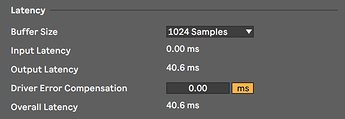Having a lot of issues recording the MS in synch with ableton. I am using audio and midi synch via USB with class compliant drivers but getting latency and the audio does not seem to be in sync.
When recording into ableton I cant get it to record on grid and instead audio recording is delayed and I have to pull it back to get it lined up with the grid. I have had this issue with external gear before but not with class compliant gear.
1 Like
Have you tried adjusting the Driver Error Compensation in the Audio-tab of the preferences in Ableton?
I think that did help some actually but still the timing is a little off. The annoying part is that if you are trying to record in ableton with monitoring in place this setting does not apply. Thus it sort of makes it useless.
I wanted to try to free up input channels in my setup by using an aggregate device to use model samples audio via midi but it is adding a big delay. you could always record and then manually sync it back up but that is not ideal especially if you do not have a drum hit on the downbeat it makes it a pain in the butt. I find myself adding a hit on the 1 and then syncing every time to get it to line up right.
Just for the record - do you use this? if not, why do some need this and some not?
. you can turn off delay compensation at the top of ableton in the settings temporarily to record with no latency then switch it back on after to make sure your plugins etc compensate delay again… i don’t use a mac so not sure about aggregate devices though