Well this is embarrassing - while following my own steps to try and get Banaan Electrique on the M+, I failed. I can see the ensemble but no sound.
I am including my procedure anyway in case it helps someone. I have used this to successfully import dozens of instruments and FX including all of the boscomac stuff. That was a couple of weeks ago and maybe I am missing some important step but I don’t think so. I think BE is unique somehow.
Anyway, I am a Reaktor noob and I’m not even sure what most of these steps do. This is just based on steps posted on the NI forum and my own trial and error:
Launch Maschine standalone software on your computer
Add a sound and select Reaktor 6
Open desired instrument/effect ensemble
Click Edit
Right-click empty area outside panel and select Ensemble properties
Change Bank (this depends on how you want to organize your effects/instruments. As an example I put “boscomac” here for all the boscomac stuff)
Change Sub Bank (as above and as an example: I put Bit Torsion for boscomac Bit Torsion)
Click on the main module name (between ins and outs)
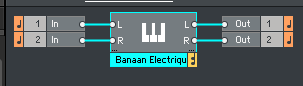
Click Properties -> Connect -> ID Actions -> Sort & Compress IDs until Base ID = 0
Click Function -> Snapshots -> Select Master -> (select 2nd option if more than one)
Click Preset Browser
From the first drop-down under preset browser, select the 2nd item (if there are 2 items - not the one starting with Ens)
Click Embedded
Select all snapshots in list, right-click and first select Show Meta Info and then NI Meta Info -> Instrument or FX as appropriate
On M+: Settings -> System -> Storage
From Reaktor File Menu -> Save As then browse to
Maschine+ -(mounted drive) > Native Instruments -> User Content -> Reaktor -> (sub folder if desired - I use a sub-folder for each author).
Eject Maschine+ on computer, then Disconnect on M+
You should now see your ensemble when you brows with “User” selected under wither Effects or Instruments