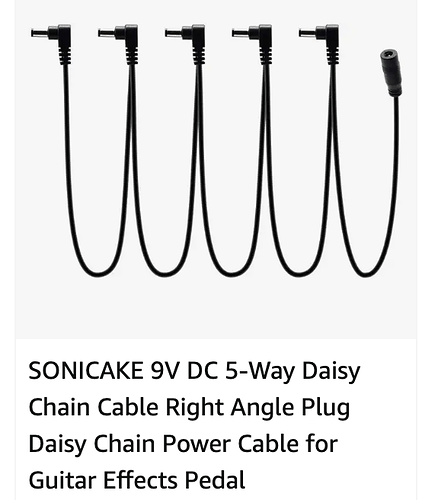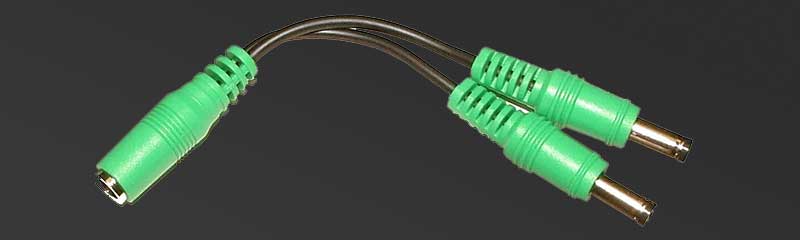Personally I’d expect a more powerful PSU (within limits) to be actually cheaper, because there are less parts, less materials, and less production and logistic steps involved.
For example, consider the cost of a PSU for a desktop computer, you can get 600W for under $100 even if you pick a premium brand. 600W would meet the specification of 25 Syntakt PSUs.
I wouldn’t say $50 for a 12W or 24W PSU is a reasonable price at all. A switching PSU is pretty old and proven technology these days, it is the most manufactured electronic device, simply because you need one for every device that is not powered by disposable batteries.
Take a look at what Anker has to offer, (a reputable brand IMHO), you get 20W for $13, 30W for $19. But this is USB-C, so it includes additional parts and a more expensive port than a a simple DC barrel plug. Thoman has PSUs with that spec for €15-20. I bought one to try it out a year or so ago, and to my surprise I found I had never switched back to the original PSU, so I’ve been using that on my ST for a year now without noticing.
Under $100 and you may be literally playing with fire.
Hundreds of millions of desktop computers with PSUs under $100 would beg to disagree. Again: this is old and proven technology, and as long as the PSU (and the cables you attach) can handle the power the devices draw, there is no problem with daisy-chaining 4 (or more devices) that use that power.
The only problem you can get is when devices are not built well, so they start affecting each other or the PSU, that is sometimes the case with effect pedals, but not to be expected with well-built digital devices like the Elektrons.
Even though it might be tempting to get an USB PSU, because you get a 4-6 port charger with 160-240W from reputable brands, remember you will pay a hefty premium for USB-C cables and Birdcords that provide the exact same service as a simple cable with a barrel plug for under $1 with a standard PSU.