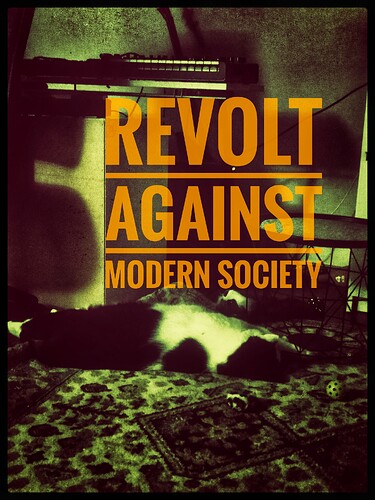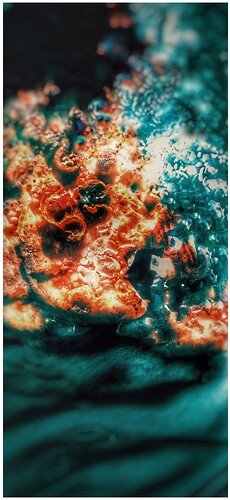Thanks for sharing ![]()
![]() yeah, the comparison is def there, tho we got less rats and bishops
yeah, the comparison is def there, tho we got less rats and bishops ![]() great game tho, it’s an honour to be compared to A Plague’s Tale
great game tho, it’s an honour to be compared to A Plague’s Tale ![]()
Mike’s talking about the Current Sounds thread right here.
edit: @alechko rightfully requested the source. great interview, love Mike and some great stories and references. and the clip i shared sums up the cycle of diluting and monetising underground, weird, fucked up sounds. until we make a new batch. ![]()
is there a link for the full interview? the video doesn’t load fully for me, would love to hear it!
thanks ![]()
great stuff, really cool album covers
R.I.P Hulk Hogan
Edit: Got his own thread RIP Hulk Hogan
You guys should not have endorsed this so freely! I have done countless manical edits this evening. It reminds me of the time 20+ years ago when I discovered photoshop and uploaded some whack AF photos of me online.
South Park dropped a new episode.
Oh my days the desert scene ![]()
![]()
![]()
![]()
![]()
Big Snapseed fan - its flaws are its super powers
I love it, I think I’ve used it for every single one of my album covers.
Me and a couple of mates used to have regular ‘photoshopping’ bouts on it (mostly when we were taking the piss out of work colleagues). The Double Exposure feature combined with genital pictures off the internet and some tidy background editing with the alpha brush went down some dark alleyways…. ![]()
It’s probably illegal these days.
I cant seem to find the overlay feature.
Eating pizza and the acid just kicked in.
How it’s going now:
We need an image manipulation thread!
Sorry it’s Tools->Double Exposure
It’s also super un-intuitive ![]()
You have to add your secondary image with the little box with a plus. Then pinch to set the size or one finger drag to position it. Then you need to tap the sort of teardrop icon to set the opacity to 100% and tap the tick icon. You original image will be completely replace by the new image. Be patient.
Now Tap on the Layer/Undo icon at the top (next to the (i)) and select “View Edits”
Then tap on the Double Exposure layer, then tap on the paintbrush icon.
Now the secondary layer will disappear! Obviously.
You’re now in alpha painting mode. Drag one finger over the image and (as long as the value at the bottom where it says Double Exposure is greater than 0, you’ll “paint” the secondary image on top of the primary image. You can zoom in with pinch. The more you’re zoomed in the finer/tighter you can paint the secondary image in.
Fucking batshit! ![]()
I’ve just realized that I’ve been on Elektronauts for 7 years now. I know I’m not an Original but time goes fast, very fast. 7 years of helping, sharing, laughing, listening, exchanging on the greatest forum.
Very glad that you’re here @Tchu. Hope to see you around for many more!