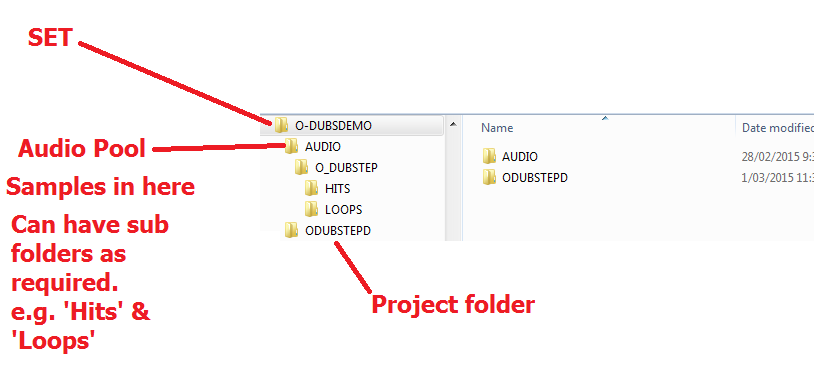With an mk1 octatrack, is c6 required to save my sets to my computer. I’m about to upgrade my OT and was advised to save beyond the cf card in my OT and onto a computer. I couldn’t find any instructions in my manual on how to do it.
No C6 required.
Just copy the entrire contents of your card onto your computer.
Grab a copy of OctaZip whilst you are at it. It is an intelligent archiving tool to use with Octatrack Proects
Thanks. I just read the octazip manual 2 times and wondering why I need it. I understand what it does but I'm already able to copy all files from my octatrack to a thumb drive. If I wish to "restore" from those saved thumbdrive copies back to the octatrack flash drive then can't I just simply copy and paste right back to the octatrack flashdrive while in USB mode on the octatrack? File management on a computer is still new to me, so if octazip has a superior system of storage, I'm all in. I see the generous naming options provided.
But I suppose my queries culminate into one crucial question: Is "archiving" the same as "saving"? Or is it just a more sophisticated way of catagorizing files with renaming capabilities?
Maybe I'm unaware of the impending inevitable issues with naming conflicts in the not so distant future. Also, I'm not yet needing several sets so I won't much transfer projects between sets. Wo! I'm all over the place here. Somebody sell me on the octazip! I'm mostly just tired and don't want my octatrack files to be anything but organized to the best of my meager technical abilities.
Rusty, your manual is beautiful and to the point but this big baby needs a little help. Or someone give good ol' Rusty Jones a break and tackle this one for me. Somebody please tell me I'm mistaken. I love being wrong as much as being right.
Sent from my iPhone
All your OTs data is stored on the CF.
Octazip is a very convenient way of just stowing your stuff away. Just use it and thank mista @Rusty for beeing so generous that he gives it away for free.
So if you have everything from the card, you have a backup. But as an IT worker I advise you to have AZ least three copies of your data. One on the VF, one on your computer, one on a NOT permanently connected thumbdrive under your best friends mattrace.
Tjat way your set resists fire, sneaky fingers and user error, which is most times the reason for data loss.
P.s.: dropping a few bucks at medicines sans frontiers is for sure a good thing. Cool move, rusty.
Thanks for the reply, augenadler. Rusty helped me so much up to this point, that I think I’m becoming annoying. To get to the point, I suppose I’d like to know why or how you prefer octazip over simple copy/paste from one window to the next. I’m not doubting the software or the creator or his generosity. I simply hope I’m saving my material in the best way for my needs. I’m far from IT. I own much hardware as a result of avoiding computer involvement here, so it’s just unfamiliar territory for me with something I hold so dear, my music. Maybe you prefer the renaming options, being able to copy a project to another set, using the word “backup” instead of “save-to”. I just want to delineate one process from the other so as not to miss out or mess up. I’ve read horror stories in this forum about losing a years worth of material. That would be soul crushing for me.
I’m also wondering if, when I copy all the files on the card to my thumb drive window, is that all I need to do to save all sets including samples, machines, parameters, parts, scenes,etc. it seems the OT manual doesn’t thoroughly cover this process like the machinedrum manual did. Thanks for your replies. Thanks, rusty and augenadler and everyone else here.
Yes. Everything in a ‘Set’ contains everything related to that Set. All Projects (and thus their banks, arrangments, samples in the Project folder) and the Audio Pool ( AUDIO ) folder.
In this example, set is O-DUBSDEMO
Making a copy of this folder will be backing up the entire Set.
This includes the AUDIO sub folder which is the Audio Pool for the Set; including it’s sub-folders of ‘Hits’ and ‘Loops’
The set contains one Project called ODUBSTEPD which contains everything for the Project, including banks, arrangments and projet samples.
I guess my above reference is quite dated and regional. And I know Jones ain’t your last name but whatever. Thanks Rusty…shit,
thinkin of remixing that commercial for a house tune. Chicago house. Yep. Thanks again.
To make it easy for you: as far as you want to use it, it makes no difference to either copy the CF or do it with octazip.
I do not know rusty’s implementation, but usually zipping files encorporates some amount of error correction data. That might come innhandy if a CD fails or bitrot occurs on your thumbdrive.
So for long term archiving, I’d stick to octazip.
Btw: USB flashdrives AND SSDs (if not powered on occanionally) are not ideal for long term data storage.
Stick to a hard drive for this. Or bettet DVD-RAMs (50+ years) Not ROMs, as they tend to fuck up after 6-7 years.
Augenadler, you nailed it. Answered all my remaining questions in one fell swoop. I’m going to archive snapshots of these educational forum exchanges as now I think my path is a lot clearer. No more fear. I love life.
So don’t eat what’s on your picture profile ! ![]()
I don’t know if a cloud backup is even safer, in addition. I have several Usb keys not working anymore indeed.