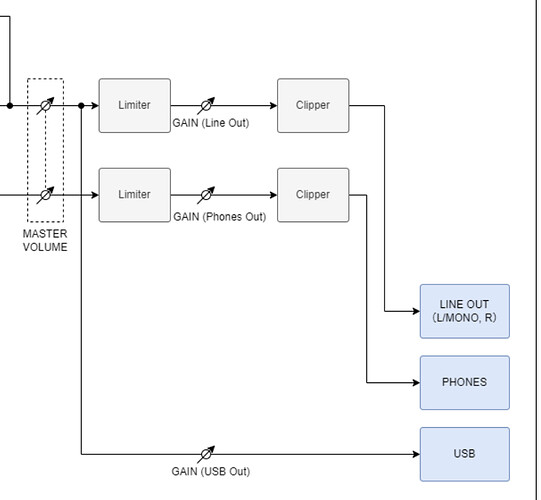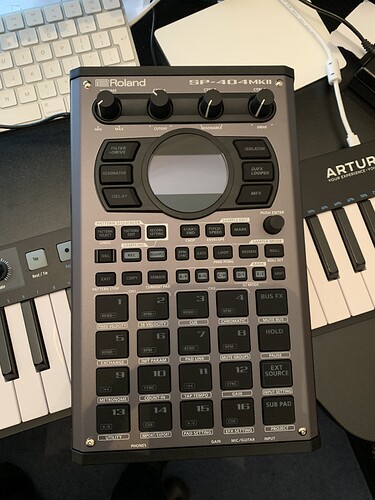Near the end of the manual there’s a signal flow chart that suggests that there’s a permanent limiter in there, though I’m not sure if that’s different to the other 404s:
It’s here.
I literally pulled up outside my house as the DPD man was walking away with it.
It’s slightly smaller than I was expecting. The knobs and buttons feel good.
Happy you … have fun and a musical weekend 
Thank you.
I did just collect the in-laws though.
Something I’ve noticed and just can’t get on board with: when you hit record for a pattern, you go to the pad bank that matches the pattern bank you record to. Imagine you’ve just recorded a sample to a pad on bank D and want to go ahead and add it to a pattern in pattern bank A. You hit ‘pattern select’, ‘rec’ and then go to pattern bank A and select the first pad. After hitting record, you’re now on sample bank A, not D where you were before. This is disorienting, and that means you have 4 count in beats to re-find that sample you were just about to record with (pretty impractical unless you know where your pattern is). This may be a bug, but if it’s working as intended, I’m not sure people are going to love having their workflow disrupted like this.
Has anyone seen this mentioned in videos or seen some kind of workaround for it?
That is a little bit of a headache, but it’s not like the pattern won’t remain on record mode, and loop back around in a matter of seconds.
This is a deal breaker. If Roland can’t remove the screensaver altogether I’m out. Makes me so angry to be controlled, how dare they?!?
/s
It will loop back round, but if you have a 4 bar pattern (or longer), that takes some time. Unnecessarily having to relocate your pattern grates after a while
Agreed. Hope they fix it.
I have a strong feeling the 404 SX work the same way. I’d always forget where my samples were that I wanted to record to the pattern.
It wasn’t the case with the 404SX, which is what makes me think it might be a bug. It’s almost like the pad bank selection doesn’t turn off properly when you’re in pattern mode. To me it’s a significant issue, but I’ll be interested to hear what you all think as you get yours (hopefully) in the coming days.
I realise I’ve slagged it off a lot, but that’s only because most of the good things have been said already. I’m really enjoying learning how to use it, and it’s clear that a lot of smart decisions have gone into the workflow. It’s definitely a no-brainer upgrade, for anyone who has the cash and is still on the fence.
I love Clippers. On the Roland TR-8S, pushing the gain into the Clippers on the Filter FX algorithms are my favorite thing for making drums sound more aggressive.
I wonder if I grab a super cheap OG 404 rn and hang on to it for a few years if it will hit nostalgia price
Oh yeah you’re completely right about the SX 
Hopefully they can fix that I can see it will probably be a pain when I eventually get one!
Even more deserved then!
I gather that, while the FX menu is up, you can hold “remain” and hit the FX button in question to keep it open (see @ 47:30 in case the location link doesn’t work)
Aaah that’s very useful, thanks! Can confirm that you can do this when the BPM screen is showing, too - it just brings the MFX screen back up. Will probably be something I get into the habit of doing every time
Interesting observations, @Oish. I guess they struggled to balance between staying true to the original and modernizing the machine. I’d much rather make it smaller and can’t really see how swapping 6xAA batteries would be practical for anyone looking for a portable solution. I’d much rather see a tiny li-ion battery that lasts for 30 minutes just to protect from dataloss in case of the usb-c cord getting disconnected.
Displaying a massive bpm number also makes no sense to me given the incredibly powerful new oled screen. It’s like they prioritized making it look like an SP-404 rather than trying to make it more useful.
just watched the video above but the DJ mode (my main reason for being interested in the mk2 so far) bit of the official video is still not clear on a few things, any insights welcome (from shills or acolytes):
- so tracks need to be analysed “correctly” to be at the right BPM, can you divide/multiply tracks BPM by 2 etc?
- if the analysis is off the auto BPM (drift in the audio etc) can you enter a tracks BPM manually?
- can you exit dj mode whilst it’s playing to play/layer samples on top? (surely that would be half the fun?)
- still unclear if when mk2 is receiving midi sync in can you sync the tracks playing in DJ mode to the incoming midi clock signal? (deal breaker for me as that’s how i wanna use it)
- i’ve assumed you have full access to all FX on each/both channel(s) for live effect fun, but it’s not stated explicitly, is it possible?
What SD Cards are recommended?