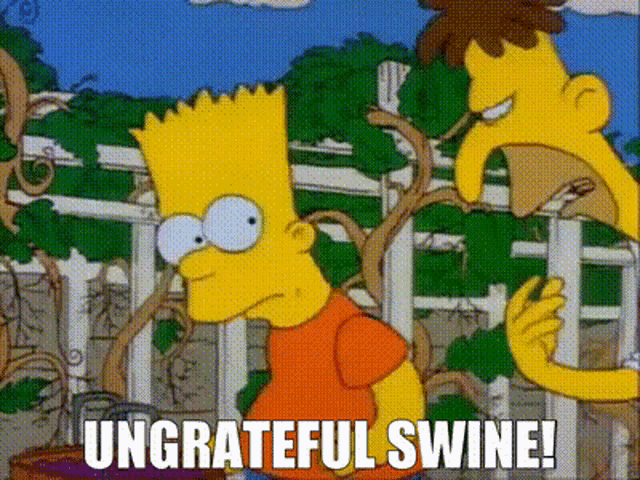The looper is only 16 seconds? Ha!
Looper can change the bar length during playback. 
PROCEDURE FOR THE UPDATE
- Format an SD card as described in “Formatting an SD Card” of “SP-404MKII Quick Start”.
- Copy the update files (SP404MKII_APP0.bin, SP404MKII_APP1.bin) to the root folder of the SD card described above using a personal computer.
- Insert the SD card described above into the SD card slot on the unit.
- Hold down [ SHIFT ] and turn on the power.
[ UPDATE SURE? ] is displayed on the screen. - Press the [ VALUE ] knob.
The update starts. - Never turn off the power while the update is in progress.
When [ UPDATE COMPLETE! ] appears, the update has finished. - Turn the SP-404MKII power off and remove the SD card from the SP-404MKII.
- Please verify the version number “4.04” with the procedure described in “HOW TO TELL THE VERSION” part of this document.
- Hold down the [ SHIFT ] button and press the pad [ 13 ].
The UTILITY MENU screen appears. - Use the [ VALUE ] knob to select “FACTORY”, and press the [ VALUE ] knob.
The UTILITY / FACTORY RESET screen appears. - Turn the [ VALUE ] knob to select the “SYSTEM DATA”, and press the [ VALUE ] knob to confirm.
A confirmation message appears, asking if you want to initialize the data. - If you wish to initialize, turn the [ VALUE ] knob to select “OK”, and press the [ VALUE ] knob.
The message “Please Power OFF” appears. - Turn this unit’s power off, and then on again.
Do also reset System data to get good results.
I had issue because i skipped that step.
This goes to the SP heads: With this new update, is it possible to use the SP as a live looper with multiple tracks? I dont want to record all my stuff on 1 pad (thats how i saw live looping work with the new update). I want to record loops live but put them on different pads. So my dream workflow is like this:
- select a pad to live record into
- play some drums
- when i stop recording the pad keeps playing/looping
- i select another pad (maybe double the measures)
- play melody
- pad 1 and 2 keep playing, are in sync and keep going
it’s a decay control, (loopers are just delays with slightly different interface), with feedback at 100, your loop will not decay, as you lower it, the level of the existing content in the loop will decay at 50%, your loop will be half as loud as the last pass on every repeat
allows for fade outs when done, or if you are constantly adding stuff, you can have an ever evolving loop
Yep. Taetro shows this. Just copy and paste the Loop to a new pad and go back into the looper and build up on the track.
Did you just redo the procedure and that fixed it?
but is it still playing while i do it? or does the playback stop when copying and restarting the recording
oh lord thats epic, thanks!
For me the OT is much more complicated, the only issue with the SP is the shortcuts.
How great would it be if Roland dropped a SP-555MkII and Aira Compact SP-4 on the same day?!
Ungrateful?
This makes sense in terms of skipback buffer swap?
16 secs max loop
16 secs for the overdub
It’s too soon to start dreaming of multi channel looping with loop mute options but that would be fun, but may mean reducing max length to a bar or so
Haven’t used yet so no idea what I’m saying but really excited to try,
Skip back is 40 seconds on its highest level but yeah, probably has to do with the buffer.
The 8 secs memory is probably used to make it all seamless.(assuming it’s seamless for live looping)
played around with the looper a little bit this morning and i think its gonna tear me away from my ep133 workflow for a while. its too slick!
Same. Although I think eventually, a few of the new features will ultimately strengthen how I use them together.