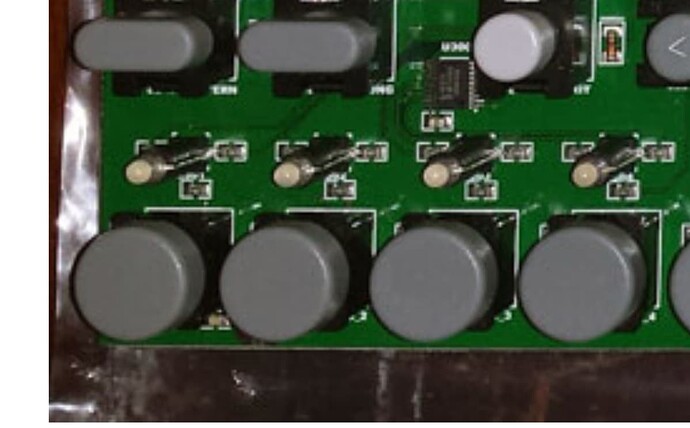And nothing today started the red LED of the first step, yellow and green works. The red does not go but the trigger step takes it. I opened the machine, clean the diodes with isopropilic but nothing. Is there a solution? Thank you
I’m not sure I understand the problem. If the red LED does not light up, enter into test mode:
Turn off the octatrack. Wait 30 seconds. Hold down the func button and then turn on the octatrack.
When the startup menu appears, release the func button. Choose 1 for the error test - run the error test. If any errors are found, write them down.
Now that the error test is finished you can try the keys test. The keys test is initiated just by pressing buttons around the face panel and you will see the screen begin to read out the name of the button or the encoder. The first two trigs (1 and 2) will cause a change in the display only, one should make the pixels all light up, the other should make the screen go all dim. This is the normal behavior.
Now press the other trig buttons one at a time and the next few in the row will light up the LED lights across the entire panel, all in uniform (same) colors.
If you press the one which makes red light up everywhere, but your first step shows any other color (does not follow all the others in lighting red) then it’s probably a physical problem with the RGB combo LED in the button and needs a technician repair.
If you still have the machine open you can try unplugging, cleaning and then reseating the copper terminals on the ribbon cables, but most often 1 LED which does not change to the correct color when it still displays the other colors usually means that one section of the LED light is burnt out and needs a new combination button soldered in place.
If I’m not understanding the issue, please show a picture and restate what is happening. I don’t know what you mean by the red does not go but the trigger step takes it.
If you mean that the machine behaves normally when you set a trigger on the first step, but the trig itself does not light up, then it is probably a burnt-out red LED inside the button which is what I’m suggesting is the problem.
Hopefully that makes sense. Just run the test mode and then after it completes, start holding down trigs. The things that I’m saying will quickly become self-evident.
If the red appears burnt out, contact elektron through your elektron.se account for repair by submitting a support ticket. If you’re within 3 years of purchase, warranty should cover the cost and if not, they can help you figure out what to do next.
Good luck
thanks for the reply, I did the test and the red light in the first step no longer turns on. Unfortunately I have no guarantee, it’s a MK1 that I got second hand and since I got it I’ve opened the machine several times to glue keys that “open”. I’ve opened a ticket since yesterday to see if they have a UI Board to sell me, hopefully.
Does anyone know which of the 3 diodes next to the LED is that of red light? The one on the left, right or below?
That’s the best option if you have no warranty + other existing problems. Replace the whole board, should be a simple task.
If they have the board currently, in stock, I don’t know. Either way they can make a recommendation. Hopefully something can be done at a reasonable cost with low effort.
Especially here if it’s mk1 since it’s not all in the combination button like it is with mkII so repair is more effort.
The tall LED should be a combination light, I think. RGB in one bulb. The 3 around it look like surface mount resistors meant to change the resistance to each color leg because the individual LED diodes inside require different amounts of resistance in circuit not to pop.
That’s my assessment, I haven’t played with repairing a mk1 octatrack so I’m only making an assumption based on other knowledge of LED lights. You’d have to confirm this information through a credible source before acting on it.
I managed to revive it, I did what Fonzie did with the pinball machine… I gave it a dozen gentle hits with my nail and voila’, something must have happened inside, perhaps by disassembling and reassembling something must have moved inside the LED, I noticed that moving it to the left the red light came back on, for now it’s working… I hope Elektron has a board to send me anyway.
If the component itself was not bad, then that points to the soldered connections (unless something inside the component is bad and has a marginal connection when jostled) so you might benefit from having someone reflow the solder in that area for you. Glad you were able to bring it back to life!
Now I’ll reopen it and redo the LED soldering, let’s see, this machine is Frankenstein by now, I’ve already made 2 bridges with 2 buttons that no longer had the pads for soldering
Be cautious in the area of the surface mount resistor. It’s possible that something other than the tall LED itself is the cause.
Imagine that if power to the LED itself has to go through the resistor per color, and that one diode has a bad footing on the board. That might prevent power from reaching this leg of the LED.
I don’t know how you would properly inspect this visually. Maybe a jeweler’s lens or a lighted magnifying glass. Sometimes a multimeter is not completely trustworthy for components in circuit, it might depend on the circuit design but would be better to confirm electrically where the problem is or I guess to reflow all the solder at once.
For surface mount they usually recommend something like a hot air rework kit. I don’t have a lot of experience working on SMD, I usually stick to through hole component repairs if I’m doing the work myself.
Not saying it won’t help, only to be cautious about putting work into an area that is not confirmed to be the issue.
I haven’t done any soldering because I’m afraid the solder pads don’t look great. I cleaned them with propyl alcohol and moved the LED back and forth slightly, but it looks like there’s a bad contact. It turns on and off. Now it works, I’ll leave it like that. Thanks for everything.