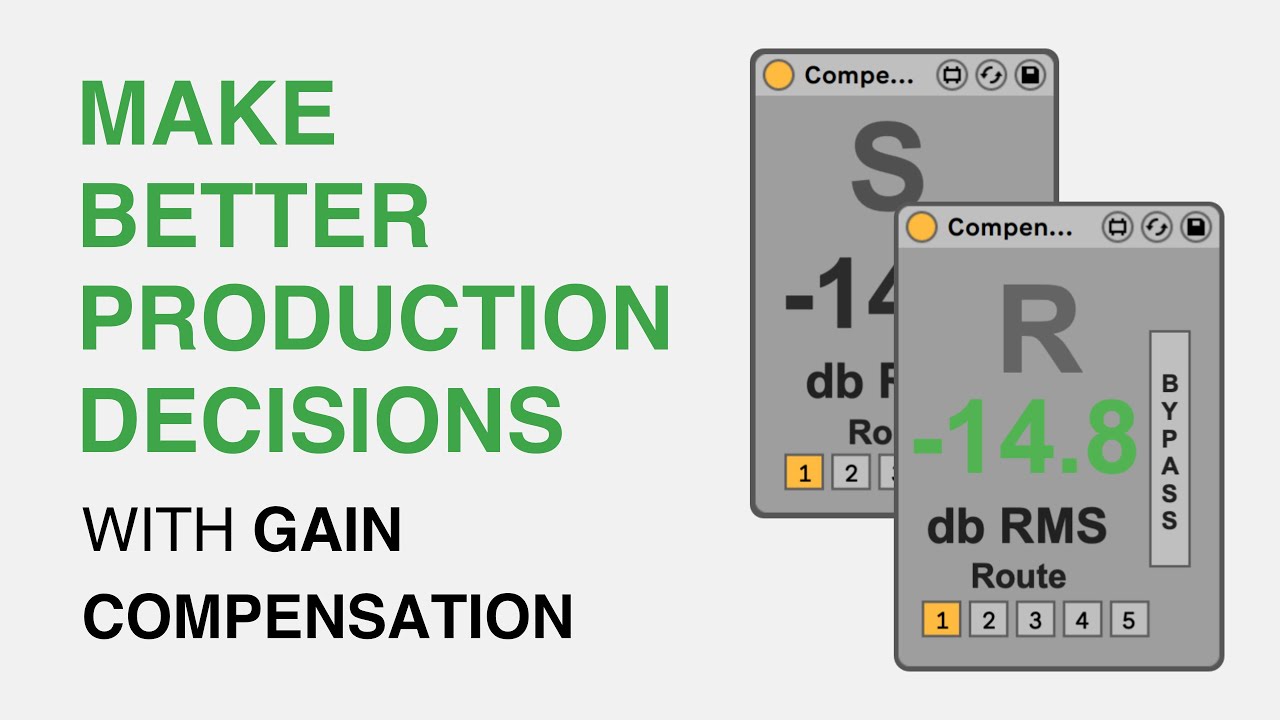I like the ideas of a monitor track going to a Bluetooth speaker via line in. I use a monitor controller for this, but for a very compact setup this is an interesting idea. How do you switch between main and monitor out puts in your setup?
I just unmute the monitoring track, could be a keyboard or midi message ofc, i dont run it permanently , only now and then. I just posted it to remember everyone that this is a cheap and easy solution, i have genelecs too, but this little bluetooth box is an ear opener.
Hello everyone,
the Rapid Flow template has been downloaded over 300 times, I am stunned by how much interest there has been. Thank you for your interest and feedback, made me happy to see others benefitting from this! I have made a version in German for those who prefer this to English.
Enjoy
Greetz
Erik
Description and demo video in German for info
Rapid Flow ist ein Ableton Live Template mit einem Workflow, den viele Profi-Musiker nutzen, um schnell Ergebnisse zu erzielen. Es enthält vorgemischte und gemasterte Samples, die einen guten Ausgangspunkt für deine Produktionen und Live-Sets darstellen. Du benötigst nur Ableton Live Standard (V9 und höher), um es zu benutzen.
Mit dieser Vorlage können Sie in weniger als 1 Stunde einen Track erstellen, der sich “Club Ready” anhört… und der Prozess wird viel mehr Spaß machen und in Echtzeit ablaufen, was deine Kreativität unterstützt.
User feedback
“Großartige Vorlage, 1 Euro ist heutzutage ein Schnäppchen. 10/10.”
“Ausgezeichnet!”
“Das ist genial, danke.”
“Heruntergeladen - schöner Arbeitsablauf!”
“Wow, danke, dass Sie das mit uns teilen!!”
“Erstaunliche Arbeit, das ist definitiv mehr als $1 wert und ich habe mehr getippt.”
"Danke, dass du den Spaß an Abelton zurückgebracht hast, denn ich war nicht in der Lage, das alles zu verstehen.
Ich biete es ab € 1,- an, so dass jeder Zugang dazu haben kann. Die Erstellung dieser Vorlage hat eine Menge Zeit in Anspruch genommen. Wenn dieser Workflow für Sie von Wert ist, freue ich mich über Ihre Unterstützung > Trinkgeld kann hier gegeben werden oder Sie können hierher zurückkommen und wieder kaufen. Vielen Dank! -‿- Du kannst deine Unterstützung auch zeigen, indem du mir in den Social Media folgst: IG SoundCloud TikTok
Schau dir hier das Demo-Video an:
Ich habe diese Vorlage auf der Grundlage von 25 Jahren Studioerfahrung und nach der Teilnahme an den Masterclasses von:
- Frank Wiedemann
- Sebastian Mullaert
- Einmusik
- Stimming
- Tom Hades
- Earthling
- Deadmau5
und ein paar andere… Ein großes Dankeschön an diese talentierten Künstler, die ihre Gedanken und Arbeitsabläufe mit uns teilen!
Was ist in der Rapid Flow-Vorlage enthalten?
Ich habe die besten Erkenntnisse aus Studio-Kollaborationen und diesen Masterclasses genommen, um einen inspirierenden und sehr schnellen Workflow zu schaffen. Als ausgebildeter Tontechniker habe ich meine mehr als 25-jährige Erfahrung beim Abmischen einfließen lassen. Die Vorlage hat:
- Pro Workflow für Live and Studio
- Live Performance FX
- Send FX
- Vorgemischte Samples die 4 Referenzspuren bilden
- Voreingestellte Kanaleinstellungen
- Mastering-Kette
- A/B-Vergleichs-Setup für Referenzspuren
- Erklärungs-Videos
- Bonusvideos mit Erklärungen zu Steven Slate VSX Monitoring und Plugin Alliance ADPTR AB - (beides nicht notwendig für den Workflow, aber super nützlich!) (Hochauflösende Versionen der oben verlinkten Videos sind Teil dieses Pakets!)
Funktioniert es wirklich?
Das Template ist so aufgebaut, dass man sofort mit der Produktion von Tracks beginnen kann, weil man weiß, dass der Ausgangspunkt immer großartig klingen wird im Vergleich zu kommerziell veröffentlichten Tracks. Das ist die Verwendung der Samples. Du wirst sofort wissen, wie nah deine Kick, dein Bass usw. an einem bewährten Ziel sind. Seit ich diesen Workflow benutze, veröffentliche ich jede Woche einen Track (neben familiären Verpflichtungen und einem Vollzeitjob!). Sie sind auf meiner SoundCloud-Seite zu finden, falls Sie mal reinhören möchten.
Studio oder Live?
Beides! Die Rapid Flow-Vorlage verwendet eine Struktur, die im Studio wirklich einfach und schnell ist und sich für Live-Auftritte eignet. Das Beste daran: Jeder Track, an dem Sie arbeiten, ist sofort bereit, auf der Bühne gespielt zu werden. Es ist keine Übertragung oder weitere Bearbeitung erforderlich.
Einen Controller verwenden
Das ist optional, macht aber viel mehr Spaß : ) Ich empfehle entweder den AKAI APC40 MKII oder, wenn du ein kleines Budget hast, den AKAI MIDIMIX. Im Grunde genommen ist jeder Controller mit 8 Fadern und 8 Drehknöpfen geeignet. Im Video zeige ich Ihnen, wie Sie den Controller einrichten. (Mit Push: wie ein paar Leute gefragt haben… die Leute haben es am Laufen.)
Hilft mir das beim Mischen?
Auf jeden Fall! Ich habe festgestellt, dass es einfach ist, neue Kicks, Bässe, Melodien usw. hinzuzufügen und zu wissen, wann sie richtig klingen, sobald man einen bewährten Ausgangspunkt hat. Außerdem gibt es für jeden Kanal Begrenzer, so dass man beim Hinzufügen neuer Elemente eine gute Balance findet. Im Video wird auch erklärt, worauf man im Ableton Spectrum Analyzer achten muss, so dass man auch ohne gute Lautsprecher ein visuelles Feedback bekommt, wenn etwas noch verbessert werden muss. Der A/B-Crossfader-Workflow, mit dem Sie Ihren Track sofort mit Referenztracks vergleichen können, ist die letzte Zutat. Sie werden nicht mehr blind mischen und wissen, worauf Sie achten müssen.
Warum teilst du das?
Ich möchte diesen Workflow mit anderen teilen, weil es mich frustriert hat, Tracks auf eine zeitaufwändige und analytische Weise zu erstellen. Ich habe viele Freunde gesehen, die beim Erstellen von Musik auf diese Weise feststeckten… Musik zu machen fühlte sich immer mehr wie Arbeit an und war manchmal wenig inspirierend. Oft brauchte ich Wochen, um einen Track fertig zu stellen, und am Ende klang er “überproduziert”. Kommt Ihnen das bekannt vor? Musik sollte Spaß machen, aber es gibt oft zu viele technische Variablen, die dich von deinen musikalischen Ideen und deiner Inspiration ablenken können. Selbst wenn man sehr erfahren ist, kann man sich leicht vom Wesentlichen ablenken lassen.
Über mich
Ich mache seit 25 Jahren Musik und meine 15 Minuten Ruhm sind mein Live-Set auf der Fusion und ein einstündiger Mix meiner Down-Tempo-Tracks, der 4,7 Millionen Aufrufe auf YouTube erreicht hat. Ich bin ausgebildeter Tontechniker und habe professionell als DJ, Musiker und Studiotechniker gearbeitet. Ich war auch Produktspezialist für Waldorf, SPL, AVID, SSL, Avalon, Softube, Slate, Strymon und andere. Heute arbeite ich als IT-Consultant, aber ich liebe es, im Studio zu sein, und ich veröffentliche immer noch regelmäßig Musik. Ich bin bei SINE Music unter Vertrag.
Feedback
Lasst mich gerne auf Discord wissen, wie es dir damit ergeht. Mein Hauptziel ist es, dass Produzenten weniger Zeit für technische Details aufwenden müssen und großartig klingende Master erhalten, während sie eine inspiriertere Zeit im Studio haben. Ich hoffe, dieses Paket erfüllt diese Kriterien! Viel Spaß : )
Anforderungen
Ableton Live Standard V9 (9.1.10) V10 (10.1.43) V11 (11.1.1) oder höher
Fragen
Ich habe einen Discord-Server eingerichtet: https://discord.gg/NAgcr7Zc
Empfohlene Masterclasses & Videos
Frank Wiedemann
Sebastian Mullaert
Einmusik (Apple Logic)
Jonas Saalbach (free)
Stimming
Underdog on YouTube (free)
Deadmau5
Meine Musikprojekte
Erik Heirman
Setsuna
☆☆☆☆☆ Bitte vergiss nicht zu bewerten, es hilft, dies für andere sichtbar zu halten! ☆☆☆☆☆
Hello peeps,
I wanted to see if anyone wants to chime in on what additional tools or resources would be useful for use in the Rapid Flow template? So far the main requests are:
- more pre-mixed samples (considering drums and basses to start)
- a more in depth explanation video of the compose section
Any other suggestions?
Thx
I’m not using the template itself anymore so take my feedback with a grain of salt.
I’m using just the MASTER channel chain on my other templates I’ve created for DN/AR, I ditched the OTT because it’s just boosting the noise too much from my AR or even H6 recordings, I might try recreating it with a different less obvious multiband compressor or with less obvious impact.
What I find convenient in the chain is that it gives me a “ballpark” of the final chain I should use and the levels(as set in the template channels) should be going into that chain.
I’ve reduced the levels on CLIPPER and the LIMITER to clip and boost less as my signals going in a bit higher then in the template to compensate for the SNR coming from analog paths.
Also, I’ve tried multiple times recreating the same chain in variations using different plugins, TDR mostly. I really like having your chain to A->B with my attempts as it gives me some reference and I don’t have to “reinvent the wheel” every time. I do it all the time and I really like it.
Overall for me this template was a great benefit as some sort of reference I can lean on.
I think the videos provided are good enough to understand every part of the template so nothing is missing for me at this department.
What I personally would like to have (that’s just me throwing it out there) is to have a more versatile styles, such as darkish techno or something like that, but again, that’s just me 
Some parallel compression tricks would be a nice addition.
Also this one is very useful when mixing:
I’ve got no problems dropping a dollah, but as I’m not starting out I always have a mental cost with sorting samples 
Probably a necessary evil with regards to lessons like nested drum racks, I’m sure.
Thx for your feedback and happy the mastering chain has been useful as a starting point. I found if you raise the expander bars (think they re blue) in OTT the noise problem goes away. Makes sense. (I did also watch the world burn in my stud when a little noise was present : @)
Other styles would be really cool but I m afraid darkish techno is not a style I have worked in before. If anyone would like to share a loop set that fits in the template that would be ace!
This looks really interesting. I think I had something like this once but it was buggy and would cause like 30 dB gain shifts when changing plugins so I ditched it. Will look into this, thanks!
I HAAAAAATE sorting samples with a vengeance. It s the worst when someone gives you like 5 Gb of Hi Hats or Kicks : D
My idea would be to offer only 16 sounds for each category but each one should be F I R E!
A little daunted by that prospect but a worthwhile goal.
Quick question I started using capture last night but when I reopened my set all the snapshots were gone? Woooot. What am I doing wrong. Plug-in seems to work as expected but are the snapshots not retained between restarting Ableton??
Hi everyone!
it’s been fantastic hearing so many of you are finding new inspiration working with the Rapid Flow template. Thank you for your positive feedback and your generous tipping. 
Rapid Flow Samples: Essentials Analog Kicks
Many of you asked me for more premixed samples > I am creating 5 sample packs expanding your sound palette with the essential sounds that perfectly mix into the template.
Sounds in Packs
Over the years I have been lucky to record / own the instruments featured in the pack: Moog DFAM, Vermona DRM 1 MKIV, MFB Tanzbär, Roland TR- 606, TR-808 TR-909, Behringer Arp 2600 clone.
1. Kick Drums
2. Snares / Claps / Rimshots
3. Hi-Hats
4. Toms
5. Arp 2600 Synth Bass
Drums: These are not massive dumps of random samples (I hate those too!) but field tested packs of 16 highly functional sounds per pack, including all processing. Quality over quantity = more time actually writing music.
Bass: Single notes recorded from an ARP 2600 Bass. Yes it’s a Behringer clone but it won the shootout (hear for yourself) against Moog, SEM, Oberheim and Vermona synths in my studio! I was surpised too 
Analogue Gear used
Line drivers: API, NEVE & SSL Colour Modules
Compressors: WES Audio Rhea Vari-Mu, UBK Kush Tweakers, Drawmer
EQ: Louder than Liftoff Chop Shop, Elektron Heat
Converters: Dangerous Music & Presonus Quantum
With these kits you are getting the absolute best gear I have had in my studio combined with my boutique processors and sound engineering knowledge. This collection is in essence what I wish I had early on in my music journey.
My goal has been that every sound here should be  F I R E
F I R E  and I have invested a lot of time in it. I hope they will be of value to you!
and I have invested a lot of time in it. I hope they will be of value to you!
Have a great Sunday.
Greetz
Erik
PS: Non-processed samples will be included too, bet the more experienced users here were like “gimme the clean samples man!” > yours to mangle 





Hi everyone
the Rapid Flow Analog Kick Drum Essentials Samples are out now! You can get them on
Here is a demo video of the Sample Pack:
The Drum Computers & Synthesizers you will find in the pack are: Moog DFAM // Vermona DRM-1 MKIV // MFB Tanzbär MKI // Roland TR-606 TR-808 TR-909. All these instruments have a special MOJO that I never heard in plugins… but it’s always challenging to get them to cut through.
We got there in the end: These are some of the warmest AND punchiest kick drums I have heard and I’m a little proud of how the pack turned out 
It took me waaaaaay longer than I thought to make this pack match my expecations, so the other packs will be released as they are finished…
This is an Ableton Drum Rack but the samples can be used with any DAW. The WAV Files are included. I have included the Rapid Flow template at no extra cost as I realized, without it this Kit is only half the fun!
Analogue Gear used
Line drivers: API, NEVE & SSL Colour Modules
Compressors: WES Audio Rhea Vari-Mu, UBK Kush Tweakers, Drawmer
EQ: Louder than Liftoff Chop Shop, Elektron Heat, Klark Teknik EQP-KT
Converters: Dangerous Music & Presonus Quantum
Have fun with the sample pack and the template!
Greetz
Erik
PS: Non-processed samples are also included so mangle to your heart’s content!
If you want to dive into more detail I explain the way it works in the template here:
I wanted to say thanks for this template!
I’m currently overwhelmed with 2 toddlers and starting new job in aerospace human interface design soon.
The concept you have here is fantastic.
I dig the set of limitations you baked in to keep it limited to a few drum sounds and only 8 tracks for everything.
The preset levels and fx chains are set very nicely to get a quick “almost there mix”.
Mostly I like the idea of writing all of the tracks in the same template as you will use for performance. Something about the whole thing just keeps me moving forward and I’m not obsessing over every little thing.
Since my time is so limited, this came at an ideal moment in my life. I’m able to make progress while squeezing in small spurts of time to work.
I put together the “meat” of my first track in only two sessions and I’m planning to use it for enough material to do a live set. I’m also making some modifications as I go to make it my own.
The whole point is to say thanks for sharing this starting point/template/idea/workflow concept. It’s very much appreciated and I want to make sure you hear it (again) 
I’m still (happily) stuck on Live 9. Is it backwards compatible?
Hej Airyck,
this literally made my day! I know exactly how it is having two sons myself.
It sounds like you really connected to the advantages of working in the setup and it s great you got your first track down in 2 sessions. Once you collect a bunch of tracks in the template, recycling elements becomes a breeze, even if it just means reusing MIDI for drums and adding in new sounds…
Huge credit here goes to Frank Wiedemann and Sebastian Mullaert who were instrumental in me realizing there is another way. Their masterclasses are life changing, can’t recommend them enough.
Enjoy your toddlers and your time in the studio!
Greetz
Erik
PS your job sounds super interesting… and intense!
Hey Kairos,
yes everything I do is backwards compatible all the way to Ableton 9 essentials even apparently. (People have written me it opens on essentials fine).
Live 9 versions are included in all templates, I used to hate it when someones template wouldn’t open cause I wasn’t on the same version.
(Thx to Ableton for providing a Live 9 NFR!)
I’ve updated my store platform as Gumroad has super high fees. Everything is on Sellfy now.
Do you use the user libary in live? Once youre happy with the clip, you can store it as .alc file. Its quiete helpful.
I plan to join one of the classes once my schedule allows.
The upcoming Sebastian Mulleart one in January falls on Tuesday’s at 10am in my time zone. I want to make sure I can be completely present before I join.
Thank you! Both will be easier and more enjoyable thanks to your generosity <3
Definitely 
It’s an on-going organization process but I make track templates for my hardware synths and drum machines (and various things). Very very useful feature for sure 
Does anyone use this clipper ?
Is it really “better” than abeltons clipper ? (i go for sinus distortion)
Besides that - i can really say that this template from Erik is absolute top - and really helpful, it gave new insights.