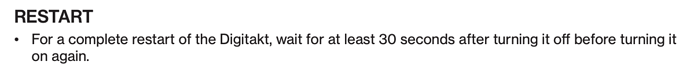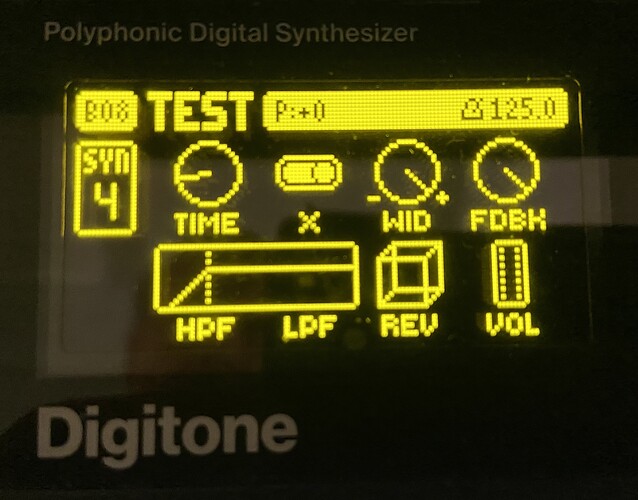with respect you only provided any pertinent details after i mentioned there wasn’t much to work with
if you have two DN patterns which provoke an issue, then you can share reductions of them here so others can comment on why this may be happening
you can probably get a quicker outcome/solution/conclusion if you provide a repeatable scenario here - ideally a simplified version of what you have to minimise variables … even just try duplicating the patterns and see if it happens on a duplicate project or a duplicate pair of patterns
examine what is different between the patterns, take delay out of teh equation in both patterns and see if the noise burst repeats - then you are getting closer and closer to teh truth - by sharing it here you may get confirmation your gear is erratic or consistent with others
basically you have to help yourself to get the solution quickest - vague leading conclusions of “crashing” takes the discussion off into power-up hygiene and so on - only now have we established that it can happen standalone, that saves people thinking about other stuff … i.e. being methodical, and communicating what you know … whether here or with support, nonetheless your opening ‘issue’ description (including the previous “crash” title) wouldn’t get you any meaningful answer, but instead results in wasted responses
we all want to know if there are bugs and you definitely want to know if there is a hardware issue with your device, you will get more useful (possibly corroborating) ‘ammo’ for your support case (and with how to present it) if you do the legwork here
like i said, there is always a bit of responsibility to make an effort to narrow things down … just as i suggested, to which you only then added useful qualification