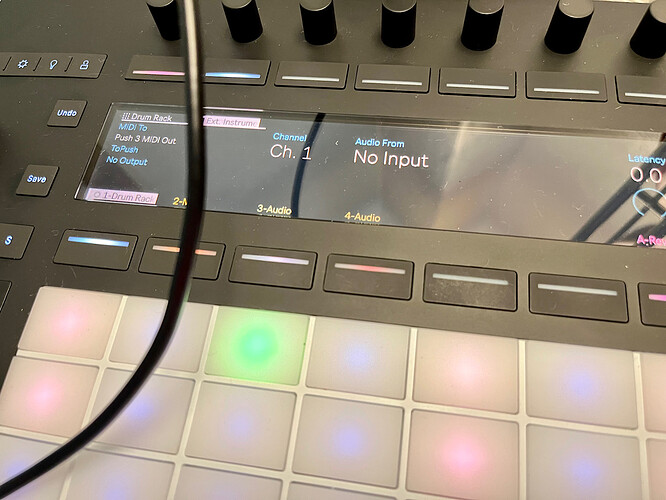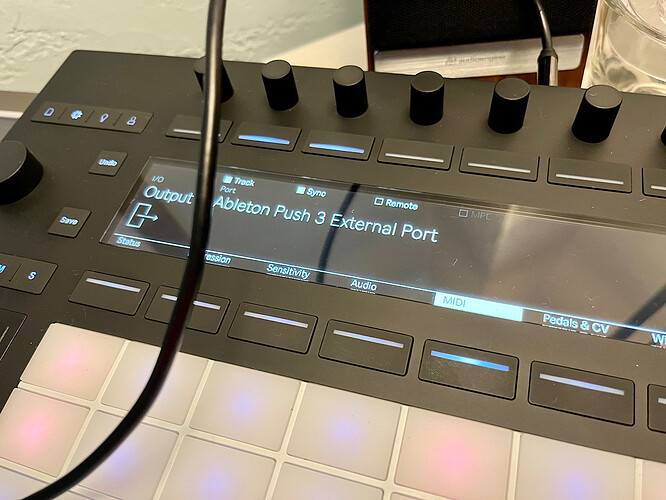I don’t think it’s relevant if you have the controller version. Your only option is the normal Live 11 Beta.
This does bring up an interesting question: is the standalone software separate from the standalone firmware? Does a beta version of the standalone software include a beta version of the firmware, and if there is beta firmware, is there a way to test that as a controller-only user?
You super bastard! Why won’t you spend your free time and the 2k slab you bought on your own dime to do work they ought to ![]()
(Me neither, thanks for the chuckle. I might do it anyway at some point… joylessly)
I’ve never had a Push before… Were Push 2 updates just included in Ableton updates in the past? Or were here separate updaters for Push 1/2?
FWIW I have been using Live Betas since Live 9 and they are generally very stable.
I would assume the standalone betas have the same feature set as the desktop versions but compiled for Linux.
Also looks like there is a simple way to run either the beta or non-beta versions on standalone.
All Push updates were/are included in the Ableton updates. If an update included firmware fixes for Push, a screen would pop up that Push needed to be updated.
Push updates are incorporated into Ableton Live updates.
Let’s say i have a drum rack with two returns -reverb and delay- within the drum rack. How do I send individual drums hits to those FX?
Think this has come up a couple of times further up the thread. Can’t find it right now as I’m in the middle of something, but think the answer is there. Somewhere.
I dont think you can get to the sends/returns that are embedded in a drum rack. The global ones work but you need to set them up on the computer first
Ok thank for the reply  . But are you sure about this? So this means that if I need a reverb in standalone in hats, snare and toms but not on the kick, or a setup on the computer or I need to add them as inserts?
. But are you sure about this? So this means that if I need a reverb in standalone in hats, snare and toms but not on the kick, or a setup on the computer or I need to add them as inserts?
I can add global return tracks on the standalone, but I want them on the drum track, if possible 
I couldn’t find any …
I can also confirm this is true.
You’ll need to add it as an insert on Standalone.
Otherwise, as @nori said, you can set up the returns from the computer, then transfer back to Standalone.
*Hopefully they fix this soon!
Auch… Ok.
But if I add them on the computer I cannot set the amount of send per drum hit, to the chosen return, right? Is this what you are saying right?
The only workaround is to do a drum rack template on the computer and then replace the samples on the drum pads. This way it does keep the send amount per drum pad, then can be tuned in the computer in the eventual mix stage, if there is patience for that. I would lie if I said that this is not a major pain in the ass 
You should be able to set the level of return and save it in your Set.
When I tested this out, by creating a project in Live, enabling return chain to main returns in the Live Drum Rack (no need for replacing samples), then transfer this to Push 3… all levels set were retained.
Again no need to reimport samples.
If you are creating your own Drum Rack with your own samples, just remember to hit collect and save before transferring.
Speaking of drum racks. It doesn’t appear you can use an External Instrument in a drum rack set to receive All Notes on the standalone box. I created the rack in the software and transferred it to the standalone. But the External Instrument doesn’t show up. Bummer.
Setting the External Instrument to receive All Notes in a drum rack enables me to sequence things like a TR8s or sampler like the Pioneer SP16 with the drum rack sequencers. I hope this gets fixed.
Same concept applies for external drum machines with the External Instrument
Have you tried adding an external instrument to Drums Racks via SA?
This would work as an output to trigger external gear via the Drum Rack’s Sequencer.
*I have not tried it yet, but only checked to see if it was possible to add it and then to see what options were available via SA.
The key to making it work is being able to set the External Instrument to receive all notes. You can’t do that from the standalone. Which is why I made the rack in the software and then transferred to the standalone. The external instrument just disappears on the standalone unfortunately.
Are you trying to do something different than triggering external gear from Drum Racks?
I have it setup and triggering without issue. Everything was done from SA.
The not showing up thing after transfer is likely a bug, but otherwise this works.
EDIT: Just to be clear, I monitored the output from M:S on headphones, so it does trigger from P3 SA.
Did you put an external instrument on each rack cell for the 6 tracks on the elektron box?
I should clarify (and check out that Youtube I posted), you only need to place one External Instrument on the Rack and then set it to receive all notes.