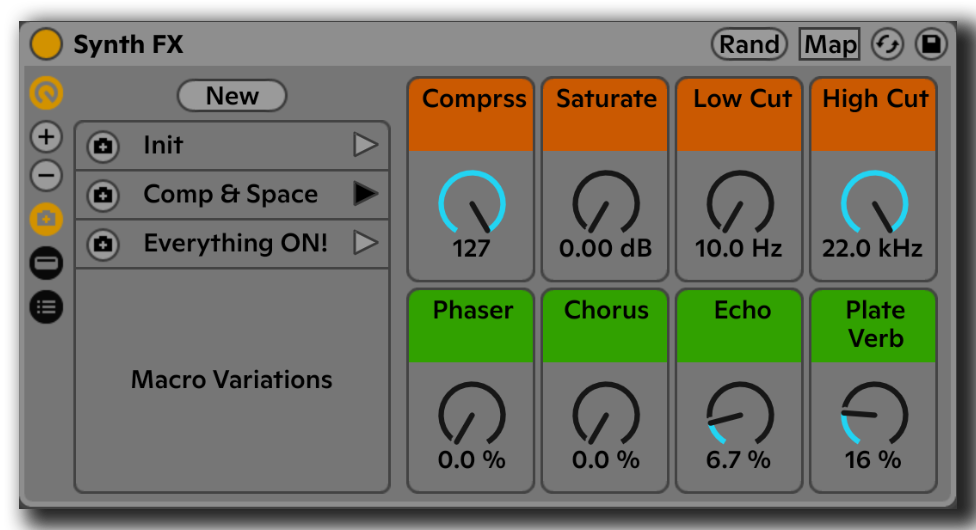Yeah I’ve messaged them. I’m an odd scenario where I bought the controller day 1 then exchanged 2-3 weeks ago for a standalone. Can only ask I guess!
It’s an account specific upgrade offer it seems. Odd when I already have one! But I did have a P2
I’m disappointed with the lack of information on the controller edition. It seems like every YouTube content provider with 1000 followers got a stand alone version. Very little information to find for P3CE.
Maybe a gesture of Ableton for all the efforts and patience?
Is there any market for P1 and P2? After getting P3 I need to clear the closet.
I hear you that you’d like to see the controller mode in action. But it’s essentially the same as Push 2 and functions just like the P3 standalone version.
I have the standalone Push and use it in controller mode all the time.
Half the time I can’t tell if I’m in standalone or in controller mode when I’m making music.
All that’s to say anything you want to know about the box itself, can be explained in either standalone or controller mode.
I have a P2 and always felt that I should sell it as I don’t use it enough. Since the 3 came out, it’s not worth selling, so I’m way more chilled about just using it for mixer controls and clip recording.
Ironically, now I use it more than ever.
Let me introduce you to Reverb.com, an online marketplace for new and used instruments.
I have a controller version, and watch lots of videos about the standalone. From what I can tell, the only way this would be a problem is if it were in reverse–if I had a standalone and was watching someone show me stuff using a controller version. What I mean is that it looks like the controller version can do everything the standalone can, and in the same way, except there are some things the controller version can do but the standalone cannot (for now and maybe forever). Also, as others have said, other than some button reconfigures, and MPE, the Push 2 videos can be very helpful. Even Ableton still has Push 2 videos on its tutorials page for Push 3 (e.g. for melodic sequencing).
Hold Shift and click the power button to see battery %
Does anyone know if two push 3s (controller) will work alongside each other? It worked with Push 1, but not push 2.
Sadly I have to sell mine due to a massive unexpected expense.
I’ve never used it in controller mode and had taken the USB cable out and not sure which one is the right one now, can someone post a picture of what it looks like so I pack the right one before shipping?
I only know that it’s not supported, but neither was dual use of P1 & P2 (and I did use it that for for a short while)
I gave away Push 2 to my brother, so don’t have one here anymore. I still have the Push 1, that I’d give away to regain the storage space.
Unlikely, for same reason as Push 2 & 3 not working together. When people have asked Ableton about this they get a convoluted response about how its not possible because of the way the graphics/display work.
So if I want to expand the number of controls I can use simultaneously with Push 3 standalone, probably my best option is to add something like an APC 40 MKII. Same sort of logic would apply if using 2 controllers with a computer, only one of them should be a Push 2 or 3.
Rather unexpectedly and wonderfully, Ableton are honouring the 20% discount voucher they sent. Not a bad price for a standalone at all!
Huge kudos to Ableton
Maybe that credit could help fund a M8… (joking  )
)
Wanted to throw this out there for people like myself who don’t read manuals unless they need to reference something:
The P3S supports different time signatures! You need to hold the Metronome button to bring up the metronomoe settings. The time signature setting lives there, in the top right. I’m sure this is obvious to some, but I only discovered this a few minutes ago.
Hell yeah… good one for the early troubles!
So I have run into my first major headache with the Push 3.
I am trying to export a Live Set from Ableton on my Mac to the Push 3.
It’s a pretty basic project, four tracks with about 20 mp3 tracks along the first three devices and one drum rack which contains some sirens and fx with delay on.
I cannot work out how to export my project to the push. The samples are not included in the live set on my Mac but are stored in the Samples-folder. The filing system on the push is every “Set” is a project and contains all samples in its expanded subfolder. If I create a folder in the projects folder on the push it simply does not make the trick, I have done the collect and save all trick before exporting.
Anyone know what is wrong, I have read the manual but it does not mention exporting projects to the push but more the other way around…
https://help.ableton.com/hc/en-us/articles/209775645-Collect-All-and-Save
I think this is what you are looking for.