and I assume this gets clarified in the great new OS that will come with the mkii’s 
Nope. New OT MKII user here, and as a longtime paranoid computer user, the first thing I did was make copies of stock projects via “Save as New” so that if I destroyed anything, I could revert. That’s exactly what happened: destructive changes to my copies. I kept re-doing “Save as New” to create working copies and found no way around the destruction. Forum search found this thread, and now I do a save after every save as new. I also went back and did a save on the stock projects in case I ever bump something. What a chore.
It should be called “copy as new”. 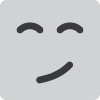
I get the ”the project state has never been saved! Nothing to reload” even though I have saved the project many times. I solved it, when the same problem turned up a year ago, by Save to New and then I could Save and Reload. Until now. Had to Save to New AGAIN. Now it works. Silly. Or am I missing something?
And. I can’t load audio files to my Flex slots. I get an Error message. Static works. Any ideas? Will mail support though
Do you mean Save?
No saved state after Save to New, it behaves like this since a long time. I don’t think doing Save As New twice would solve this.
Memory Full, wrong audio file specs?
No. Save didn’t help. It says Done (as if a Save has been done) but if I then make changes in a pattern and chose Reload, it says that no Save has been done so there’s nothing to reload
No, the samples I try to load in Flex slots are possible to load in Static. Plenty of memory left
I read that someone couldn’t load samples in Statics, and it was possible with Flex. Wrong format.
Where did you check available memory? Once a guy increased Reserve Length > not enough available memory.
Maybe a problem with your project, corrupted files.
If project is saved, you can check if there are .strd files* in the project folder.
*A new project has .work files only.
A saved project has additional .strd files, a copy of .work files. When you use the Reload function, work files are replaced by strd files.
Yes, if your project is corrupted, Save to New can correct errors.
I’ve experienced this issue lately. Feels like a significant oversight, having not been addressed all these years later. Really frustrating in a performance break or when trying to refresh a project.
(Not used much or enough the ot because of strange and complicated stuff like this, not motivated to turn it on sadly. But its such a nice swiss army knife i‘m not yet motivated to sell also.)
Out of memory: I had to do:
-save to new ( it should be called copy to new, its not saved yet)
-Save project witn new name or better add …vers2
-go to project list and find the project i was working on before save to new.
-then go to reload project, do it ( reloading)
Now I have old version 1 and new tweaked version 2 of a project.
-find and go to tweaked version 2 of proj and continue tweaking.
Btw i know this is my being insecure, not enough exercise with parts etc but version 2 is mostly the whole huge project, just a bit different filter on one track or similar.
In a daw(bitwig) i do ( or i have to do? Still not sure about this) the the maybe stupid save as project version 2 because of small tweak also when i like a sound and didn‘t do a copy of a track before. (But at least there is a dialog window with project xy has been altered, do you want to save.? Y/n then i can decide do a save as new version with new name or not.
When closing the program or project)