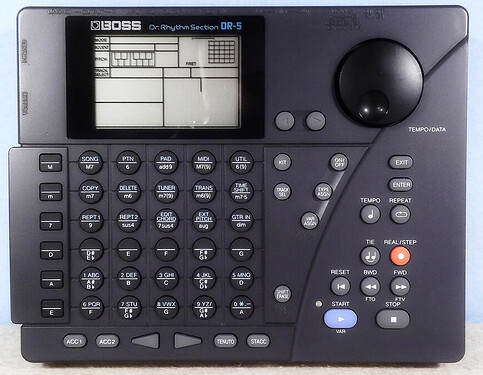I was considering Renoise to see if I liked the workflow - having a monitor in portrait orientation could be useful for having wide “peripheral vision” of a track’s state.
The prospect of using a computer, when I use one all day at work, along with the need to plumb it in/ergonomics etc has me coming back to dedicated hardware once funds allow.
Sent these in on the github please comment there, if you are interested.
Summary:
Requests:
Tables or the ability to use patterns as tables in fx slot, the speed at which a table is executed could be mult/div of tempo as per LFO.
Iterative step mute option in fx - play only 1st of 4th pass, or don’t play 7th of 8th pass etc.
LFO to sample start for one shots.
Resample tracks to instrument - good for chords etc.
User defined frequencies for eq.
Mutes for song rows, offsets, repeats.
Random single cycle generator, maybe draw with pads too?
Editable text file for naming seed, so user can put own words in for random name generator.
Note pitch offset as fx type, with +/- 1to11 semitones, and octave +/- 1to5, with option to have every odd or even pass, maybe other options, like how you implemented roll, and stick to scale.
Oscilloscope because who doesn’t like seeing music visualised?
Workflow:
Rotate track - the ability to move all track events incrementally by step forwards or backwards with wrap around, for example in a 32 step pattern the whole track can be shifted such that what originally was on step 1 is now on step 28, step 2 is now 29 and so on. Handy for moving sequences to be “on the one” if created randomly, or for offsetting for different song sections etc.
Loop section of pattern for editing, enter/exit loop mode by shift + pattern button, screen button 1 turns loop on/off, screen button 2 selects start step of span, screen button 3 selects loop span length in steps, buttons 4 & 5 move loop < >, button 6 sets loop move amount in steps, 7 & 8 double/half loop span. This would give every reasonable option to quickly edit sections of longer patterns I think. Could be useful in performance too.
Export track option, to allow a track from another project to be imported. For example sometimes I change a project, save as new, listen back to earlier version and maybe I liked the old track 1 better than the current one, so I go to old project, export track 1, go to current project and import it.
When exporting audio the option to set rate at 44100. Also in sample editor option to export at 44100 - great for making samples for other gear. When exporting pattern, option to name individual tracks as track name rather than t1-t8 defaults. Tracks without events not exported.
Consolidate after purge samples to move all instruments to concurrent slots, with pattern data updated to reflect the change.
Overview of instruments, shift + press instrument and all 48 are shown on screen in spreadsheet, soft buttons select level, pan, sends, etc to allow easy overview and get mix right. Use pads or arrows to select an instrument.
For “where” in fill mode when note or fx is selected have second column with option to select specific fx or instrument or note only. Also context sensitive NOT, so you want roll on every instrument except instrument 3.
Fill option to remove specified notes, with range.
When selecting multiple tracks the ability to exclude a track by pressing a soft button. Or muted tracks don’t get copied option?
Option to have easier to see pattern divider, at some viewing angles it can be difficult to see.
Auto preview on stepping manually, maybe have preview button latching? And always have chance ignored when previewing.
Config option to only have the selected track(s) armed when wanting to realtime record.
Realtime erase/delete.
Spot record - hold record and hit note at time desired to enter into playing sequence, so holding rec button allows the record head to continue to move. Also can be used for realtime erase/delete.
Have (option for) performance buttons momentary, and have off as off rather than wasting first row for off. A press could be momentary, shift + press to latch.
Notes for song, a text file which is saved with a project.
Exactly the same thing for me. I am totally into the idea of finishing or altering a track on a computer, but because I spend 9 hours a day in front of one for work and already have attention issues, dedicated hardware really excites me in that it’ll let me focus without having the chance of wandering over to Reddit (or, let’s be honest, Elektronauts…). It’s the same reason I love my Kindle…yes, I know I can read on my iPad or phone, but, having a device dedicated to reading without the chance of distraction is really appealing
very cool. Some great ideas here
I just downloaded the Legowelt AE projects, quite interesting to see how he uses it (I like his music) the projects seem pretty low in volume compared to mine, still very cool to see/hear them.
“Soul” is completely subjective, the term means absolutely nothing. People have made incredibly powerful and emotionally evocative music that has resonated with people using only samples and drum machines (J Dilla, The Avalanches, dozens of others), and people have made music with traditional instruments that is so complex and machinelike precise that it sounds utterly inert to most ears (pretty much any lightning-fingered guitar virtuoso).
Just because someone’s music isn’t made the way you’d make it doesn’t make it without merit or lacking in ‘soul’…again, ‘soul’ being completely subjective anyway
This is going well off topic. Tracker does well for those who want to play in beats or notes and does equally well with a more step-by-step note input approach, especially as there are FX for swing, micro-moving things off the grid etc etc. Both approaches work well on PT, so all good here.
strange, didn’t find them last time I searched… ![]()
Did you get them from the polyend page? Thought they were not available anymore. Would be interested as well.
I’ve filled my tracker with lot’s of his free samples from his website. Very usable sounds

They are there.
https://polyend.com/wp-content/uploads/2021/06/Polyend-Tracker-AE-Legowelt-Projects.zip
thanks. I never wear my glasses 
The issue here is most likely that the MPC currently holds the samples in RAM, so they have to be loaded in from the start. If you’re using all the available space that’s a fair chunk of files to load - I think around 850mb, potentially.
You have the same issue with the Tracker, except the space is far more limited, so you can’t take it to the same extremes as the MPC. From my experience, the Tracker is a bit slow in loading files compared to the MPC, but neither is particularly problematic unless you’re changing projects every five minutes - and the advantage is that once the files are loaded, they’re in RAM for quick manipulation.
To avoid that altogether you need a sampler that can stream from the card, like the OT / SP-404 / Deluge / Bluebox. This feature is apparently coming to the MPC, but there’s nothing official there so it’s not something to rely on when buying one. With the MPC Live, X or Force you also have the option of installing an SSD drive, which would help a lot with loading times - but you can’t do this with the One. You can attach an external USB drive, which may be faster than the internal memory / SD card.
You are absolutly right, but I would prefer for generative music a probability option, which gives us more of a Touring-Machine or a Buchla Source of Uncertainty functionality … something that can create patterns, keep them up for a while, change them to a certain degree, and move through various variations …
Again - a reminder that the tracker does feel somewhat like a computer in a different shape. The key reason being that you are reliant on the screen to do anything (unlike Elektron boxes). To put it another way. You could create a new profile on your computer, with nothing on it except renoise - which can be operated without a mouse.
A question that hasn’t been asked - what don’t you like about the digitakt?
TBH the time of a MPC to load a project isn’t quite suitable, if we are in a live-situation and want to switch from one project to the next without covering the interruption with something else. But for me and my studio workflow the loading time is depending on the amount of samples, which I use, it’s acceptable, but doesn’t take a minute.
If the video guy had many very long samples to upload, okay, but this depends how we work on the machine. I use relatively short samples, well … ![]()
As for the editing I would not agree that the MPC, even the old-school machines, are slow. MPCs are well known for beeing quite intuitive and efficient to work on. At least this is my experience and I’m no MPC wizard ![]()
Maybe there is an opportunity to check out the real thing? Try it and you might like it.
Another FR submitted to github:
The performance function “Pattern play mode” can lead to some really great variation in track data, it would be really great to have the ability to render new track data from this, especially the C1-C20 type.
So imagine you have a track(s) selected for performance mode, you find say C5 gives a nice variation, hold performance button and option pops up to copy current pattern to new slot with the C5 modifications turned into note data for the selected tracks.
I think this would be a really nice way to come up with a bunch of variations.
skipping the hooplah.
Just get the Polyend Tracker & try it out.
Can you save instruments on the tracker?
No, I don’t believe so. Samples become ‘instruments’ as soon as they’re loaded, but as far as I’m aware you can only save the wave file itself, not the various parameters. The instrument details are saved as part of the project - but you can export/import projects from/to .it format, so maybe there’s a way there to get instruments out of the tracker for curation…
Cool! My little PT feature is supposed to come out soon. Congratulations!