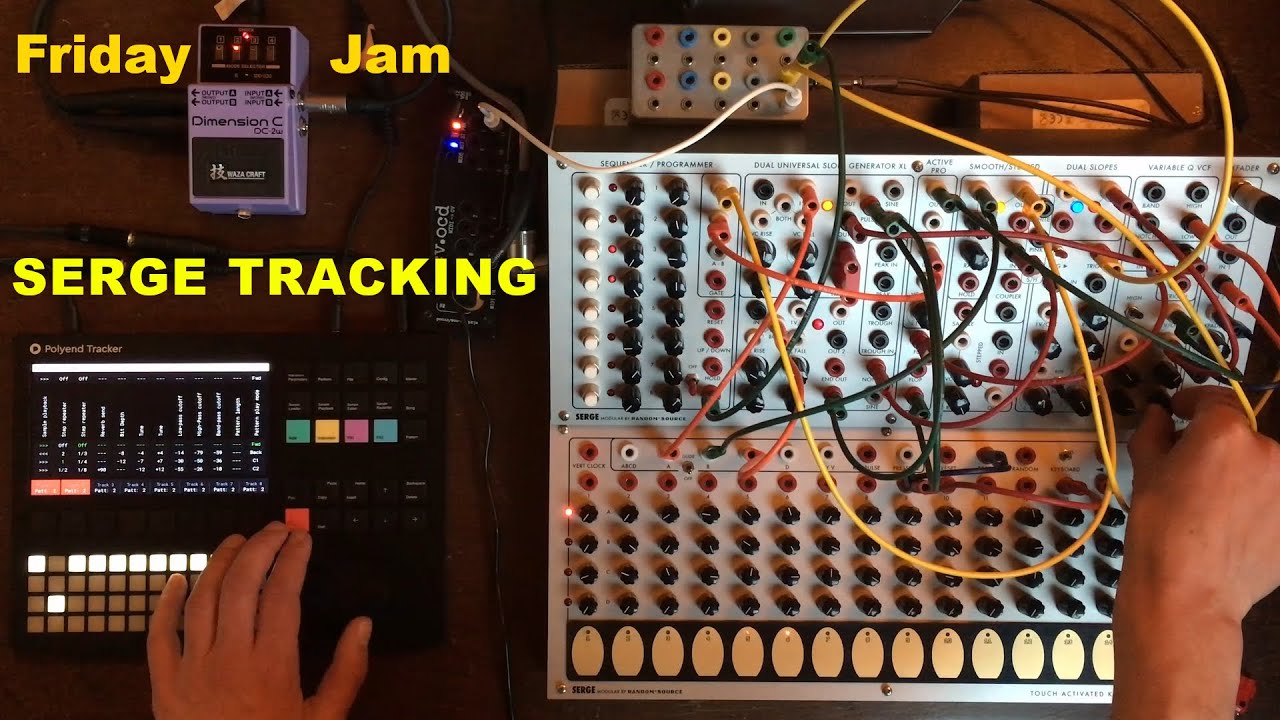Have any of you tried the Adventure Kid waveforms in the Tracker? I noticed that they are now available in many formats, so I wondered if any of you had a recommendation. The last time I looked into this set of waves the sheer number of them was… daunting!
Yes of course it does work nicely, I use my Tracker a lot to sequence and sync modular. The problem is the audio latency of the Tracker tho, I have not tried the latest “midi out latency compensation” yet so I can’t tell if it work yet (I’ll try it today if I can).
Here is an exemple of how I use it if you are curious. In this one I had to resync the audio from the modular afterwards in the recording to make it really tight as there was not latency compensation on the midi out yet:
Only got my tracker yesterday, so I’m not going to be of any help on your question, but, I came across these yesterday:
And these
I’ve only got the Adventure Kid NES waveforms on there at the minute, because I didn’t fancy scrolling through the full set on the Tracker, but they work like a charm.
Thanks! So you just used the standard versions, not the ones customized for other devices?
First, congrats! Glad you were able to find one. This might sound hyperbolic at this point (only had the Tracker a fee (two?!) weeks) but it has killed my GAS. It is basically EXACTLY what I have been looking for over the last 5-6 years to fit my lifestyle.
Thanks for the wave tips. I have the Michael West pack already, but had not checked out the Wave Edit website.
IMO …
- Renoise raises the concept of trackers to the level of DAWs. Programming notes, FX, and pattern can be done on a basic tracker level, if wanted, but there are so many extensions like extra FX columns, automation lines, plug-ins, and particularly an extended concept for “instruments” that I would say, Renoise is a DAW with tracker DNA.
- Polyend Tracker is great, if we prefer to use a dedicated piece of hardware instead of a full blown computer. Its minimalistic compared to Renoise, of course, but supports quick programming and editing as many trackers, and has also some interesting features like the wavetable and the granular mode.
Its more or less the decision of working ITB or OTB. I love both … ![]()
Yeah, at least as far as I’m aware, as I’m pretty sure I’ve only downloaded standard versions. The don’t loop automatically, but that’s quick to address. It’s good fun to see the waveforms automatically zoomed in on the big display. Slap a fast LFO on the NES square wave and you’re in business.
i’ve got all these on my tracker and i highly recommend the PPG wavetables from waveedit online.
I was thinking about grabbing those today. PPG is one of those, if “I had a million dollars” dreams! 
I feel like I have to call out @taro’s wavetables, too. They are next level, IMHO. Just really well prepared and organized and always interesting.
Because the Tracker lets you select any window, any of them will work. They’re all sampled at 44.1, but the 2048 ones are 32bit, so you’ll have to convert those to 16 for use on the Tracker (I use Switch on the Mac for bulk conversions). Though honestly, the 1024 and even 512 ones sound just as good to my ears, and will save you some sample memory.
If you like these, please consider purchasing some packs from their gumroad. This is just a phenominal resource that’s clearly taken a ton of time and I’d love to see them supported enough to make more.
And while we’re talking wavetables; don’t forget that, while the Tracker doesn’t perform interpolation between waves in the table, we can apply the “Wavetables Smoother” effect in the Sample Editor to get a similar feel. Especially useful when LFOing over the table position.
Thank you ![]() @jemmons
@jemmons
I agree that there is not much difference between 2048, 1024 and 512 samples wavetables.
However, for acoustic instruments, noise and voice wavetables, I would recommend choosing wavetables with more than 1024 samples.
Thank you for stopping by this thread! I downloaded the Free Wavetables pack on your website and it is beyond impressive! I had a lot of fun loading the PPG waveforms into the Tracker.
I did have one question: Are all of the .wavs in the Free Wavetable bundle download single cycle waveforms (SCW)? I didn’t see any tables in the bundle pack but it is entirely possible I am missing something. When I load them into the Tracker as a Wavetable it not possible to select another position. I guess maybe the bundle only includes SCW?
Thanks in advance for your answer. I plan to purchase the other two wavetable/waveform packs you have on Gumroad as thanks (and because they are probably awesome as well! :D)
I can help with this. If you download the big (~500Mb) “Wavetables and SCWs in All Formats” package, then you get both the single cycle wavs as well as the wavetable of all the single cycle clips appended together.
So you’d go into the “PPG Wave” folder, then “PPG01”, for example, and see folders “SCW128”, “SCW256”, “SCW512” etc, for 128 sample length wavs, 256 samples, 512 samples, etc.
Taking “SCW512” as an example, there are a bunch of single cycle wavs in there — “PPG01-0.wav” through “PPG01-59.wav” — each exactly 512 samples long. But then there’s also “PPG01.wav”, which is the wavetable made from appending all of these together into one file. So it’s 30,720 samples long and can be treated as a wavetable with a 512 window and 60 waves.
In other words, each folder in the big “Wavetables and SCWs” package contains one wavetable and each individual wave of the wavetable broken out into its own single cycle wave.
This can be a bit confusing because the folder that contains both the single cycle waves and the wavetable is named “SCW”. But at least it’s very consistent.
Oh, and as a tip: If you’re only interested in the wavetables (I put myself in this boat) you can save yourself a lot of organizing time by downloading one of the packages below this one instead. They’re broken up by cycle length and have download buttons that say “(single cycle waveforms are not included)”. These each contain just the wavetables and only for a set window length (128, 256, 512, etc, depending on which one you click). Saves a lot of time dragging and dropping ![]()
Does that make sense?
I would not have figured this out on my own, so thank you very much for your clear and thorough explanation! I am grateful.
I did download and copy over to my Tracker memory card the 1024 sample, 44.1khz/16-bit wavetables but the folders are showing up blank - no wav filer in the them. When I load the memory card on my MBP, however, the wav files are in the folders. Hopefully just user error – pretty sure you mentioned they load just fine for you in the Tracker? (basically the 1024 wavetables you mention in the last full paragraph of your post).
I’ve had problems of folders not showing. As soon as I cut the file names down they show up. Might help. Really odd is I’ve downloaded some projects from Polyend site and they don’t show up either?! Maybe I’ve got my SD card formatted wrong. Don’t know. I’m useless as this sort of thing
Maybe there’s a character limit?
Re: folders. Any that contain more than 100 samples (which imo is too many to scroll through anyway) they get divided into sets of 100 but judging by previous comments, it may be a bit buggy.
Anyone else’s screen flicker? Seems to want to be on its own power supply only. Power bank or laptops USB port then the screen flickers
Edit Polyend have said it’s the extra long cable they supply. All fine with other cables
Hmm. In addition to others’ suggestion about renaming/shortening folder names, maybe check that the wav files load and play on your computer?
One thing I noticed is that these packages are compressed with 7-Zip rather than standard zip. If I just double-click and decompress it with whatever macOS uses by default, the wav files that result are corrupted and won’t play. Maybe that’s causing trouble with the Tracker, too?
Anyway, I’m able to decompress them without issue using Archiver, but other tools like Keka or the (free?) Unarchiver might also work. No idea about Windows. WinZip I guess? Is that still a thing?
Edit: Oh, and it doesn’t sound like you are, but just in case don’t use the Android transfer tool thing to send files to the tracker over USB. It’s super convenient, but there were a few issues early on with files getting corrupted and I haven’t seen anything about it being fixed. Best to take out the card and plug it directly into your computer or a card reader, IMHO.