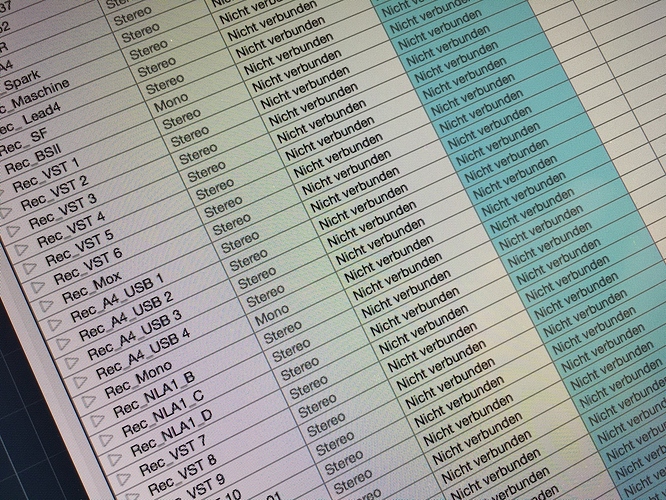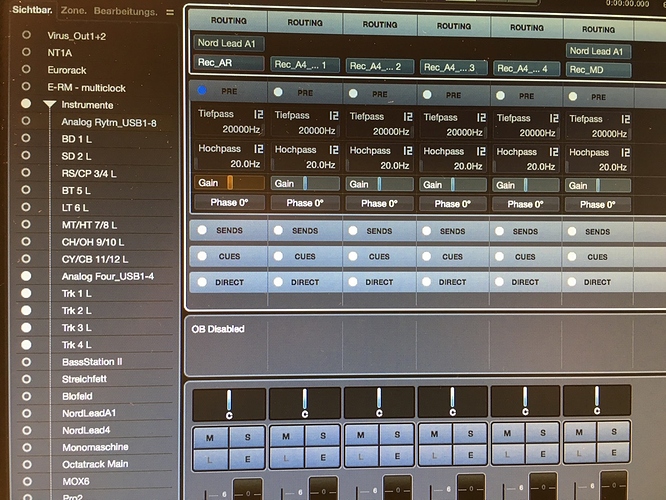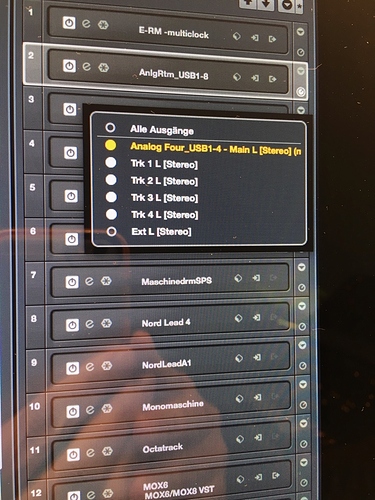Hi All,
I think I am posting this in the correct place…
I am sure I have several questions around this theme… so here goes.
General question: I am interested to know what poeple are doing in general in terms of workflow.
How do you use your analog four with Cubase? Are you using overbridge? What is your workflow for getting audio into your PC [for post editing]
I have been working away from PC’s for a little while and have been more focused on composing using hardware only. Mostly recording audio outputs “live.” Novation Circuit (Stereo out) onto one track, Analog 4 (another stereo pair) Moog Sub37 into Analog 4, and finally Triton Extreme (another stereo pair).
I sometimes record the Moog onto a separate mono track. All via my Focusrite 18i6.
I have been fairly happy with recording on a very basic netbook and an old version of Cubase with a little post production/editing. I have been wanting to improve my recordings though with more post production and editing.
e.g. recording midi at the same time as audio, recording audio on separate tracks via overbdige, and quantizing audio.
So, I have now upgraded my PC for music making and bought Cubase Artist. A new learning curve begins… The version of Cubase is quite different to SX. I have lost some effects on projects I have important and am finding it quite difficult to get “my sound” back quite as I would like it… A big learning curve though in terms of software improvements and hopefully better effects when I know what to use and how best to use it.
One “problem” I have identified so far is that the artist version has limited routing capabilities which my make it difficult to get my A4 into Cubase on separate audio tracks in one take. I am not able to take a group track and route the audio from one of the A4 overbridge outputs back in as an audio input. Does anyone know any workarounds for this for recording the separate audio tracks from the A4?
How is it best to use midi with the A4. I know it won’t out output sequencer data but can I record parameter changes/controllers?
Or am I better to keep working within the A4 e.g. for trig conditions
Is there a way to sync songs/chains with Cubase?
Problem 2
I would like to record the external inputs into my PC via overbridge. The outputs from tracks 1-4 appear fine in Cubase but the External inputs to not. Ext L is visible but does not show any signal. Also where is Ext R?
Thanks in advance.
Any advice and thoughts are welcome.
Steve