Is anyone else having problems with crackles?, no matter how i set the buffers i still get it…
not sure if my soundcard is dying or overbridge is causing this…
its kinda driving me insane today…
I have to restart my computer when it gets bad then it goes away for a while then comes back … cheers
I’m Getting pops and clicking without overbridge installed so it’s not caused by overbridge
Hi. You have to narrow it down.
Try with another sound cards (such as your motherboard’s), try different drivers (ASIO4ALL), try your soundcard on another computer, and then tell us.
Cheers
do you have any other audio via usb? I always have problems with USB audio. So nice in theory, so bad in practice
I have the same when I don’t have the power adapter connected to my macbook (cpu is in a sort of low power mode then). Try disconnecting any USB peripherals you might have.
Thanks…Yes i will try to narrow it down like you said, that’s always the best way.
I have tried most them except soundcard on another computer…
It has been working for a few hours without crackling and pops after I reset the power settings to default… I changed them not long ago to high performance as the overbridge plugins suggested but may have been causing it.
If it starts again think I will try the soundcard on a different computer
No other audio USB and had the crackles and pops even with overbridge completely uninstalled… think it may have to do with the power settings…
You could try Closing all background apps or switching off WiFi, I sometimes get crackles and pops if something else on my Mac (Dropbox, slack, twitter, etc…) is accessing the internet in the background and causing small cpu spikes
The soundcard wasnt the problem after testing on another computer…
plugged it back into my computer and had pops and clicks…
I uninstalled Malware bytes antivirus and it seems to have fixed it as it was taxing my computer heavily, that with overbridge, multiple hard drives/USB connections multiple things open etc… seems my computer is showing its age even though still quite powerful not that long ago
Nah, it’s not the age or lack of cpu power of your computer, but a design drawback of USB buses in general that are shared with peripherals, even internal ones like your keyboard or trackpad. When there is a lot of I/O you run into audio buffer problems pretty quickly.
Some computers have several (separated) USB controllers, so you could try and error with different devices to different USB ports.
In the olden days of firewire you always had a dedicated bus for things like your soundcard or external drives. Unfortunately those days are over with (serial) USB buses being compatible with USB 1 / 2.x / 3.x
It does have 16 USB connections to it with 4 streams of Overbridge normally so i guess it has been doing pretty well… the Antivirus was enough to cripple it though…
anyhow im happy the crackles have stopped because it was seriously driving me crazy
I don’t use OB that much but I don’t have a soundcard with 2 ins (Minifuse 1) and I wanted to record a liveset with the ST and DT both in OB mode and fuck it is impossible. I use Ableton and a M1 Macbook Pro, it should be able to handle 16bit 44.1 but it makes so many pops and crackles. I went ahead and kept practicing and then at some point Ableton froze 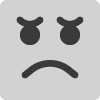

Can someone help me debug the issue? I tired everything I could think of, changed the buffer size, sample rate, sample bit, changed usb ports, turned off wifi/bluetooth, closed all other programs.
There are a number of threads addressing this issue, including this one which is from last month:
I don’t have a solution as I don’t use Overbridge but I recommend using the search function for possible solutions as it’s very useful. ![]()
But aren’t you experiencing the same issues? Better to have these things in one place for people who may experience this in the future, and it means less work for the mods who merge threads.
Don’t mean to derail your thread, I’ll quit now. Just hope you are able to resolve your audio issues soon. 
In case you need a stereo recording of the live set what about using one of the elektron devices as non Overbridge audio interface (usb audio/midi mode) and sum the second device (without any usb) thru the external inputs of the first device. Ableton in 24bit/48k mode with a fairly safe blocksize (512) to reduce plops and increase latency for the recording. Unplug your 1 channel interface. Is this workaround a decent solution for the thing you like to achieve?
Besides above side solution and you need OB just make sure you have the latest firmware and OB drivers installed, but guess you did that.
My experience is that you need to match the buffersettings of your daw with the buffer settings in OB app for both devices. Around 256. The elektron’s operate at 24bit/48khz so i advice to make those default settings in Ableton too. You can try to record stems in OB app and load those wav’s later in Ableton for further work if that doesn’t create pops while recording.
Thanks will keep trying, it looks like everything is 24/48. I usually do the stems “trick” by recording only 1 track at a time to reduces the chances of pops. This doesn’t work in this case because I am like performing a 45 min liveset. I might have to get an interface with 2 inputs after all…
The only workaround I found so far is recording the Overbridge Pre FX channels (equivalent to the ST/DT post internal mixer). This reduces the number of recording lanes so hopefully means less pops. They still happen thought 
It’s worth checking you mac’s ‘audio midi setup’ to make sure that’s 24/48 as well - I didn’t realise that until recently