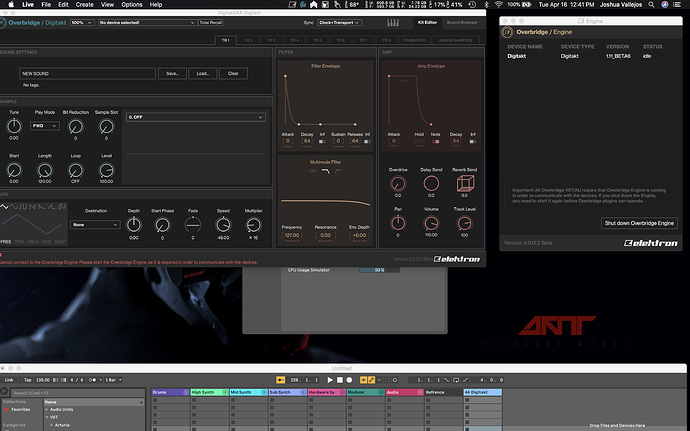The AU from Digitakt and Analog heat seems to work well on Logic Pro x and Live 10.3 beta with Mac OS X Mojave  The only things is that Digitone doesn’t work anymore as before. No way to send midi via the daw to Digitone anymore
The only things is that Digitone doesn’t work anymore as before. No way to send midi via the daw to Digitone anymore  Any idea? Thx
Any idea? Thx
YEs oh Yes…finaly it is working for me, no latancy problems anymore …stable as a rock…and using multiple devices together !!
me is a happy camper, finaly decent integration into ableton…
Am I the only one experiencing latency problems?
I put Digitakt VST on a track in ableton. Then I play notes with a midi clip. I record audio from this track on another track = huge, increasing latency.
Got a super fast windows 10 pc.
Hoping the AU version works better with Digital Performer, as the VST version does not, but not holding my breath since it’s an unsupported DAW. A shame since DP is so good for working on music/sound for picture and the DT is a great sound design tool.
Neither of the plugins work for me in Ableton still. I get an error that states that the overbridge engine isn’t running even though it is and the digitakt is showing up as idle in the the Overbridge Engine window. I’m using Ableton 10.6 and OSX Mojave 10.14.4. The extension has been allowed in my security preferences and the digitakt is in overbridge mode and is on the latest firmware. I also made sure to uninstall the last version of over bridge engine before installing this new one. Other people have it working in Mojave so I’m beyond frustrated and ready to sell this thing off.
Still no Digitakt Beta OS upgrade to fix sysex restores from crashing the device 
Hmm, I understand that it’s frustrating but it’s really tricky to fault-find other peoples systems as they differ widely. It might be that something is blocking the communication between the software. I would suggest checking if you have any kind of security software you have installed that could mess with the shared memory or TCP socket that the plugin uses to communicate with Engine. For example a firewall software.
Only thing that was on security wise is the firewall is OSX. I disabled it and it doesn’t make a different with the plugins in Ableton. The digitakt stand alone app works great. Is there another way to troubleshoot this to figure out what’s causing the block between the plugins and the engine?
Hi, even if I upgrade with new software I’m experiencing in a glitchy audio issue especially when I move pointer of my mouse or when I open start panel or the browser. I have win 10 with i7 intel 16 gb ram. I read this guide with this settings https://support.focusrite.com/hc/en-gb/articles/207355205-Optimising-your-PC-for-Audio-on-Windows-10 and on my older laptop I have no problem.
Yes! Finally AR MK1 works in Logic Pro X latest version on mbp2018 13“ mojave via Overhub and the timing sounds like spot on the metronom!
Only isue i have is that the levels on the single is quite hotter then the main outs and it makes a huge difference in volume between running a signal via main out our single out. Looks like 5db or more! Any tips?
It’s your right to not publish more detailed notes, but just to give you customer feedback :
In my case, that leads to not testing the latest version (and it’s not necessarily a bad thing).
- I barely use Logic nowadays so AU is not a game changer for me.
- And apparently, it wasn’t the case for everyone, but last OB version works decently fine on my computer, so if it’s ain’t broken don’t try to fix it, as the performance improvements are vague and don’t guarantee better use.
But then yeah, I’m relatively satisfied with current OB status so the whole message is not a complaint ;). I haven’t used much of the VST functions yet, but a lot the audio-over-USB multi-tracking, and that’s been really useful in my case.
@Olle It mentions in the Minimum Computer Requirements that USB Hubs are not supported but does this also apply to Overhub? It seems like some people are using it with Overbridge ok.
On my computer overbridge works only with one device. Ob sees also the A4 mk1 and i can load a 2nd OB AU into logic for A4 and it syncs etc but there is no audio from A4. Not in logic nor on the OB control panel. When i switch thr AR off, A4 works as it should with OB.
So before you sell…think about what you just said. Other people have it werking. You might be missing a simple step. Or setup in Ableton.
Dont be too hasty. It IS beta…but someone here should definitely be able to get you up and running.
I dont use Ableton, so sorry, im of no use. Just be patient.
Its so worth it.
The AU works flawless with multiple MK2 devices connected via Overhub USB 3.0 on an early 2013 MBPr (OS X Mojave). USB audio streaming works like magic (like a Virtual Instrument), no MIDI or audio sync dropouts. However, the Total Recall, from within the OB plug-in, takes several attempts send values from Logic Pro X to the devices. And I cannot find the AU for Digitone in the installer.
I don’t think the Uninstaller is removing all of the necessary files from the user Library files of OS X. Try another complete “uninstall” of Overbridge and after restart delete all Elektron preference files from your Users/user_name/Library/Preferences
…and the folder:
Users/user_name/Library/Application Support/Elektron
Then, reinstall again…
This is wonderful…I have the AU running as follows:
- AR Mk2
- 2009 Mac Pro running MacOS 10.13.6
- Logic X 10.4.4
- Have unplugged midi and audio cables, so just on USB
- The timing feels rock solid
I am not able to record the audio being streamed in however:
- The routing box in the plugin is empty
- The initial track created when I add the plugin has a record enable button (but when enable it and record, no soundfile is shown, or recorded)
- The Aux tracks you spawn from the main track to access the individual drum sounds have no record enable button to set
I have screenshots which i can share - can document steps to reproduce etc. I have been a pretty sh_t tester so far as I pretty much only use logic. Perhaps now I can some into my own 
Am I missing something with the routing and the recording?
DIGITAKT AU RUNNING ON:
LOGIC X 10.4.4
MOJAVE 10.14.4
SMOOTH AS HELL 
For those who are havig issues installing on MOJAVE
Check Your Security Settings on System Preferences. I spend 20 minutes figuring out WTF was going on…
Thanks guys at Elektron! I was REAALY EXPECTING THIS DAY FOR YEARS
- Digitone running OS 1.11_BETA1
I saw that. Digitone is in beta too or am i missing something ? Thx
Anyone experiencin this?