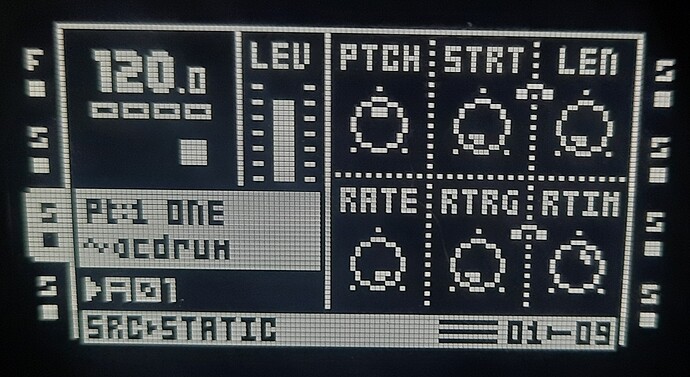Hi there,
after searching the web and manual for quite some time I hope someone here can quickly answer my question:
I have a wave symbol next to the sample name. What does it mean? I cant seem to find it myself 
Thank you!
Welcome @BOICUT.
Picture ?
When the cursor is moved over a sample, the smiley symbol at the bottom of the screen will show a happy face if the sample is ready to be loaded without any problems. If the file is too big to be loaded, or if the file is incompatible with the Octatrack MKII audio engine, the smiley will look sad. Samples with an unsupported sample rate, like 48 kHz, will make the smiley look indifferent, indicating the sample will be played back albeit at the wrong speed. To the right of the smiley the sample rate, bit depth and number of channels of the selected sample is shown. When opening the file browser from a Flex/Static slot already containing a sample, that sample will be indicated by inverted graphics.
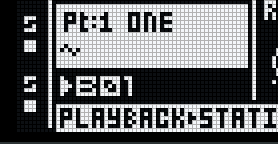
thats just an indicator there is supposed to be a samples name, nothing to worry.
No name following that symbol means what @Microtribe explains… no sample at the assigned slot available (or unlucky circumstance a sample with only spaces in its name is loaded, unlikely).
In Midi-mode it becomes more obvious what the sample-indicator symbol is for, because it helps you to see you are not in Audio-mode.
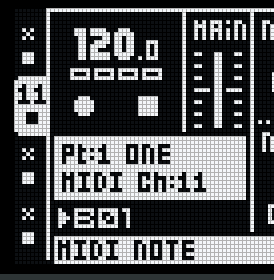
No sample is loaded on that track. Thats what that symbol means.
Seems to be there all the time for Static and Flex machines.
A wave indicating a wave !
And you can have samples loaded with sample locks without shown name, only the symbol.
ok I thought I did something wrong like not safe it correctly (which happened a couple of times already xd). I am just learning the OT and in one of the tutorials I have watched some time ago someone said what it stands for but I cannot remember…
thank you all for replying!