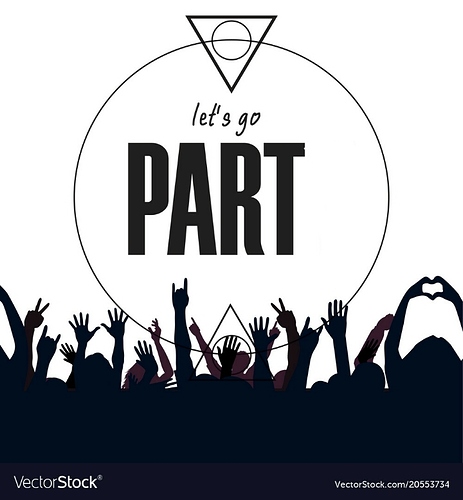IMPOSSIBLE ![]()
Probably. Still my goal. ![]()
Octaquiz meme possibities…![]()
Ha, not really impossible - where there’s a Will…
Guys, I have a weird thing happening. I have a 64 step minmoog line sample, playes fine in AED but when I trigger it it wobbles a little, inconstantly. I’ve tried different tracks, did the old turn it off turn it on again and it’s still doing it. Thoughts?
Is time stretch on?
It was!! that was the problem!
That arpeggiator tho!! Mini moog oto bam Volante!!!
Guys I haven’t needed help cause I’ve crossed over!! I almost understand this thing!!
Will you guys call me and remind me to use parts when I start getting experimental with the LFO!!!
LET’S GO PART!
Or let it go?
I save the project, use SAVE TO NEW + SAVE sometimes.
I don’t save parts. To experiment more sometimes I copy parts. They are saved with the project.
Maybe safer when you begin? Very boring to save them all the time. I’d save them only for live reload, messing with parameters I can’t dial easily. Especially with midi loopback Control All! 
I put some pretty long acapellas onto my octatrack and for some reason they are slowed down? Timestretch is off. What am I missing
@matterhorn Pitch/rate settings
Possibly wrong sample rate. Check if files are at 44.1 khz.
MUTE FOCUSES TRACK will when checked make a track active when being muted through pressing [FUNC] + [TRACK].
CUE FOCUSES TRACK will when checked make a track active when it is being cued by pressing [CUE] + [TRACK].
Whats the difference between “active” and “muted”?
Active track = selected track.
not just hit the track? like t1 or t2? whats the difference?
It just let you do 2 actions at the same time.
MUTE FOCUSES TRACK mutes and select the track.
CUE FOCUSES TRACK sends the track to CUE and select the track.
I don’t use these functions.
Ok cool, still doesn’t entirely make sense to me, also, I what is arming track? I don’t use any of this stuff and I’m in deep, just making sure I’m not missing anything important.
Nothing difficult, just try it. If you understand what are mutes, cue send, and track selection, you should understand.
Arm track means make all one shot trigs armed (activated, ready to play). All one shot trigs are disarmed (don’t play) after 1 one shot trig is played.
It means that it doesn’t matter on which track you’re working on (i.e. which track is active), when “Mute focuses track” is on and you mute a track with [Function] + [Track] you also select that track.
If “Mute focuses track” is off, you can mute a track without automatically selecting it.
Same for “Cue focuses track”; if on, doesn’t matter which track you have selected, when you cue a track you also select it.
If off, you can cue a track without automatically selecting it.
I have both set to off, cause usually when I mute tracks I don’t want to select them (cause when I’m taking a track out of the mix, usually I wouldn’t immediately wann do any tweaks on that track) and I use studio mode. So no need for cueing tracks.
I had “Cue focuses track” on when I used the cue outs as fx send. Usually when I cued a track to send it to external fx, I’d also do some tweaks on that track.
What makes sense for you entirely depends on how you like to use your OT.
Oh, that makes sense, thanks!