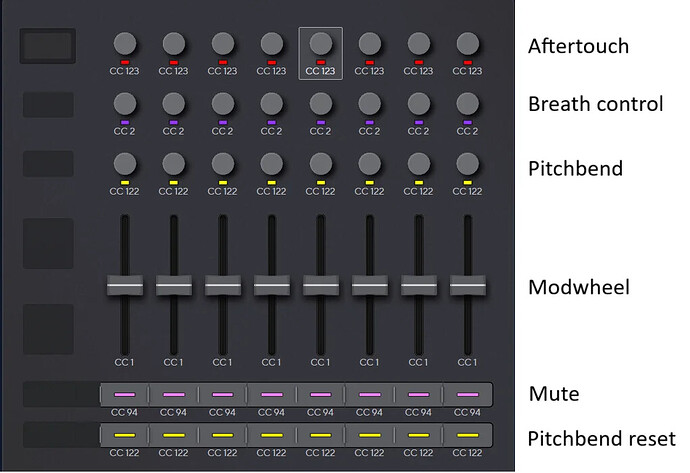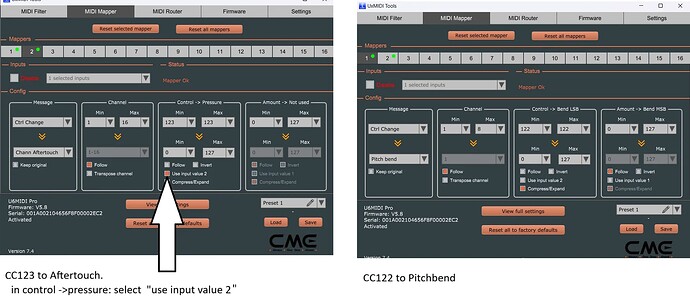I really like the DN2 + Novation launch control XL 3 combo.
My main page is a macros page
I only use 8 tracks (1 to 8)
I use
-the faders for modwheel macros.
-1 row of encoders for Breath control macros
-1 row of encoders for pitchbend and/or pitchbend macros
-1 row of encoders for aftertouch macros
pitchbend and aftertouch require some midi mapping.
for pitchbend and aftertouch, I go through a “CME U6 midi pro” midi hub which I’ve configured using the midi mapper in its dedicated software.
I chose CC numbers that weren’t used by the DN2 (CC 122 and 123), and I mapped them to pitchbend and aftertouch respectively.
As for the buttons, one row is mapped to track mutes and another row is mapped to pitchbend reset.
the aftertouch macro is similar in principle to the other 2 macros.
For PB, I can choose to control the pitch, the macro or both (if you want to disable a track’s pitch, just set “pitch” depth to 0 in the track configuration menu)
As the PB’s base value is 64, it can be a bit finicky to reset. That’s why I added a row of reset buttons (CC= 122, “on” and “off” values= 64)
This is how it is configured in Novation components
And this is how it is configured in the CME software
I’ve also added other pages for FX, LFOs, a mixer. I’ve also configured some pages for a model samples (mixer and sample edit)
But the main page I use is the macros page. It is so much for for live performance.