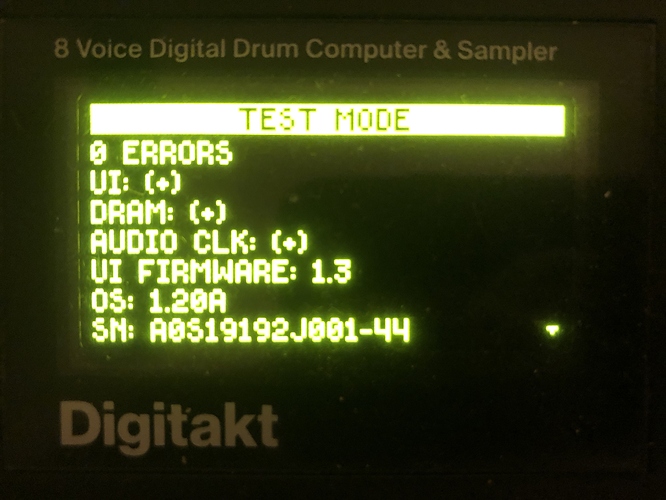So im at a loss.
I setup my digitakt with the 1.11 and overbridge and got it working. But now my digi wont play standalone even unplugged from usb and overbridge mode turned off. I have tried updating everything, turning off clock receive, and even a factory reset and still nothing .
The record and stop buttons are lit and I can hear the samples play if i hit the pad, but the play button is dark and doesnt do anything.
Please help, Im about to lose my mind.
Check your pattern and project mute: FUNC + BANK, double hit bank to change mute mode. If the tracks are muted then they won’t play when sequencing.
1.20A is the current FW, not 1.11, just FYI.
Yea sorry, was not clear. The issue happened at 1.11. I have since updated and having the same issue.
Can you upload a video?
Sounds like transport is being synced externally but I have no idea how that would get stuck without anything external plugged in.
Yeah that’s definitely transport still thinks it’s coming from external sync. I bet if you load a new project it’ll work.
It also looks like you still had midi cables plugged in but can’t see if it’s in or out.
Yes a new project would make sense, as clock / transport were linked before OS 1.20.
Not sure if midi cables are plugged.
They’re not.
And you don’t see if Receive Transport is enabled.
Have you solved the issue with the creation of a New Project? And just to be sure, disable Receive Transport.
Receive transport is off and new project did not work
If you perform a Test Mode (power on while pressing FUNC) what does it say?
If a system reset doesn’t work (or firmware update if missed) then I’d contact Elektron support.
That was my next recommendation.
@bostonkassidy apparently did a Factory Reset but didn’t mentioned Test Mode and Empty Reset.
Does a Factory Reset also act as an Empty reset?
Reminder :
15.1 TEST MODE
Press the [TRIG 1] key to enter TEST mode.
15.2 EMPTY RESET
Press the [TRIG 2] key to perform an empty reset. The reset erases all patterns and sounds, but the data on the +Drive remains intact.
15.3 FACTORY RESET
Press the [TRIG 3] key to perform a factory reset. When you perform a factory reset on the Digitone, it overwrites and re-initializes the active RAM project (including all pattern and global data). The +Drive project slot 1 is overwritten and re-initialized with factory preset patterns, sounds, and settings. Sound bank A and B are overwritten with the factory sounds. If you wish to keep the active project, remember to save it to a +Drive project slot higher than 1 before you perform a factory reset.
What do you have plugged in to the back of your Digitakt? Just the power cable?
Yes, only power. And have all clock and transports (send and receive) turned off.
Have you already tried reflashing the new firmware?
Sometimes this can help to resolve some problems.