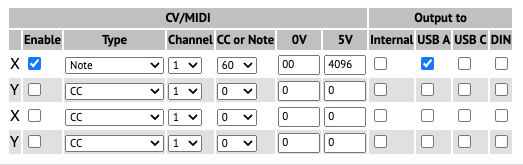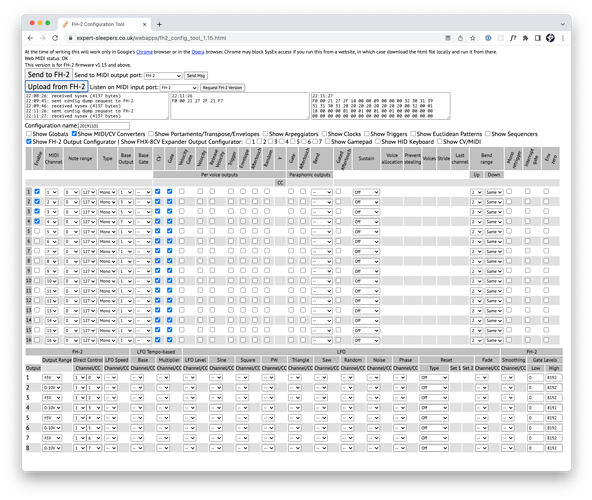Hello,
It’s my first midi attempt so I’m maybe stupid but I don’t understand how to set up each of the 8 outputs of my FH-2 as Gate or CV source.
I use my FH-2 with my digitakt and I can use all paramaters of 1 midi channel of the DT but if I want to use a second channel, for example gates are always mixed with the first channel.
It should be obvious because I don’t find any info about to how to use the WEB UI but I’m lost !
So I’m interested by a quick explanation about this.
Thanks
Unfortunately, I no longer have a DT to test this configuration with but I’m fairly certain that these settings worked as 4 pairs of CV/gate (CV outputs on 1, 3, 5 & 7 and gate outputs on 2, 4, 6 & 8):
You’ll need to configure your DT MIDI output channels accordingly. In the example above, the FH-2 is expecting data from MIDI channel 1, 2, 3 & 4.
Note that some VCOs prefer different voltage ranges so mileage may vary and you might need to adjust the output ranges to suit your setup. Good luck!
The main thing to keep in mind with the fh-2 is that there are a few different things called channels. There are midi to cv converter channels, each of which specifies what midi information you want to convert. For instance you might have one channel of midi to cv conversion that outputs gate and v/oct. If you assign the “base output” of this midi to cv channel to channel one you will get v/oct out of output 1 and the gate out of output 2. If you add more features to that converter channel, like velocity, it will cascade down the outputs. So if you want 4 channels of gate and CV from the fh-2 you will have to set up 4 midi to cv converters, each with pitch and gate enabled. Then set the first midi to cv channel to base output 1, the second base output to 3, then 5, then 7. That way you will have pitch out on the odd numbers and gates on the even numbers.
Hi,
thanks a lot for this detailed answer!!
I’ve followed your advice and everythings is fine now.
Great, thanks a lot!!
I didn’t understand this “base output” parameter.
It’s a great interface but some of the labelling could be clearer. If you look at the screenshot above the numbering on the left means 2 different things top left table column of numbers are converters and bottom left table the columns are the outputs and as you note base output is which output the converter starts outputting on and this is just labelled output in the bottom table!
Oh and if you are controlling eurorack try not using gate and tick envelope instead and you can set up the Digi to control ADSR. You even get a graphic showing the ADSR on the fh2.
Thanks for the label clarification and the envelop tip.
Could you eli5 the effect of envelope output to the gate or trig input on a drum/perc module instead of gate, or however you used it 
If it is a trigger input there will be no difference, if a gate the module will play a note as long as the envelope is above the gate threshold. I wouldn’t suggest an envelope as a trigger or gate source, unless you are using that envelope for some other input, like for volume control with a vca or a filter or whatever.
As warpigs said you use the envelope to control a vca and then use that to control your volume or filter. I use mine on a modular synth voice. You may be able to use it to control the envelope on a percussion module but I don’t have any!
Edit - you can send the envelope straight to the filter.
Yeah thank you both. I managed to set up a envelope from op-z to veils vca yesterday  however i don’t understand the range and depth parameters in the envelope config ranging from disabled or 1-16, also the vca doesn’t completely close, the oscillator keeps droning at a very low volume in the background.
however i don’t understand the range and depth parameters in the envelope config ranging from disabled or 1-16, also the vca doesn’t completely close, the oscillator keeps droning at a very low volume in the background.
It’s very clear that a cv expansion is needed, 8 outs for digitakt will easily get expended
Hi there,
another question: can I use the Y input of the fh-2 to send V/oct -> midi notes into the digitakt? If yes, how should I do that?
Thanks
This FH-2 configuration should work with pitch on input X, gate on input Y and Digitakt connected to the USB A port. You can change the config Channel, Note number etc to suit your use case. Make sure your Digitakt MIDI Port Config is set up to receive input from USB.