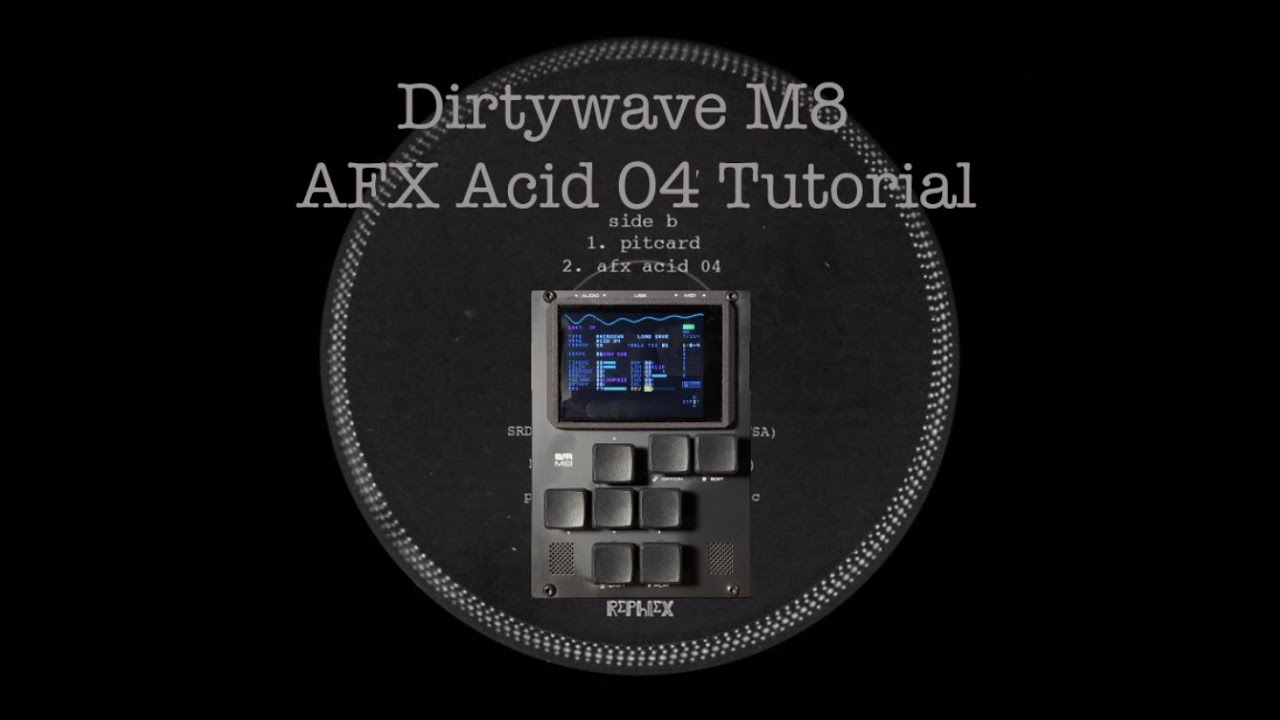Looking for more tips beyond the Discord Meetup videos?
Check Avrilcadabra’s channel, especially her M8trix series. One highlight is her video on tables:
Digiphex has also done a few technique videos, like this one on AFX acid:
And @impbox has some nice tutorials on chords and an intro to FM:
And here’s a longer playlist someone on the discord made of M8 tutorial/technique videos:
https://m.youtube.com/playlist?list=PL__-2CG-b0IUE2o39D_Juy7wmNK2HreNe