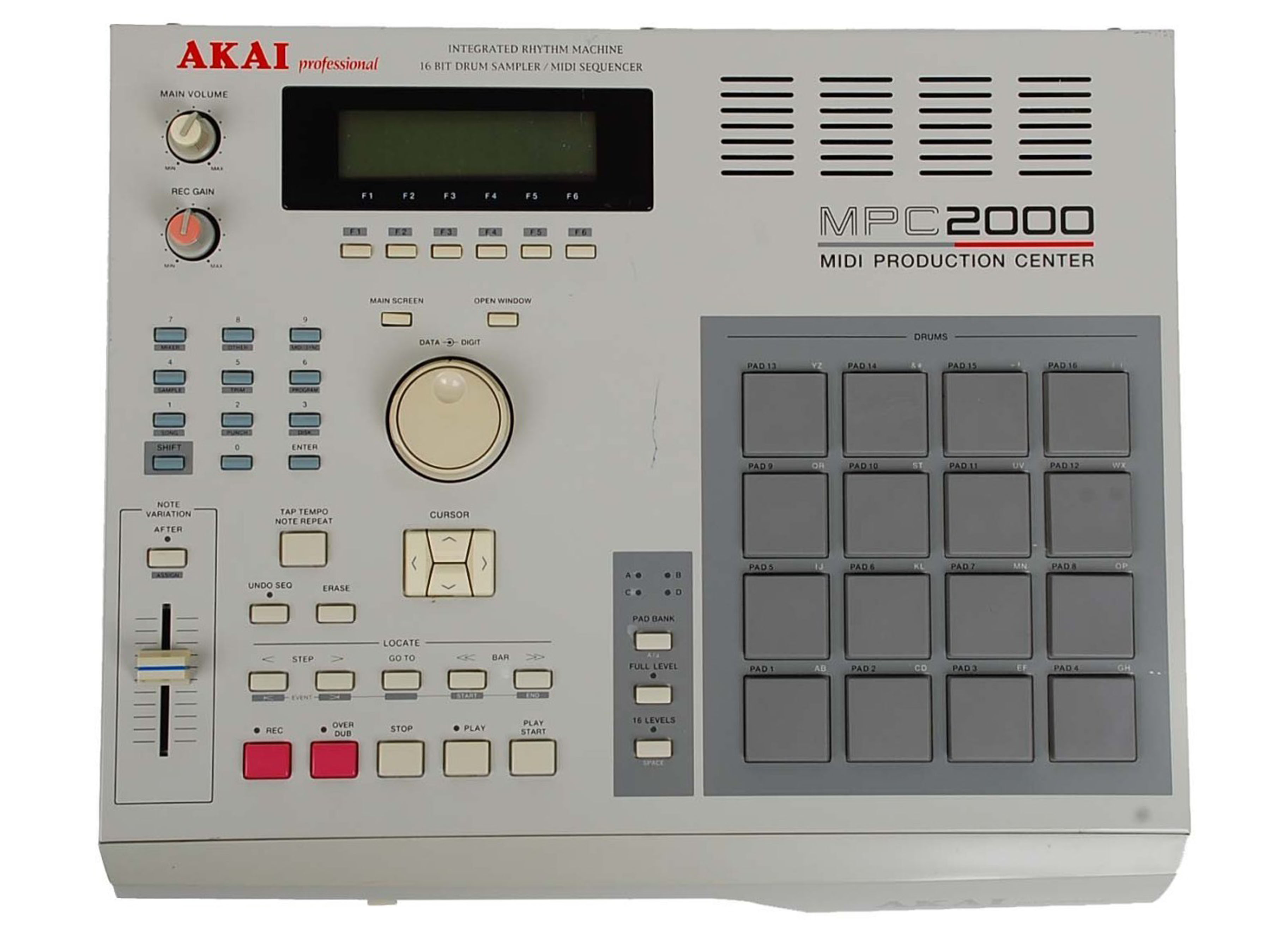phaelam does have a point regarding the black Live 2.
I guess with the Retro being more ‘plasticky’ instead of having that weird finish makes it easier to clean.
Zzounds/American Musical is the exclusive dealer on the Retro here in the US.
They do stuff like sell an item marked as in stock, then let you wait for weeks on end before you have to contact them… then find out the item was already sold out.
There’s also the Supreme (red) edition. I’m of the “anything but black” camp but that edition is too much, even for me.
what I like about the retros is that the more beat up they look the better they look iow they age well because of the retro style
Retro over here. All my other beat making boxes are black. Like, all of them.
It’s a shame there’s only one dealer in the US that sells the Live 2 Retro edition.
Otherwise I might have picked it up already at a certain regional music store.
Surely there will be an x retro at some point……. I don’t think there has been one yet?
Thanks for the tips!! Good to hear your experience vs the Force @Automageddon.
I’ve got the black one, would have like the retro, but the price was right so black it is.
Only problem with UK holiday bank holidays is I’ll have to wait until Tuesday to get it!!
Small ad: this was 100% Mpc live only.
@Automageddon Sounds awesome-great stuff. Live that kick… even more excited to get mine now!
I think an X retro would be too reminiscent of a ren which they don’t want so I don’t think it will happen. I think an X retro might come in 4k white and blue colour scheme. I wish they’d do a UI theme that looks like retro MPC screens I’d love that
I personally think the retro edition looks amazing and I think at least 5% of my emotions when using my MPC comes from how great I think it looks. Creativity and emotions are very connected so I’d like to think that it makes a difference.
That said, I’m curious what you mean with “real term use” and why the black is better?
‘Real term use’ = everyday/general use… but I have 2 main reasons I use the black way more than the retro.
-
Familiarity… I got the black one first, so I got to know that one quite well before I added the retro model. I got the retro model thinking I would use that over the black one and then sell the black one. It didn’t pan out like that, and I haven’t brought myself to sell the retro Live 2 as yet. Also, my black one feels used/worn in, I like that and I gravitate towards it.
-
Button/function visibility… as much as I love the look of the retro model, the BIGGEST letdown on it is the black on grey labelling of the buttons. I’ve found that a bit annoying/frustrating on the time I’ve spent using it. Not a huge deal, but it’s a factor of why I prefer to use the black model.
I keep the Retro permanently fixed in my studio… the black one at home and for all mobile use, which is how I use the Live 2 for 90% of the time.
The black on grey wasn’t a good choice from Akai. It is only 6 of the buttons though. I’m still getting to know the hardware so have to use it in decent light to see what the shift function for these 6 buttons are. But I’d imagine muscle-memory will kick in and it there won’t be a problem.
Could run a little LED USB reading lamp from one of the USB slots on the rear to help see the labels in dim light 
From an accessibility standpoint, that’s a clear mistake by Akai. Personally, I’ve been using my MPC One for so long now that I don’t even need to look at the buttons when using it. I’ve become faster on the MPC than I ever was in Reason.
I feel like this on my black Live 2 and would say the same thing if I hadn’t experienced it personally… it makes you realise that you do still glance from time to time, but don’t notice, it’s cognitive auto-pilot.
I’m sure if I spent more time on the Retro I would get the same flow… but, I also have an even less used MPC X that I’ve spent more time on in the last week, and I’m starting to really like it. There are a couple of quirks, but its advantages are starting to reveal themselves to me now. ![]()
Does anyone know if there is a shortcut to shift octaves up and down for keygroups/plugins when using the pads?
Hitting Pad Perform in the menu window and selecting the octave range/number is a performance killer… I’m thinking there has to be a quicker way??
(@djst there would be an obvious and better use for the + & - buttons!)
Yeah I have probably made that suggestion too many times. I wish I knew one of the developers at Akai, I’d have so many keyboard shortcut suggestions to make. 
Pad bank buttons A-D.