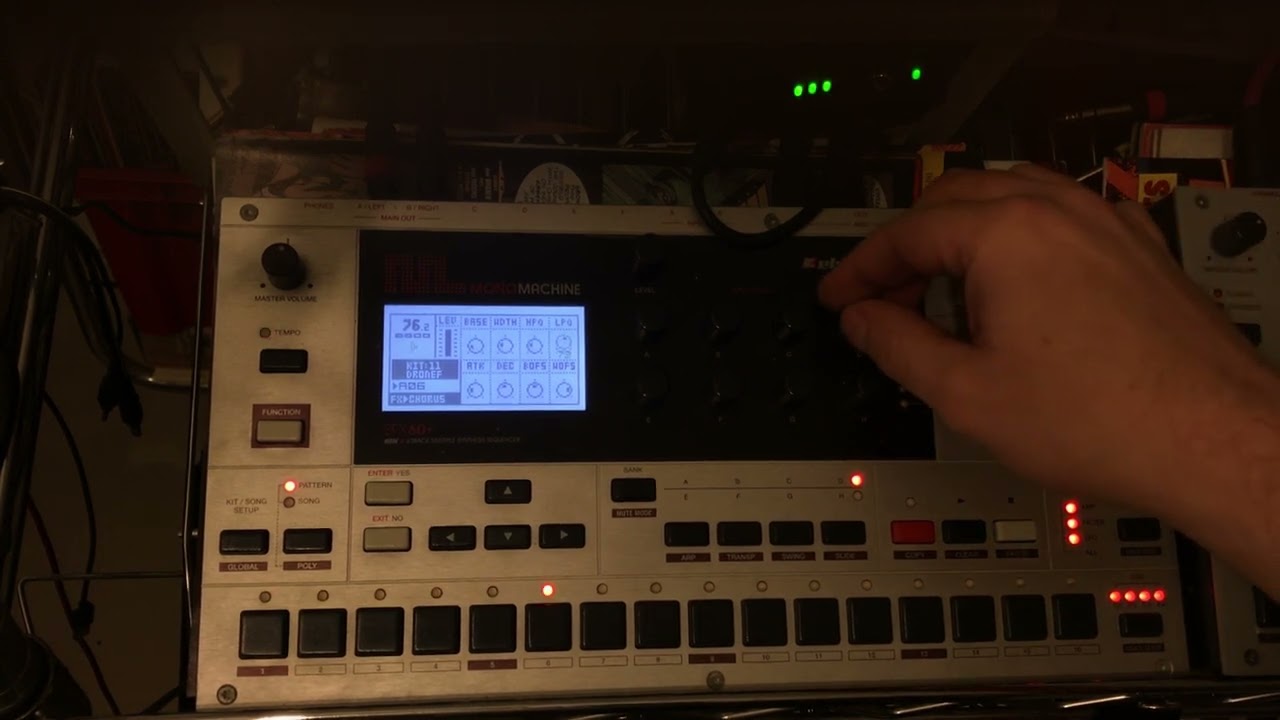This is a thread or topic to share all those crazy midi loopback tricks that can be done with Elektron machines.
Here are some futuristic MIDI loopback+ cables to enhance your loopback experience in a variety of ways!
I had no idea there was a Science Lab section, that’s my jam!
I tend to use loopback primarily for midi automation of the sound macros (PB, AT, MW, BC)–very few midi controllers can control all 4 of these, so just using a track on the machine itself (ST, DN2, DT2). I usually set midi config for all tracks to listen to the same channel, then each sound can do its own thing for each macro (hi pass + sends; distort w volume control; alter sound; etc).
On the OG DT, which doesn’t have sound macros, I did–with undiagnosed, serious brain damage–some weird deep diving on how to replicate the Syntakt FX scenes trick. You can chain the MIDI loopback channels, so that 1 MIDI track controls a total of 8 parameters on 2 other MIDI tracks (one pointed to the audio tracks, another to the FX channel). I never wound up using this all that much, as the DT2 came out and its stereo resampling is the way to go there.
My old videos on loopback macros and scenes
This text will be hidden
I use a standard midi cable, and own an RK-002 for polyphony but don’t use it too much.
Here’s a post with a clip where I was playing with loopback on my model:cycles.
Title is more personally apt in 2025 than 2023. And will become annually more apt.
I think I looped it through the midisport to merge with a keyboard for triggering the multi env.
Don’t think i do it in this recording but switching those drones a few octaves by hand with a little multi env portamento added was really satisfying.
Not Elektron, but on my Squarp Hapax I use MIDI loopback.
You can then print the output of any MIDI chain back to a clip… opens up some great possibilities.
Personally I use a TRS splitter on output D for this, one side goes to input B, the other to my MIDI router so I don’t have to waste a whole output, just one channel.
There can be latency… to correct this, put a note somewhere out the way, like G10. Compare it’s position before and after, select all, then microtime it back into place.