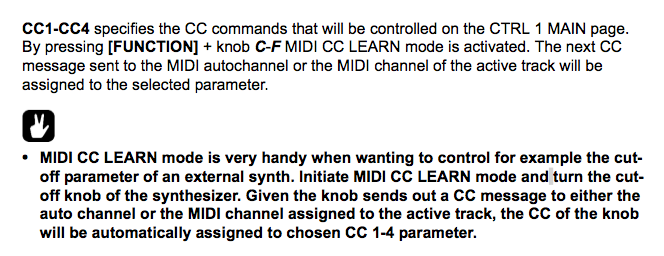Hi
Is it possible to use midi CC learn with more then one synth at the same time? It seems like it should be when reading the manual section (posted below) but I can only get it to work on the auto channel and not on the “selected track channel” (meaning that all my other have to be on the same channel as my control synth to use cc learn.)
What am I missing? Is it in the way I’m trying to chain devices together using midi thru ports?
Here’s my set up:
My Mopho midi out (ch1) goes to my OT midi in. OT auto channel 1. OT midi out to thru box and out to other gear for transport / clock. Works like a charm.
What I’m trying:
I want to use cc learn with my A4 (channel 3). The thru box goes to midi in of the A4, I connect A4 midi out to midi in of Mopho and the mopho out/thru goes to the OT midi in. I select mid track 3 (channel 3) and no cc learn is captured.
If I just connect the A4 to the OT and switch the OT auto channel to 3, it works fine.
What am I missing? Thanks!
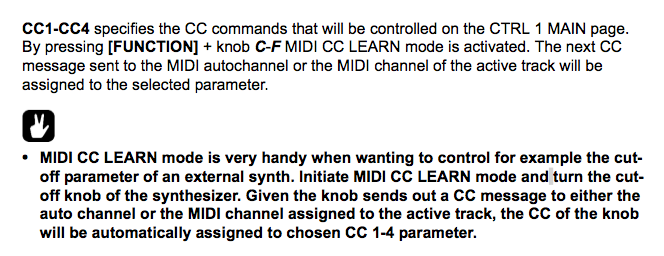
Try setting your midi devices on channels that aren’t being used by the Audio tracks on the OT (default 1-8).
Thanks Musicmagnus - that worked but it just led me to another issue…
The Mopho doesn’t have midi thru - only the option to have the midi out be an out OR a thru. It has to be set as “midi out” to act as the main controller in my OT set up (and control my other synths including itself) but it has to be set to “thru” to have the A4’s midi cc learn travel through it. I guess that’s not a big deal, just a global setting to toggle on/off.
The starnge thing is that the midi port from the A4 has to be A4 out to Mopho in for the cc learn to work but then I have to switch the A4 midi cable to the A4 thru (still to the mopho in) to make the mopho be able to control itself again in my regular set up. I hope that makes sense.
So basically, it works but I have to switch the midi cable in the A4 between out and thru and I have to switch the mopho from thru to out.
I thought I’d be able to do all this without having to unplug cables everytime but maybe I should just get over that? 
[quote=““Baddcr””]
The way I look a it is; it’s a great solution until a better one comes along :)[/quote]
lol, perfect. It is an awesome feature, I just wasn’t sure if there was an “easier” way. Thanks guys!
[quote=““Trevor Refix””]
[quote=“Baddcr”][quote=“Trevor Refix”]
I thought I’d be able to do all this without having to unplug cables everytime but maybe I should just get over that? 
[/quote]
The way I look a it is; it’s a great solution until a better one comes along :)[/quote]
lol, perfect. It is an awesome feature, I just wasn’t sure if there was an “easier” way. Thanks guys![/quote]
I don’t have any experience with either of the other machines, so I can’t help with settings for those, but have you considered a midi patch bay device?
For sure Musicmagnus. It looks like a midi merge box is in my future. Cheers!
[quote=““Trevor Refix””]
Thanks Musicmagnus - that worked but it just led me to another issue…
The Mopho doesn’t have midi thru - only the option to have the midi out be an out OR a thru. It has to be set as “midi out” to act as the main controller in my OT set up (and control my other synths including itself) but it has to be set to “thru” to have the A4’s midi cc learn travel through it. I guess that’s not a big deal, just a global setting to toggle on/off.
The starnge thing is that the midi port from the A4 has to be A4 out to Mopho in for the cc learn to work but then I have to switch the A4 midi cable to the A4 thru (still to the mopho in) to make the mopho be able to control itself again in my regular set up. I hope that makes sense.
So basically, it works but I have to switch the midi cable in the A4 between out and thru and I have to switch the mopho from thru to out.
I thought I’d be able to do all this without having to unplug cables everytime but maybe I should just get over that? 
[/quote]
You cannot have a MIDI set-up with the flexibility that you originally requested without a MIDI patch bay or merge box.
If you don’t have a MIDI patch bay or merge box, you will have to compromise in one way or another:
- Pre-prepare the MIDI CC numbers that you want to sequence from the OT (up to 10 per channel); store them and recall them later;
- Disconnect and reconnect the MIDI cables from the instruments for which you want to have the OT use its MIDI learn function;
- Enter the CC numbers in the OT’s MIDI sequencer manually instead of using MIDI learn.