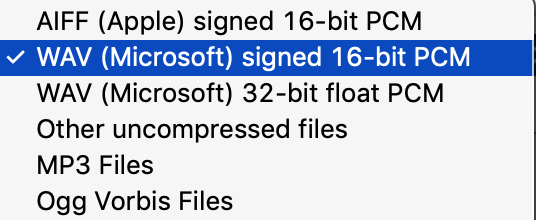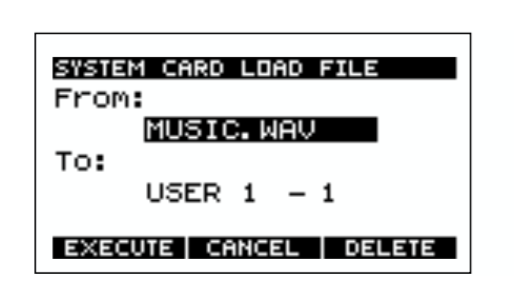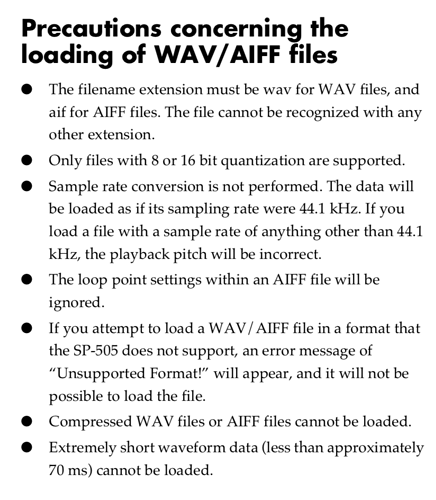How do I name the wav file on my computer to load into the boss sp505? How do you name the wav files on computer? Is there a specific way to name the wav file? Because in the past I got error messages. Anyone have experience with this sampler? Can you give me a example of how to name the wav file? Thank you everyone. I love Elektron products as well.
Shouldn’t be longer then 8 characters long.
Would just add that it might be worth recording in for the sound of the converters. I liked the color when I had one
Since you have experience with the boss sp-505 how do you name the wav files going from your computer into the sp-505?
Thanks for letting me know that. It states that in the manual. The manual was of no help to me and the manual doesn’t really explain how to name a wav file.
I actually never used that method, always recorded in. Very tedious but sounded fine
Most people that I encounter hasn’t used the load wav feature
i’m more interested in how you get the wav file onto the smartmedia card?
and is there a smartmedia -> SD card conversion mod?
You would be use a computer smart media card reader. Sold on Amazon. As far as Mod not sure what that means but you can buy readers that all in one and can read SD card
can you please link to the reader, been looking for one for ages.
as in mod i mean something like this that can be swapped out for the smartmedia reader currently in the machine. i think it’s complex as the unit can only read upto 64Mb or 128Mb cards…
so it’d probably need to be programmed as multiple 64Mb banks within the SD that can be chosen within the OS, which may need an OS rewrite.
I was wondering how to properly name a wav file on my computer using a smart card reader for import to the SP-505? Can someone give me a example of how to name a wav file? The manual and so forums are not clear. I need help big time.
Are on Mac or PC? On Mac, you literally just click on the file name in Finder and then rename it. Not any more complicated than that. Pretty sure it’s similar on PC but it’s been years since I’ve used one.
Used to have an SP-505 for many years. Brings back memories.
Can you give me a example how how to name the wav file. I understand the extension has to be wav. But can you give me a few examples from when you used a SP-505? I’m using a PC with a smart card reader. Thanks for helping me. God bless
I had problems and error messages with unit in past when loading wav files. The information you provided I already have from the manual and photos. Can you please provide information from your experience with sp505 and not manual? Please tell me how you named your wav file. Do I write wav at end of that’s the extension computer will add file.
yes, but most current audio software will automatically add .wav when it’s exported.
check the file in the file browser to see its full name.
my experience was from over 2 decades ago using old tech.
need more info on what you’re using and what the error messages say to help.
you need to make the sure the .wav file is 16bit 44,100Khz otherwise the sp won’t read it. what software are you using to create the audio files? (most modern DAWs export at 24bit and you’d need to change to 16bit)
bottom line is it may not be the way you’re naming them that’s the issue.
loop1.wav
kick3.wav
bass5.wav
break1.wav
would all work. upper/lower case letters/numbers wouldn’t matter as the 505 only reads it as one.
if they’re not loading it may be another issue.
right/control clicking on the files should bring up file properties telling you what format they are on windows/mac.
I’m using audacity software to convert audio to wav. And I’m using a smart card reader on a PC.
Thank you is that how you named your files when loading them from your computer to sp-505? Can you remember how you named them? Don’t remember error messages not supported format
the names i gave should work.
in audacity is this chosen when you export: