P53 has dpc latency!
About the X Series … I had a x1 Extreme gen2… cruel dpc latency… I would avoid lenovo for music making…
P53 has dpc latency!
About the X Series … I had a x1 Extreme gen2… cruel dpc latency… I would avoid lenovo for music making…
Btw, if wifi is causing latency then it seems to me an easy fix to disable it while making music. Good for staying of social media too!
Yeah that’s working fine for me now but I don’t want to drop $$$ on a laptop and find out it has unfixable DPC issues.
damn… I love the trackpoint though! Guess I’ll stay on my W520 for a few more years.
Dude omg I bought an x1 for a great deal on eBay. Ended up returning it the latency was insane.
I decided to send the Thinkpad P1 back.
I installed Throttlestop and TFanControl to reduce Fan Noise.
That worked but I didn´t “trust” that computer.
Setting up Windows and Ableton was not really a nice experience.
Everything worked but it was surprisingly slow and not very fluid (stuck windows, glitches,…)
Googled a bit, things I found:
main reason for me to send it back though is the fact that the sound of the fan was extremely annoying also on low speed and
that this computer was pretty expensive for a used model.
Somehow I hoped buying a premium windows laptop would be
a more carefree experience
Thinking about going back to mac now.
That would be very awkward because I was ranting a lot
about apple the last 6 years…
Yeah I feel you there. It’s so hard to know what laptop engineers have prioritized and whether they ve done a good job at it.
keep the fingers away from lenovo products when you want to produce music
Do it… I love my mac 
Gifted a Lenovo W541 (i7, 32gb ram) which runs Reason 10 like a dream, but struggles w Abelton - can’t argue w free, but I miss my recently died 2009 MacBook Pro
Folks, Apple has had a load of problems for audio too in recent times so whichever way you choose, do your research on the particular model, OS and in relation to your hard/software.
I posted this elsewhere too but will add it here since it relates to a Lenovo Thinkpad X1 Extreme 1st gen:
I was experiencing audio glitches when running AR2 OB alongside my Xone:96 USB audio interface. I got very good improvements following this guide: https://support.focusrite.com/hc/en-gb/articles/207355205-Optimising-your-PC-for-Audio-on-Windows-10
No more crackles and glitches. Seems like my laptop’s power management was causing it, even though I ran it on its high performance mode with PSU plugged in.
Good to hear! Would you mind posting latencymon results again with the new settings?
Really looking forward to the new T14 models with the Ryzen processors. A lot of power for very little money. If they’re capable of low latency I might have found my W520 replacement, though will be sad to say goodbye to this amazing keyboard.
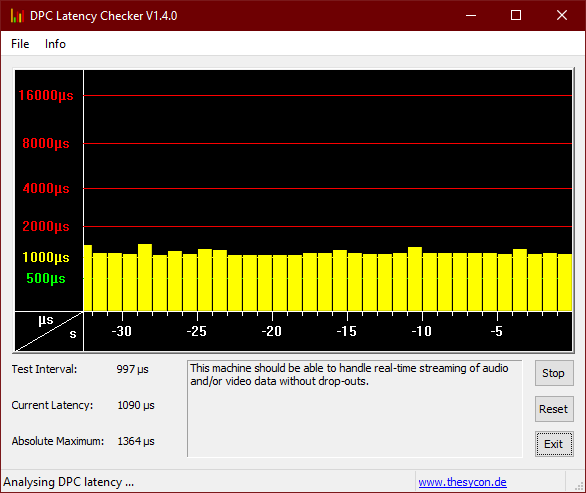
This with an Ableton set running with Xone:96 and AR2 OB connected.
What I’m also taking care of is to do a fresh reboot before starting DAW work, having no browser open, turning off WIFI and unplugging LAN.
And off course PSU plugged in.
Thanks. That’s usable but honestly still not great performance. Maybe this has to do with windows 10? I was getting much lower latency with 7, going to roll back soon. I realise this is not an option with newer machines.
Using a Thinkpad P53s (the lighter version of P53) i7 16GB RAM which generally is great, but it does seem to struggle more CPU-wise than my old custom laptop (similar specs) with plugins in Ableton.
I take it that’s not a DPC issue but some kind of throttling going on? Or maybe my projects are just too CPU-intensive now hah…
Perhaps. I don t have anything to compare with. (Well actually I do, have a little older MSI gaming laptop lying around I should run this through…)
Works for me though: tracking through Xone:96 and AR2 OB simultaneously without glitches. I hardly use any DAW plugins.
If anyone finds a good tuning for Abelton here, please share!
I think i just did… what more did you wish for?
DPC Latency checker only works up to Windows 7, from their description:
The DPC latency utility runs on Windows 8 but does not show correct values. The output suggests that the Windows 8 kernel performs badly and introduces a constant latency of one millisecond, which is not the case in practice. DPCs in the Windows 8 kernel behave identical to Windows 7. The utility produces incorrect results because the implementation of kernel timers has changed in Windows 8, which causes a side effect with the measuring algorithm used by the utility. Thesycon is working on a new version of the DPC latency utility and will make it available on this site as soon as it is finished.