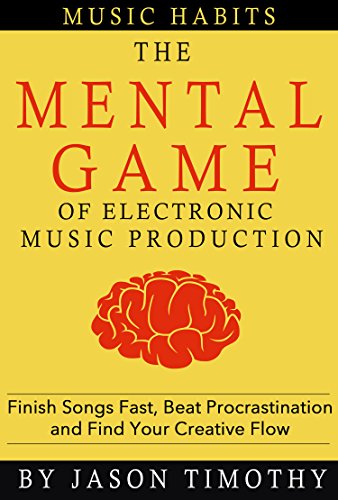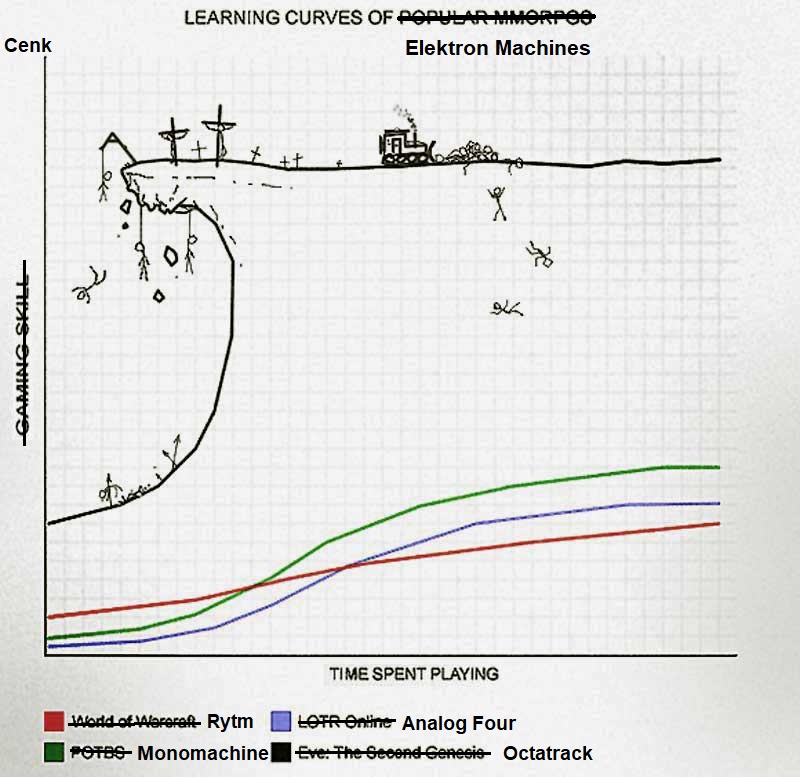@hellcore edit!
Personally I simply chose my priorities, read the chapter, practiced, read again, etc…
I think it’s important to read the manual entirely once. You can go back to chapters after.
As @pidgeo mentioned below, don’t try to learn another complicated machine at the same time, maybe alternatively. Try midi with something you already now well.
And…have fun!
Merlin’s Guide is mentioned oftenly, interesting approach, but not for me, I couldn’t finish it and I definitely preferred the manual and practice.
A polished version of Merlin's OT guide here
This book seems very interesting, suitable for different kinds of music production, or any type of procrastination, principles can be applied to OT. I have to read it entirely, my procrastination level is pretty high.