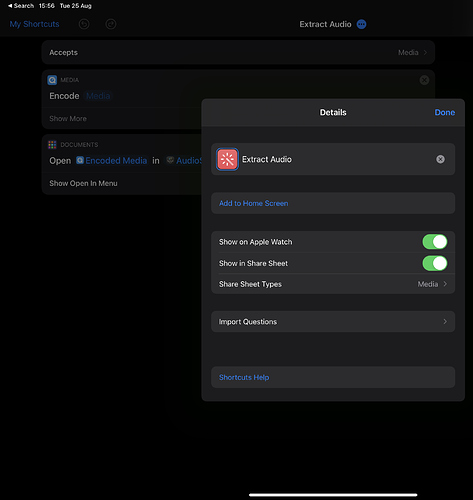As stated by another, when Tube AU breaks (on google’s side) the dev usually fixes immediately.
It’s actually already on my iPad I just ignored it until this point! ![]()
I managed to install your Shortcut but I can’t figure out how to use it.
You can add the Shortcut to the Share Sheet in the Details for it like in the attached screenshot and then it comes up as option when you go to “Share” a video from the Photos app (if you don’t see it you may need to go to “Edit Actions” in there and select it to be shown)
This new stand by reloop looks handy
Perfect, thank you!
It works quite well, however the session in AUM with my AHMKII as an audio interface is completely unreliable - 5 audio dropouts for 10 mins, so that I needed to restart the app😒
I haven’t tried with the AH. At the time I was using the DT and didn’t notice any issue, but I didn’t use it for more than a few days.
Finally bought cubase3
Generally easy to use, I think I got the hang of it in a few hours (tracks , arrangement , fx , using Rozeta / au3’s etc , automation )
A few annoying quirks and missing functionality though it could be me (no built in chord midi stuff , drum tracks to help triggering drum machines instead of midi notes)
The built in analog synth sounds nice and I purchased the drum machines and delay fx which are simple but sound good.
Lots of defaults for the channel strip which should help (I’m not too familiar with mastering stuff )
Will it replace my modular Lfo crazy madness within aum … not sure yet.
Anybody try out Skiiid?
yup… the new update makes it easier to use.
i got some nice autechre weird noisey beats out of it … i need to check if theres any parameters available for automation.
id say its more of a weird noise box thing that a drum machine though…
update - yes there is one set of parameters available to modulatein aum/host … i havent tried / heard the results as they impact the multiple pads or the last pad that was triggered.
Got Cubasis3 but it is not working with AUM. Just me or anyone else have issues? When I create an audio track and add it as inter-app audio, I get a red hatched background on the channel icon. I’m on a 2019 iPad Pro.
i havent tried that yet.
are you starting up cubase before aum ?
I am not. I tried closing everything then only opening AUM and instantiating Cubasis from with AUM. Was hoping my Cubase session could be saved with the AUM project.
It works for me but crashes the whole time and I have yet to work out how to easily get everything in sync.
Audiobuss is more stable and I generally use that as a host to AUM and then route to cubase.
I love my iPad but the amount of freezes and crashes is a bit annoying.
I really love using my iPad with my MPC One and my Octatrack. Had a good day on the MPC One today and thought I’d share. The two percussive tracks are on the MPC One, while the synths are all on the iPad. I have all audio being routed and mastered into the MPC One and then out to the iPhone.
Many thanks for watching:
great jam! What apps are you using here?
Many thanks.
In this one I’m using Continua, Aparillo and Quanta for all synth parts…and the percussive elements are samples on the MPC One.
Just a heads up that SpiderIceMidas just released some awesome patches for Lagrange on the AudioBus forum here:
His patches are some of the best around and he’s done quite a few for Continua, Sunrizer and other synths on iOS.