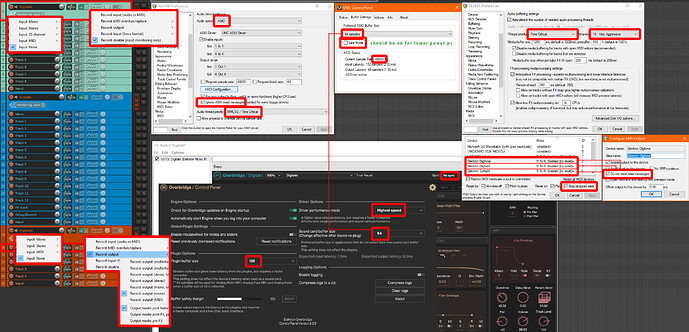Hmm you could be right that the PDC is not working right. But I use the USAMO plugin to add some delay if necessary to line things up. And I try to minimize the number of plugins I’m running over top the stuff I’m recording (or put them on the same bus). I do have to do some manual alignments of my recordings after the fact. I have up to 11 different hardware devices being clocked and recorded into separate inputs. After a while you just get used to making the small manual adjustments after recording.
I didn’t try with usamo, however using the regular usual usb midi clock (deactivating OB sync), using a negative delay, does not seem to work for me. I know that usb midi clock is jittery, but I tried it to see If I can set a negative delay to compensate the plugin delay as you say, but it doesn’t seem to work for me.
What are your usual buffer settings on your audio interface and what are they set to in your overbridge control panel?
If you are asking me,
I have tried all the possible settings many times without success, on several computer, the latency is sometimes not bad (5 ms) but of the order of magnitude of the plugin delay, which makes me think it doesn’t work that well. Other times, there are some minor stability issues compared to ableton live for instance.
It is much more stable on ableton and the latency compensation seems to work better.
That being said, it is still good enough for production, and still a breeze compared to other non elektron products to that regard. I just wish it could work flawlessly when I record the digitakt over a previously recorded synth in a project (in perfect sync )
Gotcha. Yeah, it’s by no means perfect…the higher my buffer gets, the more my overbridge devices differ from my non-overbridge devices. Any plugins in the chain on some instruments and not on other instruments also obviously add latency and push things out of sync, as well as any send effects. I wish everything could just follow the overbridge clock and maybe there is a way for that to happen? Everytime I’ve tried to clock via overbridge it was not a good result.
What I really love about overbridge on the Digitakt and Syntakt is I can take them with me very easily and compose on the go and dump everything exactly as I want into a project in Reaper with each track isolated and only have to record one take. Then I can build off of that with my full setup.
Hello all
I’ve found a process that is very usable and consistent with the use of Reaper and OB in the fight against latency. It is here to share, in case it is of use to anybody.
This is after days of testing, so in no mood to explain this fully in text. These settings gave the same results on 2 PCs. A 4 year old i9 desktop 64gb ram and an 8 yr old i7 laptop 16gb ram, both tested with 2 different audio interfaces, M-audio M track duo and Behringer UMC 404HD, using windows 10.
Elektron boxes set with OB sync, only receive transport and ports as input/output USB only. All plugged into a pretty standard usb 3.0 hub, then into PC.
What this has given, with the mentioned PCs is a consistent latency of 14 milliseconds. Consistent to within a milisecond, take after take. DT, DN and ST all recording on every track.
Adding a manual offset to the recording settings does not seem to change much at all, so I can only guess the 14 milliseconds is an OB controlled latency. Which in another guess, can only be improved by more powerful computers, as you can lower buffers and margins in OB control panel. You can see improvement doing this but audio playback is not smooth or does not play at all.
My only conclusion is that I must chase consistency in latency deviation and this method has given that, even from the first beat in the first bar. The ‘do not send reset messages’ checkbox fixed this issue here. Otherwise, I get a slow first 1 or even 2 bars.
Maybe this method will not work for everyone if you are using other synths but an offset could work for this, to line things up. I guess this should work if it is not gate-keeped by OB.
If anyone knows how you can offset the recording by the 14 milliseconds, please let me know. (new Reaper user here).
Hopefully this makes sense and I’ve not missed anything. I’m still stuffing my brain back into my skull.
Ok, so a bit more on this, since we have a consistent OB recording within a millisecond. In the midi device prefs. you can just set a midi output offset to your elektron box, if you really need things to line up better with your grid.
Set the offset in milliseconds, that you would like to print your record later, than the point you will snap to on your grid, before recording.
Using a 1/16 grid here, I snap to the 16th note position, prior to where you want to record and set the offset to suit your consistent latency. Here it was 113ms, but for 1 bar it will be 488ms. We now record as close to the grid as you would like.
You may now also need to turn on ‘No SPP/continue’ with this method to keep your pattern playback in order.
At some point I’ll try this on a low power computer to try to make it fail, because this is looking rock solid now.
By doing this you are actually Bypassing the electron clock system.
Also, I find that having some latency is pretty normal, however my main issue is about latency compensation more than anything and the way it is handled by reaper.
By making the your computer system more agressive and time critical, OB naturally becomes less reliant on its latency compensation systems and therefore works better if your computer can manage it.
However, latency compensation still doesn’t work very well on reaper
After some new attempts I am still frustrated with the situation in Overbridge and recording into Reaper.
I made some new observations and the worst thing is…it fluctuates.
It starts late all the time and it does this unpredictably and according to the buffer in my soundcard/Overbridge settings.
To make it even worse there is jitter as well in the recording.
If there would be a consistent delay in the recording it could be adressed with some delay via ReaInsert.
But this is not possible because it is not consistent.
I really come to the conclusion that Overbridge is unuasable.
If I could use it as a streaming service for audio, then cut and place a whole recording and I was good to go…well ok.
But I even have to chop the recording and quantize it to use it for further mangling.
That is too much too make it a practical solution for transfering audio to my computer.
I have a quite recent computer (i5 13600K) with a lot of 32 GB of RAM that performs very well otherwise.
My system is heavily optimized for real time audio.
I don’t feel it is totally unusable, but when it comes to the sync, it is not precise.
However, there’s some setting that are still manageable IMO, even if I often need nudge the audio by a few sample to get it right with the reaper timeline.
Still, I like overbridge compared to other groovebox that needs several pass of recording, midi sync and all that stuffs. It provides a good recording setting and a poor’s man, wancky, perfectible, hybrid solution.
Out of frustration. But you are right, it is not unusable and better than a lot of other things.
But if you imagine the promise and what it could be…sync with audio precision…just that does not work and makes a lot of uncreative extra work.
You mentioned this quite some time that you transfer 4 bars and move on.
If you want to capture performances or longer evolving takes sync is more of an issue though.
BTW have you tried the new OB 2.7.13?
It seems to crash my Digitakt that was working (despite acurate sync) before updating.
It works with A4 though. My Digi seems to hang and does not follow along with reaper every now and then. (More every than now and then sadly). 
Seems my judgement with the new OB version has been a bit hasty.
OB seems to have to rebuild the database from withing the device (got to deinstall before update) and that process seemed to be ongoing while I was trying to sync.
Now it works like it did before.
Shaky sync in the first few bars then stable (kind of) with some offset/jitter.