Not sure if it suits HS EX but this one is recommended by Micromonsta 2 conceptor…
I wrote this to ddiamond84. He had an issue with the new NINA motorized controls synth from Melbourne Instruments. The synth went silent, for no perceivable reason. The problem did get worked out through customer service, with a volume setting in a menu set to zero.
It makes me think about the Local OFF control on the Hydrastnth. Local OFF, is one of those notorious causes for exasperation – “My synth’s gone dead !”
ASM originally solved this problem by always reseting to Local ON, with a power cycle. But this naturally drew complaints. There certainly are users that like to make regular use of their Hydrasynth as a controller, and perhaps use external control to sound the Hydrasynth engine, and they disliked having to reset Local OFF, every time they power cycle their Hydrasynth.
The solution is to allow the storage of Local ON/OFF mode through power cycling, but to prominently display the Local OFF status in more than one place, so it is clearer to a user why perhaps their synth has mysteriously gone silent.
I was reminded of this new behavior in this most recent video, with Scott reviewing the changes in the V2.0 firmware.
didnt see this coming at all V2.0 update 
NAMM 2023 - Ashun Sound Machines - Hydrasynth Update 2.0 - YouTube
A blast from the past, five weeks upthread.
I’ve had a Hydrasynth keyboard for about 2 years and it’s currently my favorite synth in terms of sound design. I just picked up a second Hydra in the desktop form factor in a trade.
My intention is to play around with polychaining (overflow as the Hydra manual refers to it) the desktop with the keyboard, but I’m surprised at how playable the pads are on the desktop! I think the poly aftertouch on the pads is even more playable than it is on the keyboard.
The small form factor and the great pads make this a real contender for messing around with sound design from the comfort of my couch!
edit: small amendment – the feet on the bottom of the unit are not ideally placed for sitting on your lap. I ended using a small, light lap-desk when I was doing this. More comfortable…
Not reassuring mask, but the guy is doing well…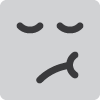
The most important is that HS is doing even better, I didn’t experienced buggy behaviors standalone since last update (some unexpected/weird things before). I have to test again arp synced to a clock…
What about velocity ?
Decent enough. I’ve currently got them on “Very Soft” velocity response curve; been meaning to try the “NeoSoft” setting as well to compare…
The pads impressed me too! Extremely playable, to where I could sit with just the Hydra desktop, make a nice patch, and just play it with the pads for fun, almost the way one would play an acoustic instrument. I haven’t experienced pads before, after, or otherwise that were even close.
Sold my desktop last year to help fund the Super 6. Missed it and pulled the trigger on the Explorer. Glad to have it back and love just sitting on the couch with it and making new sounds. Here is some pad sounds I did on it.
I run the Explorer through some reverb and delays, and I think I’ve decided I’m going to make this generation’s next Selected Ambient Works album.
It sure does sound beautiful.
Surprised so many people sold theirs a year or so ago. Seemed like everyone was unloading.
I wouldn’t have sold myself, but HAD to try the M out. 
I plan to pick up a desktop version again sometime though.
Finally unpacked my HS 49 today nearly a year after moving house, I had forgotten what a fun synth to program it is. So much flexibility and it sounds great. The 2.0 additions are great, especially the redux and the LFO step advance (which means you can have step patterns triggering on each note of an arp, it used to reset every time).
The modulation possibilities are wild - I feel like you get the most out of it if you treat it like a semi modular, misusing envelopes as LFOs and LFOs as sequencers and stuff is great fun.
Nice trick I just discovered is that you can loop parts of an arpeggio phrase using the “length” and “step offset” arp parameters. Always thought the phrases were a bit cheesy but this lets you crop little loops out of them to get some quite cool patterns going on
Hi. Just got the Explorer after selling my Desktop (couldn’t really get a grip of playing the pads). I noticed that the wave “moves” on the oscilloscope, not being still. Makes me wonder if it was like this on the Desktop?, kind of remember the wave standing still, not moving forward… Can anyone check? Normal behaviour?
Thanks!
Yes, the wave is displayed in an “oscilloscope” way when you play it.
It’s not a steady representation of the waveform or the resulting waveform after the mods.
To get a steady wave you need to keep on hold one note, and when you use the modifiers you will see real time wave changes.
Yeah, mod and fx will affect the representation on the screen. But if I chose a saw wave and hold down one note without any mods or fx the wave on the oscilloscope/screen is moving from left to right, not being still.
Correct, that’s frequency based. Same here with the HSK.
Thanks.
three symphonic Hydrasynths (via multitracking, I own ‘just’ one  ). Excerpt.
). Excerpt.
Lovely sound!
