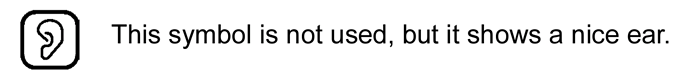Yes, better!
Remeber that you can use your DAW to edit all midi events, via MIDI, and the record the MIDI onto the Octatrack. This way you can incorporate allready and waiting for Overbrige is not that important.
You can also record every other synth or drum machine into parts on the Octatrack and then just unconnect the computer and jam with your new creation
If you want to make the programming faster, just record all knobs from your gear and save the CCs as clips into Ableton. Do this once and you have a Template for your whole setup that you then can use to start up a new project as well. Make sure the directory on the Octatrack is backed up on your computer as well and you now have back up and send projects to other people as well
You forgot “read more about how to do this in section 1528.3 on page 578” (where of course you’ll be redirected to section 5.1 page 48)
This interesting “part loop” is still on MKI’s manual :
![]()
Page 17
4.7 PARTS
4 parts are available to each bank. A part contains machine assignments and their associated samples, track parameter settings, FX assignments as well as 16 scenes. A pattern is always linked to a part. Changing parts will let the new part be controlled by the active pattern. For more information, please see “4.7 PARTS” on page 17.
A causality loop. 
Mini manual rant follows:
I think the Elektron manuals are pretty good for the most part, although I really don’t like the new policy of not providing a printed manual, still the fact that Elektron provide them in fully featured pdf format is still vastly better than some other companies:
Roland: Terrible manuals on a folded sheet, dreadful colour scheme and tiny fonts, the pdf is amazingly equally terrible.
Korg: Almost as bad as Roland.
Teenage Engineering: The manual is white on light grey and no pdf.
Synthstrom: And the award for the worst manual ever…No pdf, and no logical layout, terrible formatting.
Technology Transplant/Cyclone Analogic: Actually pretty good, they break down the manual into lessons that you follow to learn a function, this tends to help and should be adopted by more companies.
Ceci n’est pas une crevette
Isn’t it a nose?
Or the ear from the Machinedrum manual rotated…
PS: I’ve got a cool story to tell you about The Treachery of Images;
I’ll tell you one day, over a nice glass of wine and some cheese ![]()
Does anyone know if you can put the ot into midi record mode without pressing the play button?
I know that you can do REC + PLAY, and then stop, and you’ll still be in record mode. I would just like to avoid having to press play altogether though.
You mean engage Live Recording mode with a midi message?
Still nothing for it, it’s a common feature request for all Elektrons.
If it’s a physical problem, 1 finger suffice, giving it a slight angle after rec press. 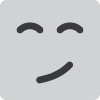
what i’m saying is being able to have it prepped/ready to record midi without having to first press play.
A year late reply, but if still interested, found a good tip for “auto recording” in a YouTube video somewhere. Set Octatrack (or DT or whatever) to respond to external clock/start/stop from your DAW or other MIDI source. Enable Live Recording on the OT MIDI track. Then start the external synth/DAW. OT will automatically start recording. Sometimes this will miss the first step/beat of recording so you may have to play with looping your MIDI pattern or edit later.
Question from someone who’s thinking of buying an Octatrack - once you’ve recorded the midi from your DAW or wherever, can you recall it during set and send that recorded midi back out to external gear?
Might seem obvious but just want to make sure 100% as I’m weighing the purchase!
Sure. You have your eight midi tracks in a pattern. Midi channel, midi program change and midi CC are set per part, there are four parts in a bank (a bank is 16 patterns), so if you need to change any of these, you´ need to change to another part on another pattern. (You can change parts manually, but it´s not 100% hiccup free, so part´s changes are best automated by changing to another pattern linked to a new part. I feel that´s the intended use, but it´s not like every time a manual part change will cause the OT to hiccup.)
TL:DR eight midi tracks can play midi you recorded from your DAW, other sequencer, played in etc.
Amazing. Thank you so much that makes perfect sense
Perhaps just double check how the OT does record midi.
It’s probably all covered up above in the thread, but can be summarised as - very much step-based
It’s something the manual will probably not convey very well, especially without an OT to hand.