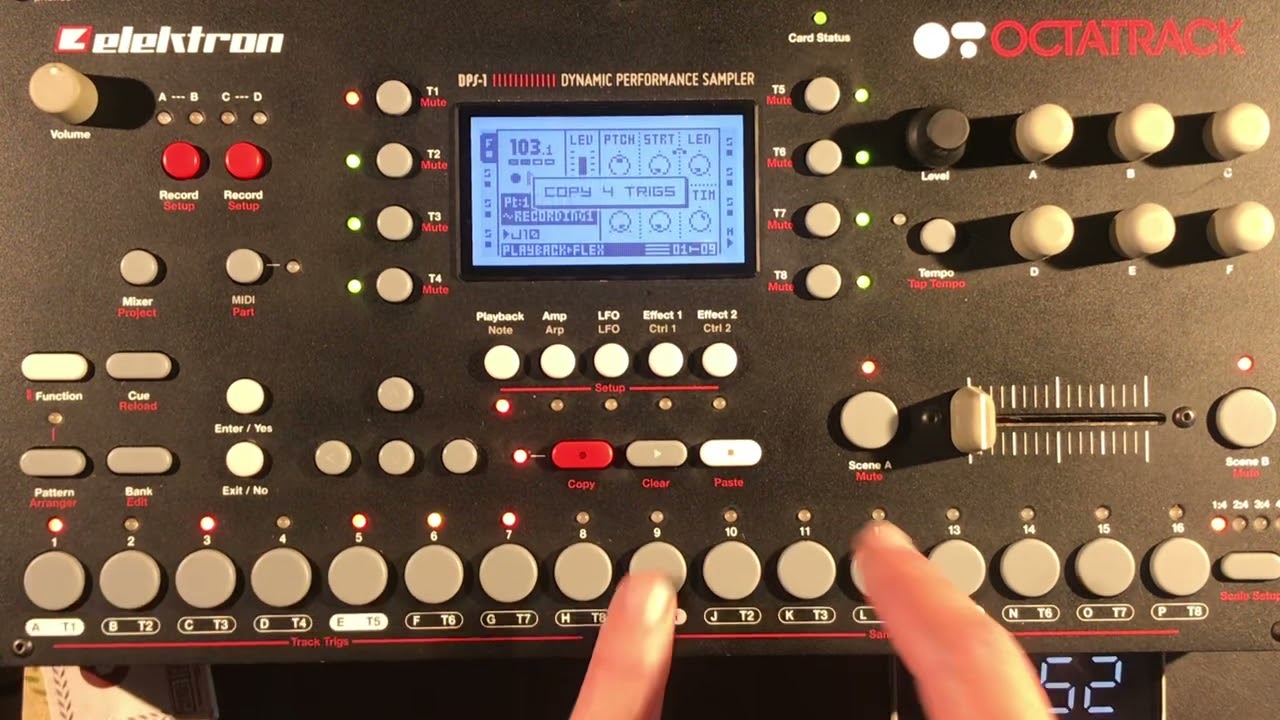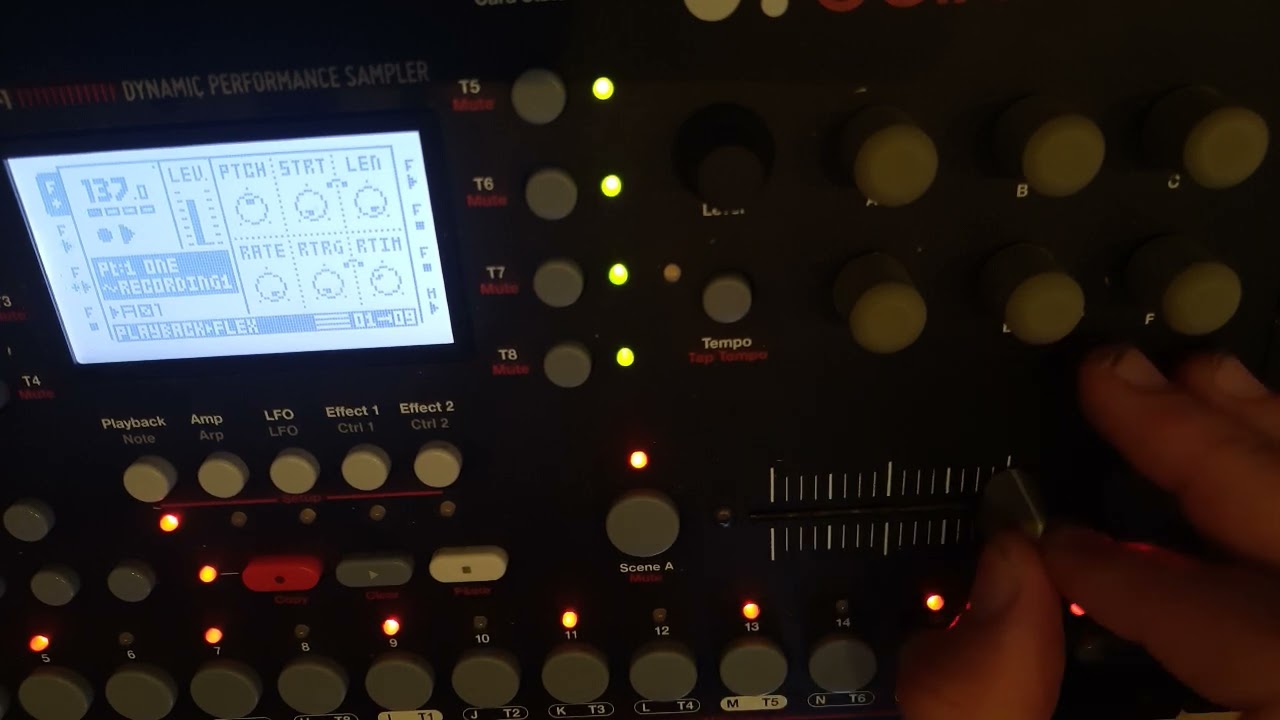I’m looking for ideas on how to get the most out of the OT for live sampling, first for drones, and then maybe for rhythmic but not 4-on-the-floor stuff. tl;dr: those of you that use OT for live-sampling droney stuff, what do you do? And do you run the sequencer or just manually trigger samples?
Last night my drummer was away, and my guitarist and I decided to try him making noises and me live-sampling with the OT. It’s been years since I’ve done anything like that (bought my OT in 2011) and I’m rusty (even had to look up how to save a scene on my mk1!).
Here are things I tried:
Pickup machine to match tempo. Worked great.
Neighbour machines to stack effects. Fine.
Sampling little bits of audio into flex machines on other tracks. Awesome.
The filter sounds as great as I remember.
Scenes are super fun.
But it’s the realtime audio mangling I’m having a harder time with.
With the sequencer running, it’s easy to start and juggle parts of samples.
But most of the time I had the sequencer off so I could trigger things manually.
A lot of things started to sound grainy pretty quickly with pitch shifting or speeding up/slowing down.
So I’m looking for alternatives:
comb filter was ok but I didn’t find anything I loved; also sounded grainy a lot of the time.
Of course I could easily set up something on an iPad with Koala and Loopy Pro, but then I’m bringing an audio interface and controllers into the mix. The brilliance of the OT is that it’s a single machine.
TIA for your thoughts on how to develop this inside the OT. Obviously I can add other gear but for now I’m just interested if it’s worth getting my OT skills back up to snuff for this “side project.”