Hi,
the installer is unable to remove the old version because the 2.8.4 msi installer is not found.
any idea where can i download the installer for previous versions?
on windows
thanks.
Sam
Hi,
the installer is unable to remove the old version because the 2.8.4 msi installer is not found.
any idea where can i download the installer for previous versions?
on windows
thanks.
Sam
I don’t think that it’s going to resolve your issue, but I still have the 2.8.4 installer for windows which I’m glad to send to you however it’s apparently too big to upload on the forum software.
Send me a message with your email address if you want me to try and attach the file to a pop3 mail and send it to you
I hope it does work though and post your results.
The version for macOS only includes the uninstaller. So it deletes the last version of the Overbridge plugins but doesn’t replace them.
Edit: ignore me, it was a local issue.
I’m using windows 11.
I had problems upgrading to Overbridge 2.13.4
I got error messages during the upgrade, and Overbridge didn’t work properly.
I tried uninstalling Overbridge from the Windows installed software list, but this didn’t work, as some files seemed to be blocked (even though Overbridge was stopped).
So I cleaned up the registry and deleted all Overbridge-related files from my hard disk.
The HKEY_LOCAL_MACHINE\SYSTEM\CurrentControlSet\Services\ELEKTRON_OVERBRIDGE_USB entry no longer exists in the registry.
But I still can’t install Overbridge 2.13.4.
Thank you in advance for your help, all my projects are blocked.
Is your previous version of overbridge 2.8.4 like with Sam’s issue? If so, I can give you the uninstaller, he said it worked for him.
It’s uploaded to dropbox right now so if you need it shoot me a message, it will only work if you were on 2.8.4 though.
hello,
I would love the uninstaller as well. I have the same error message.
Thanks
I don’t understand what you are commenting here, I installed the latest MacOS version from
https://elektron.se/support-downloads/overbridge
last night after running the same uninstaller and rebooting.
The plugins were deleted and the ones i selected were replaced.
I uninstalled old OB and it still doesn’t work. I’ve put in a help ticket, but no success so far. Rocking Windows 10 with latest updates.
Uninstalled, restarted, updated firmware on the device?
Updated Syntakt. Tried to install OB, didn’t work. Uninstalled original OB, still won’t reinstall. Now I have Syntakt and no OB.
Can you clarify what happened with “didn’t work” and. “Didn’t install”?
Here’s a screenshot of the error:

That’s more helpful, thanks.
If you load up windows Event Viewer, expand Windows logs, and under Application, filter current log for Critical and Error, then ok.
What is the error you see there relating to this failed install?
I’ll try and do that tonight or tomorrow. Thanks!
No prob, it’s hard to guess offhand what’s glitching on your end.
Obvious question but you have all your Elektron gear offline when you’re installing? It won’t allow update of the driver if the gear is online.
Yup. Nothing is plugged in, and all MIDI devices are disconnected.
When installing, I get this popup first:
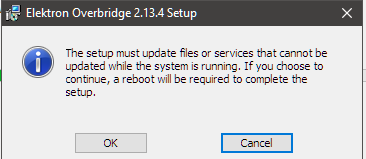
I click OK, it gets about 1/2 way through the “copying new files” then does the roll back.
This is the most recent error in my log:
Log Name: Application
Source: Application Error
Date: 10/23/2024 5:41:06 PM
Event ID: 1000
Task Category: (100)
Level: Error
Keywords: Classic
User: N/A
Computer: StwodioBrain
Description:
Faulting application name: LogonUI.exe, version: 10.0.19041.1, time stamp: 0xc08a5452
Faulting module name: USBKeyCredentialProvider.dll_unloaded, version: 0.0.0.0, time stamp: 0x53d9fa55
Exception code: 0xc0000005
Fault offset: 0x000000000002b4a8
Faulting process id: 0x5f0
Faulting application start time: 0x01db259439d5cd85
Faulting application path: C:\WINDOWS\system32\LogonUI.exe
Faulting module path: USBKeyCredentialProvider.dll
Report Id: 0d060465-5066-424d-8c64-da72a7249dde
Faulting package full name:
Faulting package-relative application ID:
Event Xml:
1000
0
2
100
0
0x80000000000000
63449
Application
StwodioBrain
LogonUI.exe
10.0.19041.1
c08a5452
USBKeyCredentialProvider.dll_unloaded
0.0.0.0
53d9fa55
c0000005
000000000002b4a8
5f0
01db259439d5cd85
C:\WINDOWS\system32\LogonUI.exe
USBKeyCredentialProvider.dll
0d060465-5066-424d-8c64-da72a7249dde
Do you see anything else in that log?
Funny enough, I’ve seen that error a bunch in my Windows 10 Plex host (NVIDIA GPU, not that it should necessarily matter) when I remote in with a Microsoft Account and load up Chrome, it would lock my system up entirely and I had to either reboot or wait for that profile to time out. I ended up… uninstalling Chrome on that system 
@slicetwo One other thing I might suggest is going into device manager in safe mode, I would not be surprised if there was a remaining Elektron driver stuck there for… reasons.