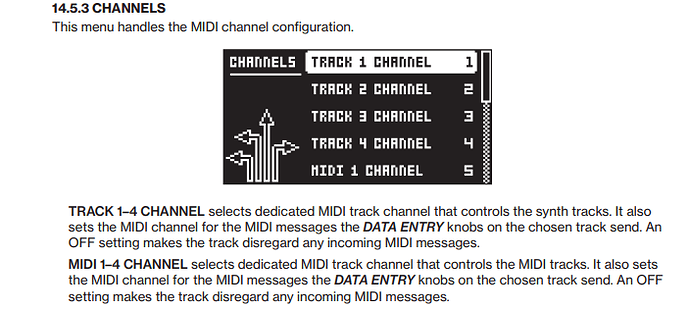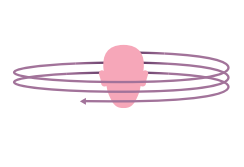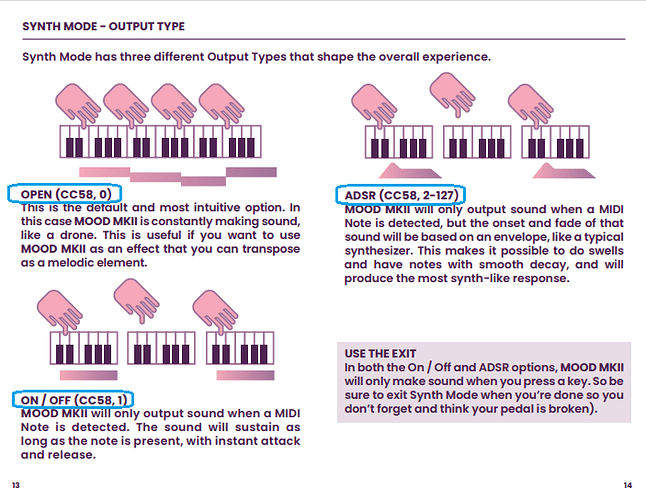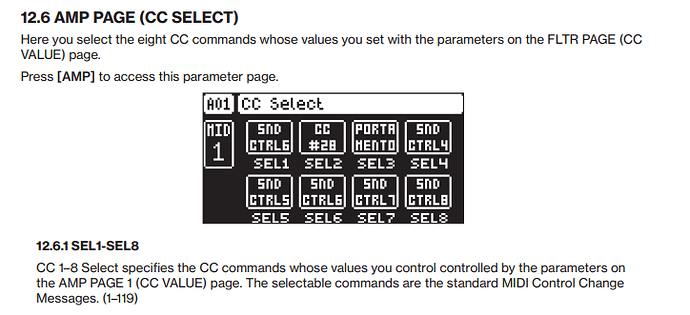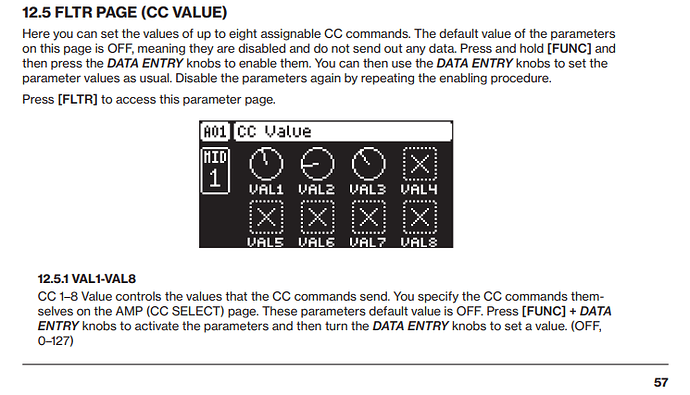I think this graphic from the manual is accurate as to what you’re supposed to expect after reading the manual without having the frame of reference of the actual pedal on hand.
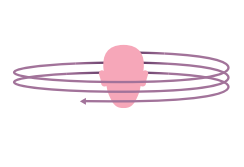
Ok so, a lot of the functionality does appear to be CC and PC based, changing the receiving midi channel would be accomplished by holding both footswitches down at “power on” and then sending a program change message using the midi channel you want it to be set to. To say: if you don’t want the default of 2, send it a program change message on midi channel (example) 13 and it will now default to midi channel 13. We may need to try something like that to see if that stops it from receiving data from track 2’s portamento or whatever is actually happening.
In synth mode, I’m not clear on whether it’s showing CC’s as pairs or if it’s saying cc 58 with a value of 0 yields open, cc 58 with a value of 1 yields closed, and cc 58 with a value of 2-127 yields adsr mode, but my assumption is the latter and that by sending the correct cc with one of these values you can access the corresponding synth mode.
As you suspected, in ADSR mode and in on/off mode it does appear mood mk2, while receiving the CC and a corresponding value, as well as a note, will respond to the note with sound, however if I’m understanding correctly where it says “start by playing some sounds into the reverb and freeze it, make sure the latch switch is on, now play some notes” this sounds to me like to use the synth engine you need to give it a sound source (or maybe more accurately “sample” a sound source?) to work off before giving it notes to play.
I guess the first thing I’m thinking is to give it the appropriate CC number from digitone amp page
then set the appropriate cc value to the corresponding value number from the filter page
If you’ve already done that and it doesn’t seem to be working, maybe we should shift our focus to one of the other cc controls and see if it works as expected or if nothing is aligning correctly.
Maybe some kind soul who actually owns this pedal can chime in and help out but either way, it’s definitely meant to respond to CC and program change, so we may have to start by changing the midi channel using a program change message. As far as automating the values maybe the digitone sequencer will only send stepped values so it may not work as desired, perhaps we’ll only be able to get it to perform adequately with real time control but I just don’t know yet.
I think since you’re getting the “expected behavior” turning the value knobs, most of this is what you already worked out for yourself so in that case sorry for not bringing anything new to the table, but we can keep trying.