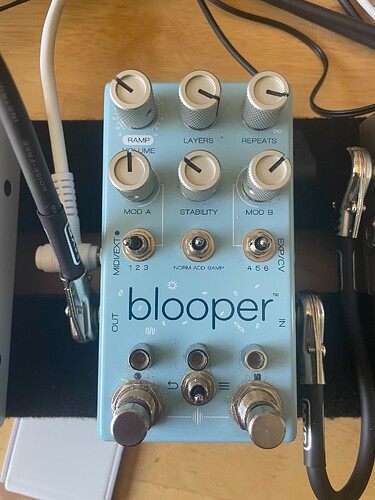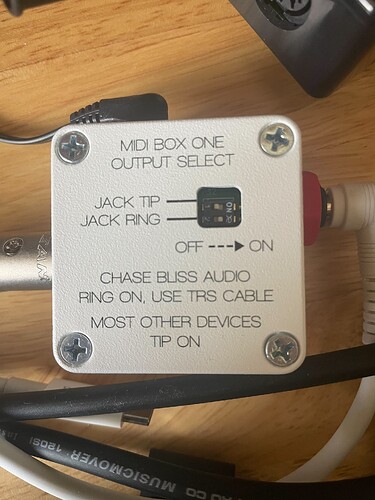Alright so according to the manual you hold both footswitches while turning the pedal on and it will wait for the next incoming midi channel which it will then set and use until it’s been powered off and then the blooper will default back to channel 2 on next power up. Sounds like you did that and it’s not detecting any incoming midi.
You know digitakt is outputting midi, so the suspicious point seems to be the midi box one. Based on a quick google search it does say chase bliss essentially uses TRS midi type B and that the tip needs to be floating, I can see that you have it set that way via the dip switch positions.
The next logical step if you’ve done everything correctly (or if you suspect that you have) is to test the cable coming out of the midibox one. This would be most simply accomplished by using another piece of gear that takes TRS midi and of course, set it accordingly, but then see if it receives midi output from the DT2 and sent through the midi box.
If you get another piece of gear to receive midi, the problem is in the blooper itself, or I guess the settings of the midi box one but let’s just say that you have performed the task as it was described by the manufacturer, therefore if there is a fault in the setup, it’s that of the manufacturer rather than your error.
The other way that you could test this is using a multimeter on the TRS cable coming out of the midi box one and check that the continuity and bias are set correctly, meaning that the tip and ring are set and delivering signal as intended. If you tested this with a multimeter, you wouldn’t need to sync to any other gear as it would be the most definitive test that you could perform because it would tell you beyond a shadow of a doubt that the midi box is outputting the correct signal via the TRS cable.
Aside from that, you can keep playing around and hope that it helps, but at this point you really need to identify the weakest link and then deal with it directly. If you’re trying to focus on 3 different things, it’s a lot harder to fix a problem. Much easier to identify the source of the problem and localize your troubleshooting to get to a solution.
So, do you have any means of testing the midi box one output with any other piece of gear or a meter?
I suspect that either the manual is missing a step, or something is amiss outside of the scope of the solutions you’re trying, therefore if you have not yet tried a different TRS cable, that would be the first thing I’d do before proceeding and you could also try a different midi cable out of the digitakt just to be sure that neither of those is the issue. I highly doubt the digitakt is the issue here though.
Anyways, that’s how I’d proceed.