Initially, I was using the Access Virus for my audio interface and noticed that I couldn’t hear the FX on any of my Elektron gear. So I quit Logic Pro X on the computer and turned off the Virus and the Elektron gear except for the Analog Rytm and plugged my headphones into the AR. I was able to hear the FX so I switched to using the AR for the audio interface, but I’m still only able to hear the FX on the AR (not the Digitakt and Digitone). I’ve gone through all the settings on the Elektron gear and searched through the manuals and still haven’t figured it out. Can someone enlighten me?
You’re using Overbridge, I assume? All Elektron’s using OB send each individual track as a dry out, with one stereo mix. You can configure them using the manual to only send the FX to the main stereo mix to hear them in OB. Personally, I record each track to the stereo main track separately to have the FX blended onto each one.
Edit: or maybe you’re using the individual outs of things like the AR? Same deal, I think, in that case. The individual outs are dry, and the main L and R outputs will have FX included.
Another edit: you can look at the Audio Routing of each device in the settings to see what’s being routed where. You can turn off the FX from the main outs in that section. Maybe you’ve done that?
Thanks for your response.
I checked the Audio Routing on all three devices and it appeared to me that it was just about enabling or disabling tracks. Since none of the tracks have been disabled I assumed that the FX should be audible. No?
Yes, using the lastest version of OB, Logic Pro X, all devices have the latest updates.
Also, as I said before, I am able to hear FX on the AR since switching to using it as my audio interface. The AR has all tracks enabled, so I thought it would function the same for all three devices.
When you record the AR and listen back without the AR playing its own pattern, do the audio files have effects on them? I’m guessing not - it’s just that you’re hearing the FX on the device itself. Which is expected behaviour for OB. Only the stereo master track (channels 1-2) will have effects if they’ve been routed to these channels as I described.
Also, the Audio Routing should have lights for each of the tracks being sent to the main outs. Taking DN as an example (as I don’t own AR), you can make sure there are green lights for each of the 4 tracks and 3 more green lights on Chorus, Delay and Reverb.
Thanks for your response Craig.
It seems that if the FX tracks haven’t been disabled that I should be able to hear them, which isn’t the case here. It all seems a bit strange. For example, on the Virus, the FX are part of each individual patch which is way easier to deal with.
Elektron devices newer than the Octatrack (including anything Overbridge compatible) are designed with FX sends. Only the Monomachine and Octatrack have dedicated FX processing per track.
OK finalform, you know something and thats good, but it’s not a solution to the issue.
To elaborate, I haven’t gotten to the point where I’ve tried to record anything because it the FX aren’t audible I assumed that they won’t end up in the mix. I can’t imagine that the FX would somehow be audible if I recorded the tracks when I can’t hear them when it’s playing in the DAW before recording.
As mentioned the fx are sends and are only going to be heard on the master channel…
it’s got to be because of that and how you have your routing…
try turn off output of the sounds on the AR but then leave the fx on
then you will only hear the fx in the plugin…
you might be only listening to the individual channels that won’t have the fx on them
I’m trying to be helpful by pointing out the same thing Craig and Dan are here - if you’re recording individual track outs via Overbridge you won’t hear fx on them, because the way the modern machines are designed is to have a stereo fx buss with send amounts rather than fx per track.
The only way you’ll get individual tracks recorded with their fx audible is to record the master L+R with one track unmuted at a time.
Yes! This last paragraph. That’s what I’ve been trying to say all along 
In your DAW do you have channels setup to record each track of the Elektrons? ie) 4 tracks for DN, 8 for DT
From there you just need to go to the audio routing of each device and disable route to main, this will make it so only the FX are being sent out the master channels. Make new channels in your DAW for the mains and you should be good to go!
Thanks for the post.
Also, I’m sorry if I offended anyone. Seems my frustration has gotten the better of me.
I’ve disabled the route to main on all three devices and still don’t hear the FX.
I’m wondering if I’ve made a mistake when I initially setup the plugin. I selected the last one “Multi-Output (10xStereo)”. I haven’t been able to discover anywhere in the documentation that mentions this part of the setup or explains the situations that require each selection. Perhaps it’s esoteric knowledge that’s only available to those initiated into the mysteries.
No worries. We really want to help you out, but you don’t seem to be trying our suggestions about only recording the main outs into your DAW. So, I’ve dug through the OB and DN manuals to try to get you on the right path.
Here are all the channels for each of your devices and what appears where. It seems AR has separate FX channels that I wasn’t aware of, so either choose 1-2 or try 3-4 for that one:
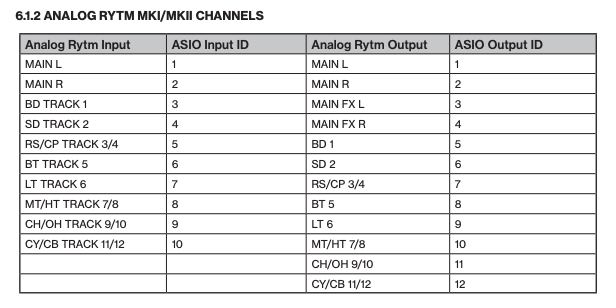
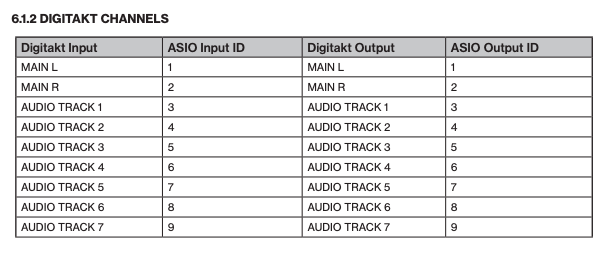
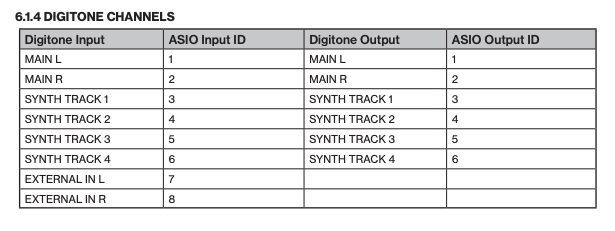
And here is the section on Audio Routing for the DN only. Follow each section carefully. And pay attention to the tips written in bold at the bottom:
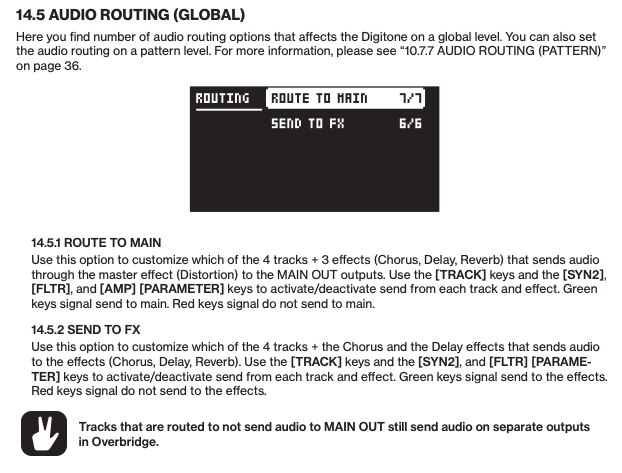
Hang in there. It’s not some dark art. Once you get it, you will wonder why it caused so many issues in the first place. Hope all that helps you solve the problem. Good luck! 