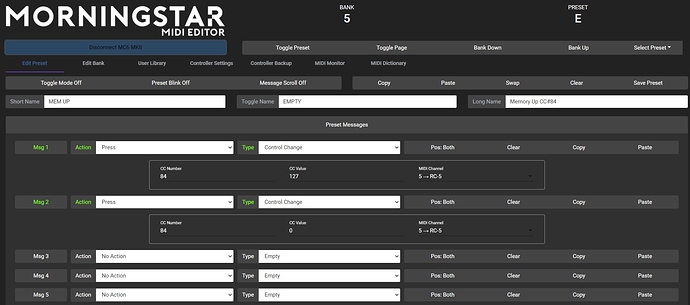This looks pretty sweet.
Stereo in and out, MIDI sync and MIDI control in a small Boss pedal.
Haven’t seen a price yet.
I am eyballing this one, or the RC-500, as a replacement to my RC-3, which lacks midi.
Looks $199, not bd at all. Can’t wait to hear how the midi works out. Waiting a long time for a small looper with midi.
I thought this was coming sooner or later, to compete to EHX 1440… interesting, although I think I like the EHX more - (octave and reverse buttons, MIDI DIN…)
I think I recall hearing (Maybe here) the 1440 didn’t do well with midi syncing over time.
I remember that, but I think the user said the drifting might’ve been related to the original source (iPad) rather than the pedal… would be nice to hear more opinions about that…
In fact I just re-read that thread, and there are other opinions stating that the tempo remains stable after >20 mins when synced to a Digitakt
I just preordered the RC-500. What I like about it is that you can connect two mono inputs, and then route them and record to whichever track you like, and then set each track to output individually too. As it has two volume sliders and pan Im gonna use it it as a little looping sub mixer for a couple of synths. Effectively you can treat it as one stereo looper or two individual single track loopers. Each routing setup can all be saved with a program memory complete with loops. It also responds to MIDI CC, so you can trigger loops or one shots when ever you like from your sequencer.
My RC-5 was delivered last week. I bought this because it is small and has MIDI IN, to use with my Morningstar MC8 MIDI controller. The MC8 has 1/4 TRS MIDI OUT, and the RC-5 has 3.5mm MIDI IN, but RC-5 will not receive MIDI IN, and BOSS external MIDI documentation for this pedal is almost non existent. Is there BMIDI cable a MIDI “B” cable? Is the BOSS RC-5 following a different pinout for there internal TRS implementation other than TIP=pin 5, sleeve = pin 2, and ring = pin 4? If BOSS went TIP = pin 4 and RING = pin 5, I can rewire the MC8 OMNI port via an internal jumper. Can anyone tell me what MIDI pins are wired to TRS on their BMIDI cable? IF I can’t fix this issue, I will have to send the pedal back.
There is a wiring diagram on this page. I think they use the B standard.
Thank you - didn’t see that. That diagram is the A standard - the MIDI 2.0 standard. It is looking like either the RC-5 MIDI IN is not working, or the OMNI port on the MC8 is not working. I have not seen any reports of bad Morningstar ports, but have seen a Youtube vid on the RC10 from March describing the exact same issue - no response on MIDI in, and so am leaning toward the theory that BOSS has not enabled external MIDI on this device yet, as I have not seen a single video demo of the RC-5 being externally controlled via MIDI IN. I am reaching out to Morningstar and BOSS support and will update this thread when they respond.
Hi MicroAgress,
Did you get any response on that matter? Would love to know if the RC-5 can integrate with min MC8 AND my Digitakt. Cheers
I don’t have any Elektron products - but I came across this forum post because I’ve had issues controlling the RC-5 via MIDI with my Morningstar MC-6.
I could get functions to trigger once, but not a second time - so, for example, I could start the rhythm track using MIDI but I couldn’t stop it and also (my main gripe) if I incremented the memory via MIDI it would continuously scroll up form the current memory and get stuck on memory 99.
I discovered that if I set up the MC-6 to send the CC# with value 127 on the PRESS action and then send the same CC# with value 0 on the RELEASE action, everything worked fine. It’s like the RC-5 needed to be sent a value of zero in order to flush it out and make it ready to receive the next value of 127 which would then trigger the action on the RC-5 correctly.
Annoyingly, I bought the BOSS MIDI cable to eliminate that as the issue but, now I’m sending a value of 127 followed by 0, I’m finding that my other non-Boss cables work just as well as the official BOSS cable.
I hope this information is of use to somebody!
Hello
Thanks for your post, I’m glad i’m not going mad! I have had CC problem with the RC 5, using the Boss ES8 as the midi switcher.
I am using the ES8 as the master and the RC5 as the slave, I have got the midi sync and the PC commands to work but the CC messages are not. I contacted Boss help and the Sent the guy my ES8 back up. He confirmed that all my CC were right and were working, however nothing on the RC5. After 4 weeks he told me he couldn’t get the RC5 CC to work with the ES8, apparently the first time in 16 years he has failed. He said he reported it to R&D. Pretty poor show really that 2 products from the same manufacturer don’t work. , However it seemed you may have cracked it. Would you be so kind as to put in bullet point form what you actually did to make it work?
Also i have a related problem. I am using the RC5 to trigger Wav files for songs. They sound normal on the pedal, when I plug in the midi cable the playback sounds like it has a warble on it, its very noticeable, i’ve tried it at slower speeds to see if it was the tempo but it doesn’t seem to make a difference. Any ideas? all feedback very welcome. Thanks Steve
Hello Steve,
It should be possible to control the RC-5 from the ES-8 otherwise that would be really embarrassing! I think the problem is with the RC-5.
Boss’ user manual does not specify what value you should send with a CC# message.
I believe the reason they don’t mention anything about a value in the user manual is because you should be able to send any value with the CC# and it should work.
You shouldn’t need to send multiple CC# with different values for it to work. (Although, I only seemed to get things triggering correctly by sending specific values of 127 followed by 0)
For example,
On the RC-5 I’ve set the track play/stop (TRK PLY/STP) function to trigger when I send CC#80
[On the RC-5 press the “Setup” button, select “Control” menu, then set “CC#80 FUNC” to “TRK PLY/STP”]
I believe the RC-5 is intended to function as follows:
Send CC#80 with any value to the RC-5 & it should play
Send CC#80 with any value to the RC-5 & it should stop
However, I have to do this:
Send CC#80 with value 127 to the RC-5 and it starts playing the loop
Send CC#80 with value 0 (to make it ready for the next value of 127 to be received)
Send CC#80 with value 127 to the RC-5 and it stops playing the loop
Send CC#80 with value 0 (to make it ready for the next value of 127 to be received)
This is really simple to do on the Morningstar MC-6, because you can send multiple MIDI messages on a single press of the button. I just send CC# 80 with value 127 and then send CC #80 immediately after with value 0. See photo.
I’ve had a quick look at the ES-8 user manual – it looks like you can send multiple MIDI CC messages on the same button press using the “Assigns 1 to 12” feature.
It wasn’t clear to me but it looks like you can only send the CC# itself and it’s not possible to send a value along with the CC#. (I might be wrong on this, I don’t know - the Boss manual is not very clear. It might be something to do with “Act L” & “Act H” parameters but I didn’t really understand this.)
Although, at the very top left of page 10 of the ES-8 user manual, it looks like you can send out 8 MIDI messages on a single button press as part of a patch. And within these MIDI messages you can set both the CC# and a value.
So if you wanted to do a test with your ES-8, to mimic how I’ve set up my Morningstar MC-6, try setting up a patch on footswitch 1 so that it sends CC#80 value 127 on “Patch MIDI 1” and CC#80 value 0 on “Patch MIDI 2”
I think this is done as follows:
Press “EDIT” button
Press “<” arrow to scroll left to “Patch”, press “ENTER”
Press “>” arrow to scroll right to “Patch MIDI 1”, press “ENTER”
Set the following parameters as shown:
“Ch” = 5
“LSB” = OFF
“MSB” = OFF
“PC” = OFF
“Ctl1-2 CC#” = 80
“Ctl1-2 Val” = 127
Exit that menu
Press “>” arrow to scroll right to “Patch MIDI 2”, press “ENTER”
Set the following parameters as shown:
“Ch” = 5
“LSB” = OFF
“MSB” = OFF
“PC” = OFF
“Ctl1-2 CC#” = 80
“Ctl1-2 Val” = 0
Exit all menus, saving settings if required.
Setup the RC-5’s MIDI receive channel to channel 5 [Press “SETUP” button on RC-5, enter “MIDI” menu, set “RX CTL CH” to 5]
Setup the RC-5 so that CC#80 is set to the track play/stop (TRK PLY/STP) function
[On the RC-5 press the “Setup” button, select “Control” menu, then set “CC#80 FUNC” to “TRK PLY/STP”]
When it is all setup:
Press footswitch 1 to send MIDI message 1 [i.e. CC#80 with value 127] followed by MIDI message 2 [i.e. CC#80 with value 0] and the RC-5 should START playing.
Press footswitch 1 to send MIDI message 1 [i.e. CC#80 with value 127] followed by MIDI message 2 [i.e. CC#80 with value 0] and the RC-5 should STOP playing.
I don’t have an ES-8, so I’m not 100% if the instructions above achieve what I’m intending - you might have to check the ES-8 user manual.
If this doesn’t work then, as a test, it might be worth trying to set up footswitch/patch 1 to send out CC#80 value 127 and footswitch/patch 2 to send out CC#80 value 0.
Then:
Press footswitch 1 (RC-5 should START playing)
Press footswitch2 (nothing should happen)
Press footswitch 1 (RC-5 should STOP playing)
Press footswitch2 (nothing should happen) to prepare the RC-5 for another value of 127 to be received.
In trying to understand how the ES-8 works I found this YouTube video to be quite useful.
It’s probably worth watching from the start because there might be other things that I missed that you need to do e.g. turning off a button’s “FUNC” parameter is something that might need to be done?
I get the RC 5 today and ext. Midi clock is a mess in artefacts. The clock master is the Octatrack and everything is working via midi (start/stop/cc) but recording a loop with ext. Clock is unusable. I wonder that they don’t have the saMe setting like in the RC 500 where you can switch of tempo sync but it is keeping the clock. All in all great sounding pedal with lots of features, but not with ext. Midi clock. At least the loops are not wonky when you download it from the pedal.
sorry to bump this, but can someone confirm if the slave sync drift problem has been solved via firmware update? @Monoteur do you still own it?
Unfortunately not. I updated the latest firmware on the RC5, but the time stretch behaviour is still grainy and not usable, when you use ext.midi clock.
It is embarrassing for Roland/Boss that every cheap little handheld recorder can play files in acceptable time stretch mode, but the RC5 not.
Hey guys!
I can’t find a list of the effects in the manual. Maybe an owner can tell me: is there a cathedral reverb on board?
Thx 
There’s no effect onboard. It’s just a looper